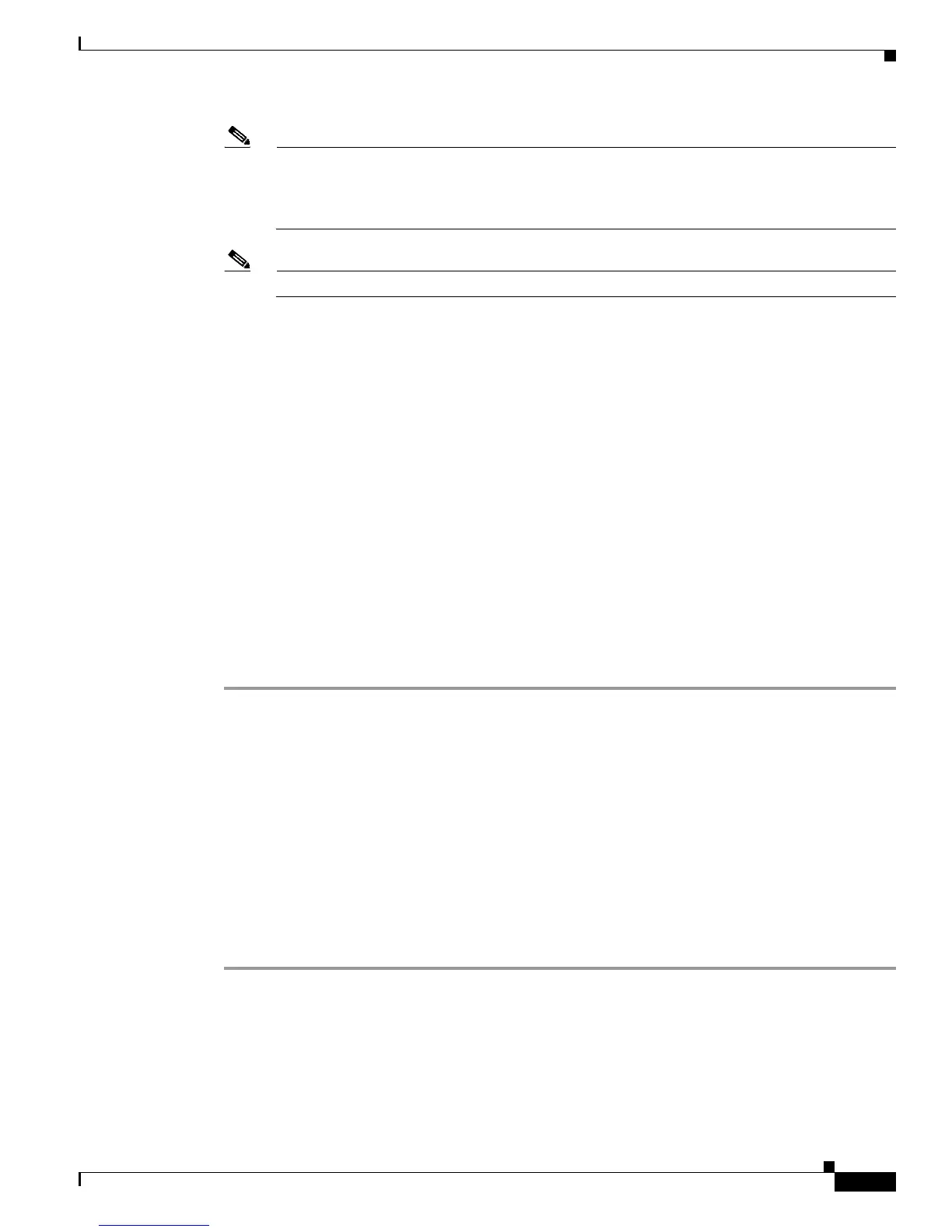4-9
Cisco Wireless LAN Controller Configuration Guide
Ol-9141-03
Chapter 4 Configuring Controller SettingsWireless Device Access
Changing the Default Values of SNMP Community Strings
Note This command behaves like an SNMP access list. It specifies the IP address from which the
device accepts SNMP packets with the associated community. The requesting entity’s IP address
is ANDed with the subnet mask before being compared to the IP address. If the subnet mask is
set to 0.0.0.0, an IP address of 0.0.0.0 matches to all IP addresses. The default value is 0.0.0.0.
Note The controller can use only one IP address range to manage an SNMP community.
Step 5 Enter config snmp community mode enable to enable a community name. Enter config snmp
community mode disable to disable a community name.
Step 6 Enter config snmp trapreceiver create name ip-address to configure a destination for a trap.
Step 7 Enter config snmp trapreceiver delete name to delete a trap.
Step 8 Enter config snmp trapreceiver ipaddr old-ip-address name new-ip-address to change the destination
for a trap.
Step 9 Enter config snmp trapreceiver mode enable to enable traps. Enter config snmp trapreceiver mode
disable to disable traps.
Step 10 Enter config snmp syscontact syscontact-name to configure the name of the SNMP contact. Enter up to
31 alphanumeric characters for the contact name.
Step 11 Enter config snmp syslocation syslocation-name to configure the SNMP system location. Enter up to
31 alphanumeric characters for the location.
Step 12 Use the show snmpcommunity and show snmptrap commands to verify that the SNMP traps and
communities are correctly configured.
Step 13 Use the show trapflags command to see the enabled and disabled trapflags. If necessary, use the
config trapflags commands to enable or disable trapflags.
Changing the Default Values of SNMP Community Strings
The controller has commonly known default values of “public” and “private” for the read-only and
read-write SNMP community strings. Using these standard values presents a security risk. Therefore,
Cisco strongly advises that you change these values.
Using the GUI to Change the SNMP Community String Default Values
Follow these steps to change the SNMP community string default values through the controller GUI.
Step 1 Click Management and then Communities under SNMP. The SNMP v1 / v2c Community page appears
(see Figure 4-1).