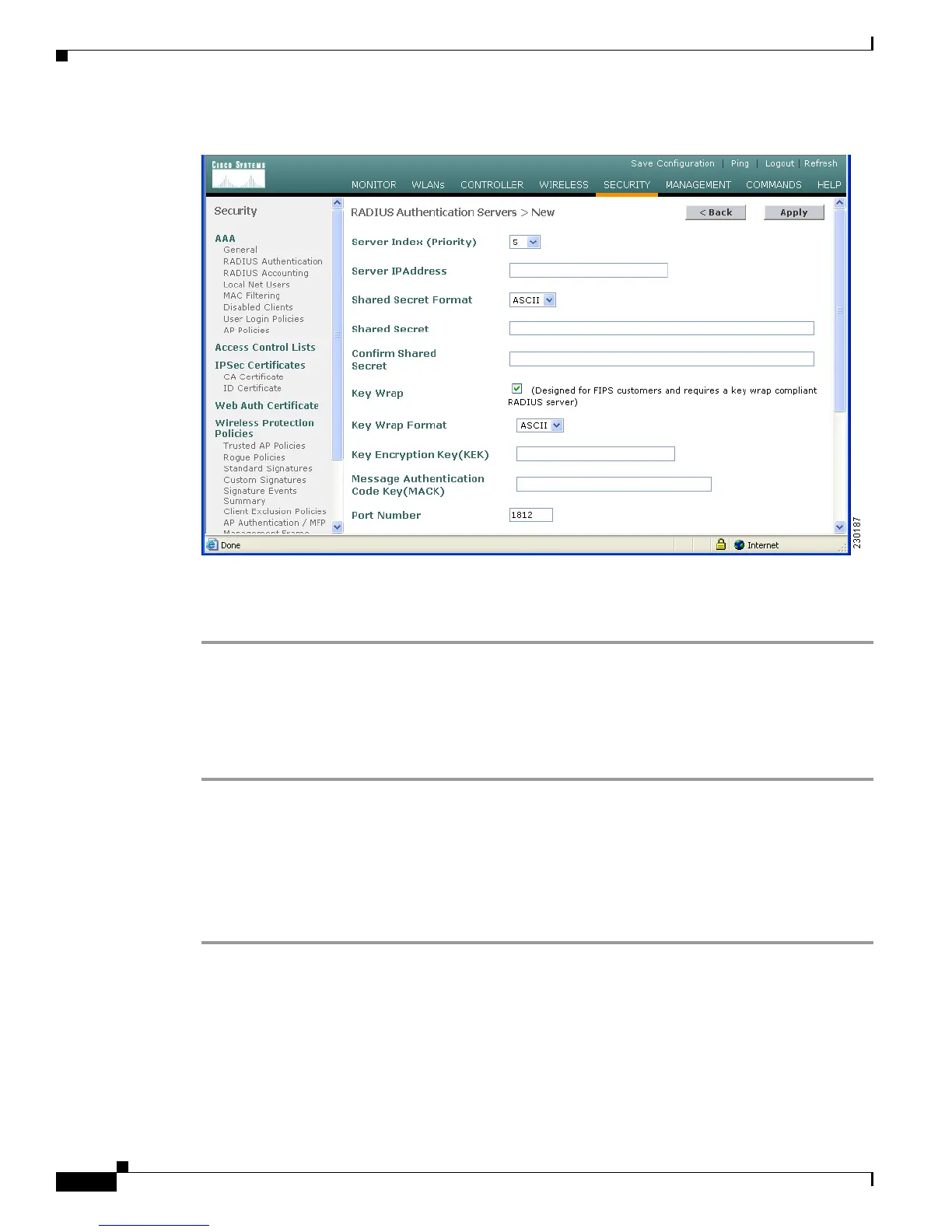5-40
Cisco Wireless LAN Controller Configuration Guide
OL-9141-03
Chapter 5 Configuring Security Solutions
Configuring AES Key Wrap
Figure 5-19 RADIUS Authentication Servers > New Page
Step 10
Click Apply.
Step 11 Click Save Configuration.
Using the CLI to Configure AES Key Wrap
To configure a controller to use AES key wrap using the CLI, follow these steps.
Step 1 To enable the use of AES key wrap attributes, enter this command:
config radius auth keywrap enable
Step 2 To configure AES key wrap attributes, enter this command:
config radius auth keywrap add {ascii | hex} index
The index attribute specifies the index of the RADIUS authentication server on which to configure AES
key wrap.