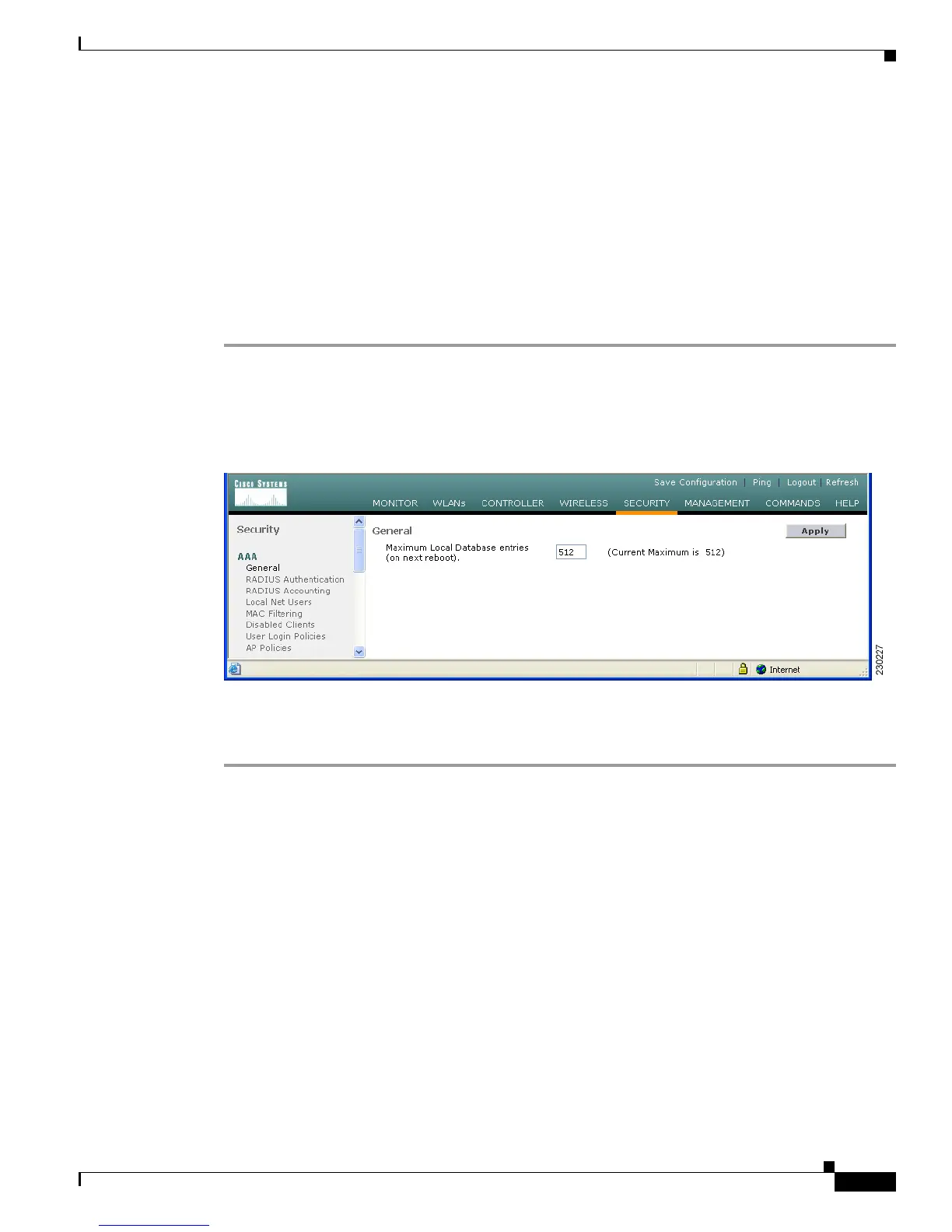5-41
Cisco Wireless LAN Controller Configuration Guide
OL-9141-03
Chapter 5 Configuring Security Solutions
Configuring Maximum Local Database Entries
Configuring Maximum Local Database Entries
You can use the GUI or CLI to specify the maximum local database entries used for storing users’
authentication information. The information in the database is used in conjunction with the web
authentication feature of the controller.
Using the GUI to Specify the Maximum Number of Local Database Entries
To configure a controller to use the maximum local database entries using the GUI, follow these steps.
Step 1 Click Security > AAA > General to open the General page (see Figure 5-20).
Step 2 Type the desired maximum value in the Maximum Local Database entries field. The range of possible
values is 512 to 2048 (which also includes any configured MAC filter entries). The default value is 2048.
Figure 5-20 Security > AAA > General Page
Step 3
Click Apply.
Step 4 Click Save Configuration.
Using the CLI to Specify the Maximum Number of Local Database Entries
To configure the maximum number of local database entries using the CLI, enter this command:
config database size max_entries