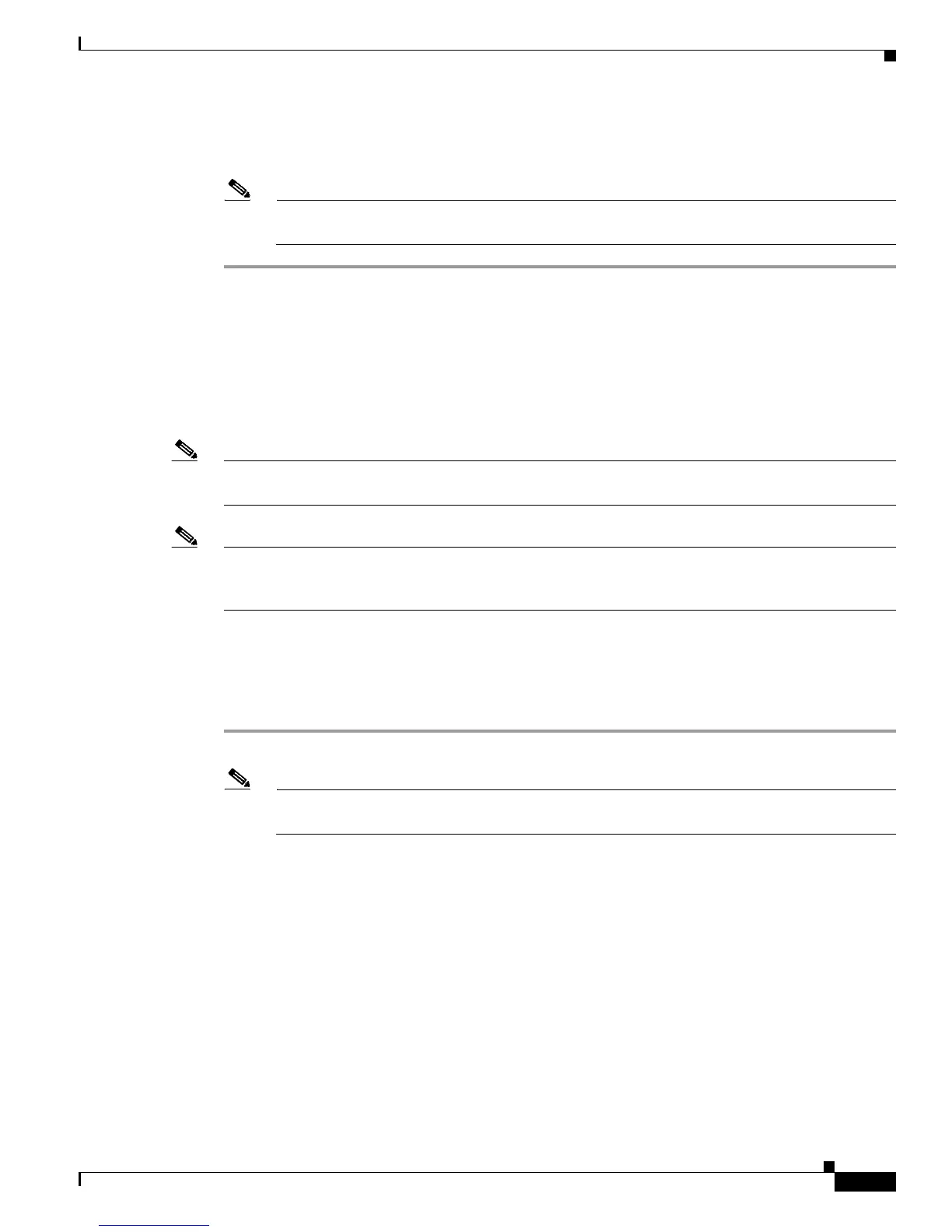10-15
Cisco Wireless LAN Controller Configuration Guide
OL-1926-06OL-9141-03
Chapter 10 Configuring Radio Resource ManagementWireless Device Access
Configuring Dynamic RRM
Step 7 Enter save config to save your settings.
Step 8 Repeat Step 5 through Step 7 on every controller in the RF group.
Note If rogue access point detection is not enabled on every controller in the RF group, the access
points on the controllers with this feature disabled are reported as rogues.
Configuring Dynamic RRM
The controller is preconfigured with factory default RRM settings designed to optimize radio
performance. However, you can modify the controller’s dynamic RRM configuration parameters at any
time through either the GUI or the CLI.
Note You can configure these parameters on an individual controller that is not part of an RF group or on RF
group members.
Note The RRM parameters should be set to the same values on every controller in an RF group. The RF group
leader can change at any time. If the RRM parameters are not identical for all RF group members,
varying results can occur when the group leader changes.
Using the GUI to Configure Dynamic RRM
Follow these steps to configure dynamic RRM parameters using the GUI.
Step 1 Access the 802.11a (or 802.11b/g) Global Parameters > Auto RF page (see Figure 10-4).
Note Click Set to Factory Default at the bottom of the page if you want to return all of the controller’s
RRM parameters to their factory default values.