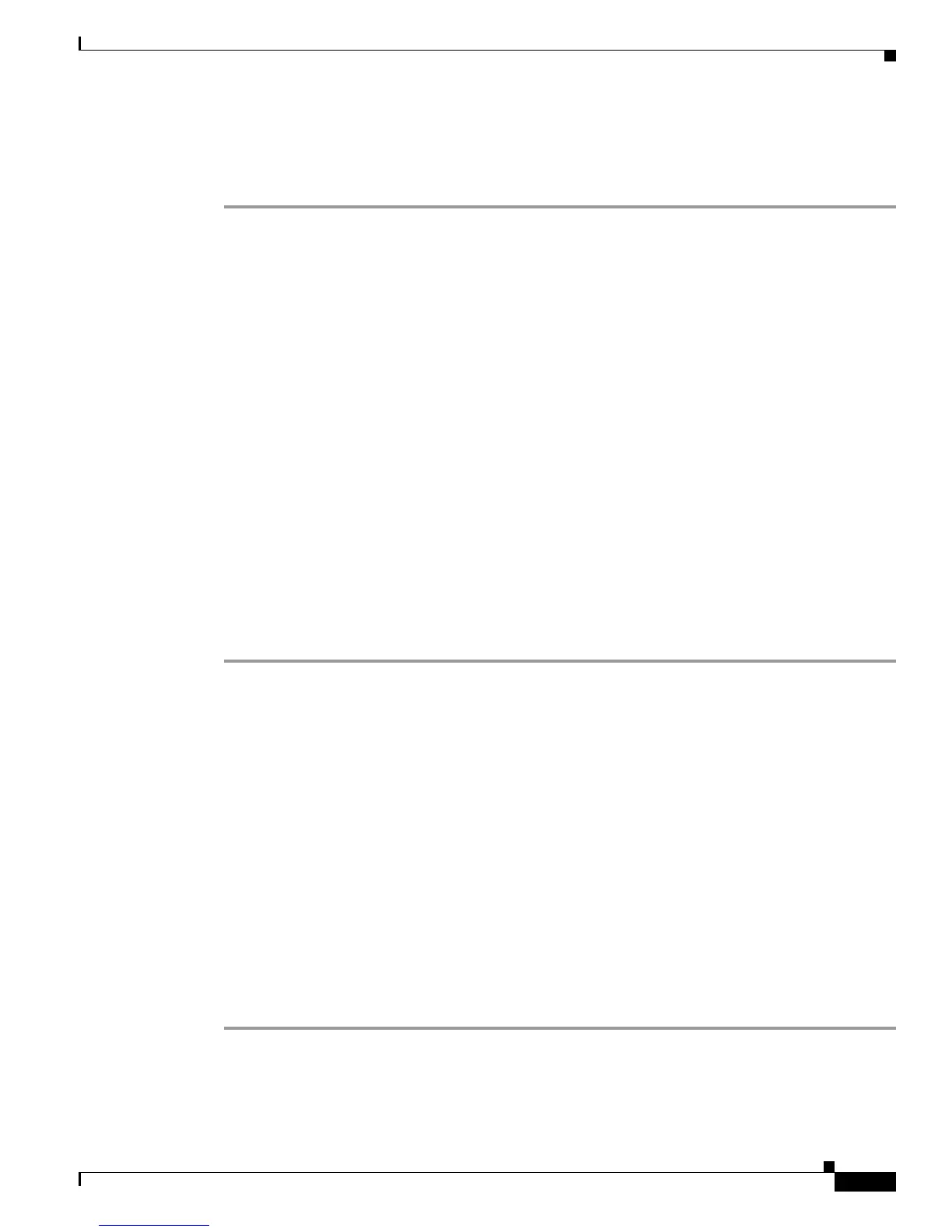4-13
Cisco Wireless LAN Controller Configuration Guide
Ol-9141-03
Chapter 4 Configuring Controller SettingsWireless Device Access
Enabling 802.3x Flow Control
Using the CLI to Change the SNMP v3 User Default Values
Follow these steps to change the SNMP v3 user default values through the controller CLI.
Step 1 To see the current list of SNMP v3 users for this controller, enter this command:
show snmpv3user
Step 2 If “default” appears in the SNMP v3 User Name column, enter this command to delete this user:
config snmp v3user delete username
The username parameter is the SNMP v3 username (in this case, “default”).
Step 3 To create a new SNMP v3 user, enter this command:
config snmp v3user create username {ro | rw} {none | hmacmd5 | hmacsha} {none | des}
auth_password privacy_password
where
• username is the SNMP v3 username,
• ro is read-only mode and rw is read/write mode,
• none, hmacmd5, and hmacsha are the authentication protocol options,
• none and des are the privacy protocol options,
• auth_password is the authentication password, and
• privacy_password is the privacy password.
Do not enter “default” for the username and password parameters.
Step 4 To save your changes, enter save config.
Enabling 802.3x Flow Control
802.3x Flow Control is disabled by default. To enable it, enter config switchconfig flowcontrol enable.
Enabling System Logging
System logging allows controllers to log their system events to an external syslog server. System logging
is disabled by default. You can use the GUI or CLI to enable system logging.
Using the GUI to Enable System Logging
Follow these steps to enable system logging through the controller GUI.
Step 1 Click Management and then Config under Logs. The Syslog Configuration page appears (Figure 4-5).
