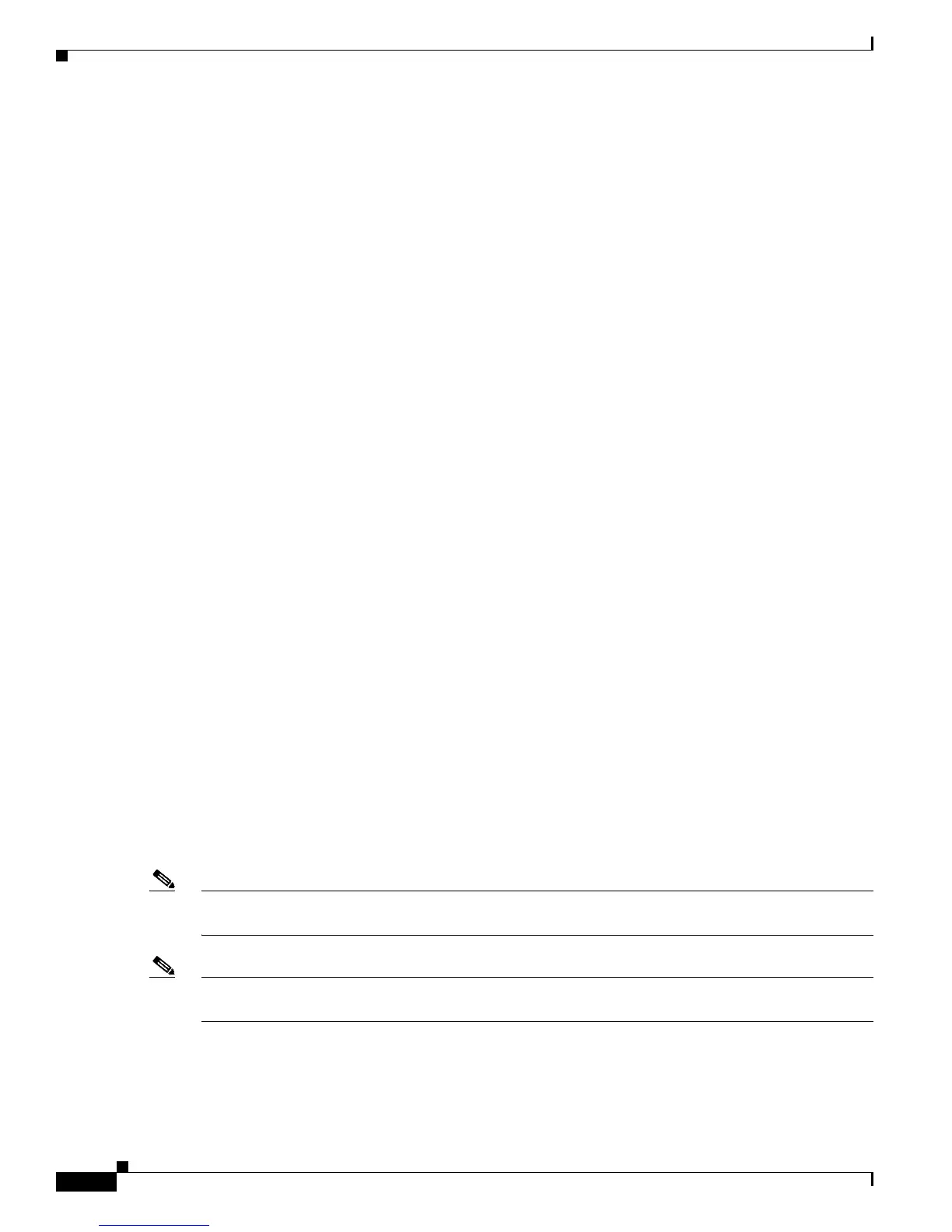1-14
Cisco Wireless LAN Controller Configuration Guide
OL-9141-03
Chapter 1 Overview
File Transfers
File Transfers
The Cisco UWN Solution operator can upload and download operating system code, configuration, and
certificate files to and from controller using the GUI, CLI commands, or Cisco WCS.
• To use CLI commands, refer to the “Transferring Files to and from a Controller” section on
page 8-2.
• To use Cisco WCS to upgrade software, refer to the Cisco Wireless Control System Configuration
Guide. Click this URL to browse to this document:
http://www.cisco.com/en/US/products/ps6305/products_installation_and_configuration_guides_lis
t.html
Power over Ethernet
Lightweight access points can receive power via their Ethernet cables from 802.3af-compatible Power
over Ethernet (PoE) devices, which can reduce the cost of discrete power supplies, additional wiring,
conduits, outlets, and installer time. PoE also frees installers from having to mount Cisco 1000 series
lightweight access points or other powered equipment near AC outlets, providing greater flexibility in
positioning Cisco 1000 series lightweight access points for maximum coverage.
When you are using PoE, the installer runs a single CAT-5 cable from each lightweight access point to
PoE-equipped network elements, such as a PoE power hub or a Cisco WLAN Solution Single-Line PoE
Injector. When the PoE equipment determines that the lightweight access point is PoE-enabled, it sends
48 VDC over the unused pairs in the Ethernet cable to power the lightweight access point.
The PoE cable length is limited by the 100BASE-T or 10BASE-T specification to 100 m or 200 m,
respectively.
Lightweight access points can receive power from an 802.3af-compliant device or from the external
power supply.
Pico Cell Functionality
A Pico Cell is a small area of wireless provisioning provided by antenna, which allows for a dense
high-bandwidth deployment for installations such as stock exchanges. Pico Cell wireless configurations
require a specific supplicant to function correctly with Pico Cell environments. Off-the-shelf laptop
supplicants are not supported.
Note Do not attempt to configure Pico Cell functionality within your wireless LAN without consulting your
sales team. Non-standard installation is not supported.
Note Do not change the configuration database setting unless you are committing to a Pico Cell installation
or without the advice of Cisco technical support.