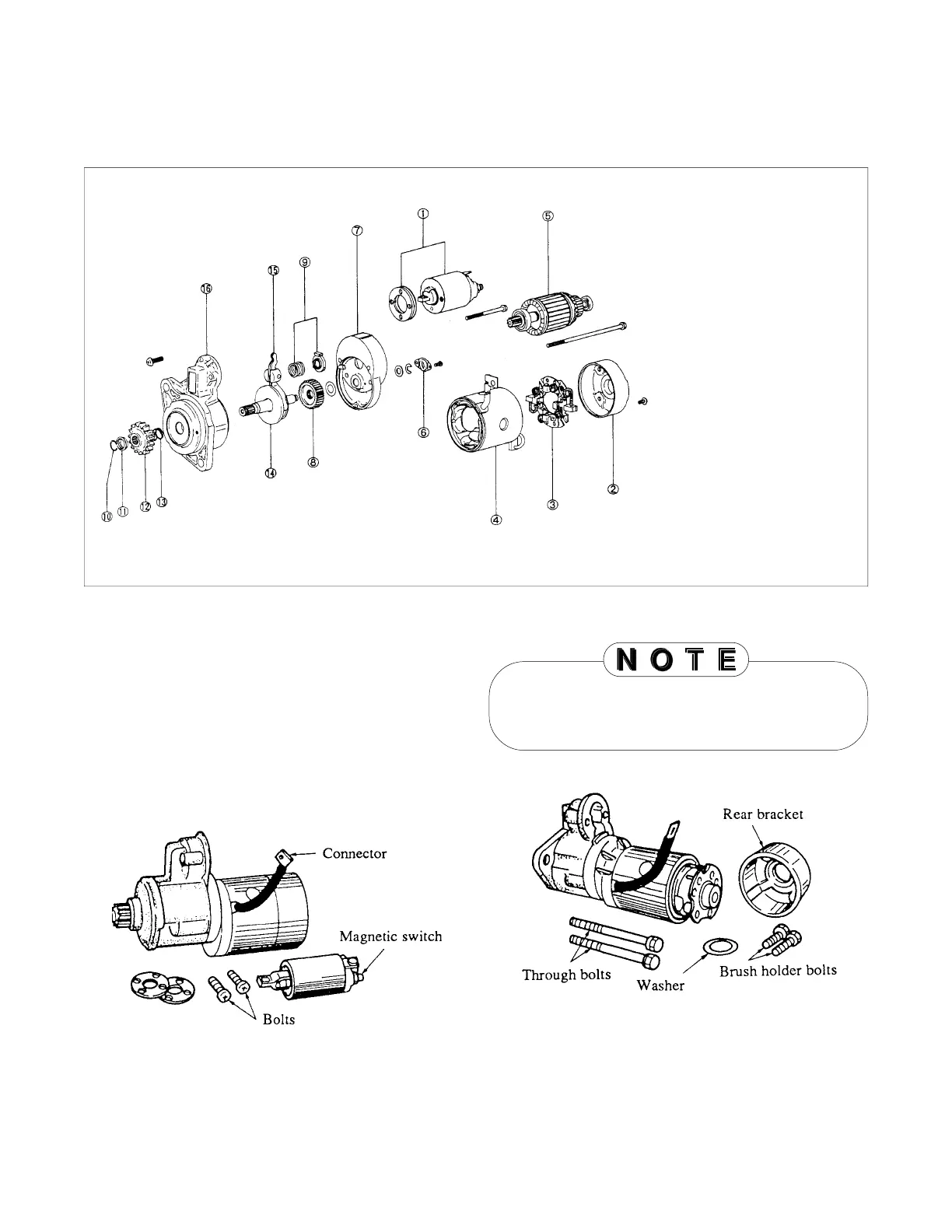62
Keep the rear bracket with washer for
installation.
(3)Brush holder removal
With the brushes (two) kept apart from the
commutator, remove the yoke and brush
holder assembly. Remove the armature.
(1)Magnetic switch
(a)Loosen the nut that holds the connector
to the M terminal of the magnetic switch
and disconnect the connector from the
magnetic switch.
(b)Remove the bolts(two) that hold the
magnetic switch in position and remove
the magnetic switch.
(2)Rear bracket removal
Remove the through bolts(two) and the bolts
(two) that hold the brush holder in position.
Remove the rear bracket.
(8)ELECTRICAL SYSTEM DISASSEMBLY
1. Starter disassembly
(1)magnetic switch
(2)rear bracket
(3)brush holder assembly
(4)yoke
(5)armature
(6)cover
(7)center bracket
(8)gear
(9)spring set
(10)stopper ring
(11)stopper
(12)pinion
(13)spring
(14)pinion shaft
(15)lever
(16)front bracket