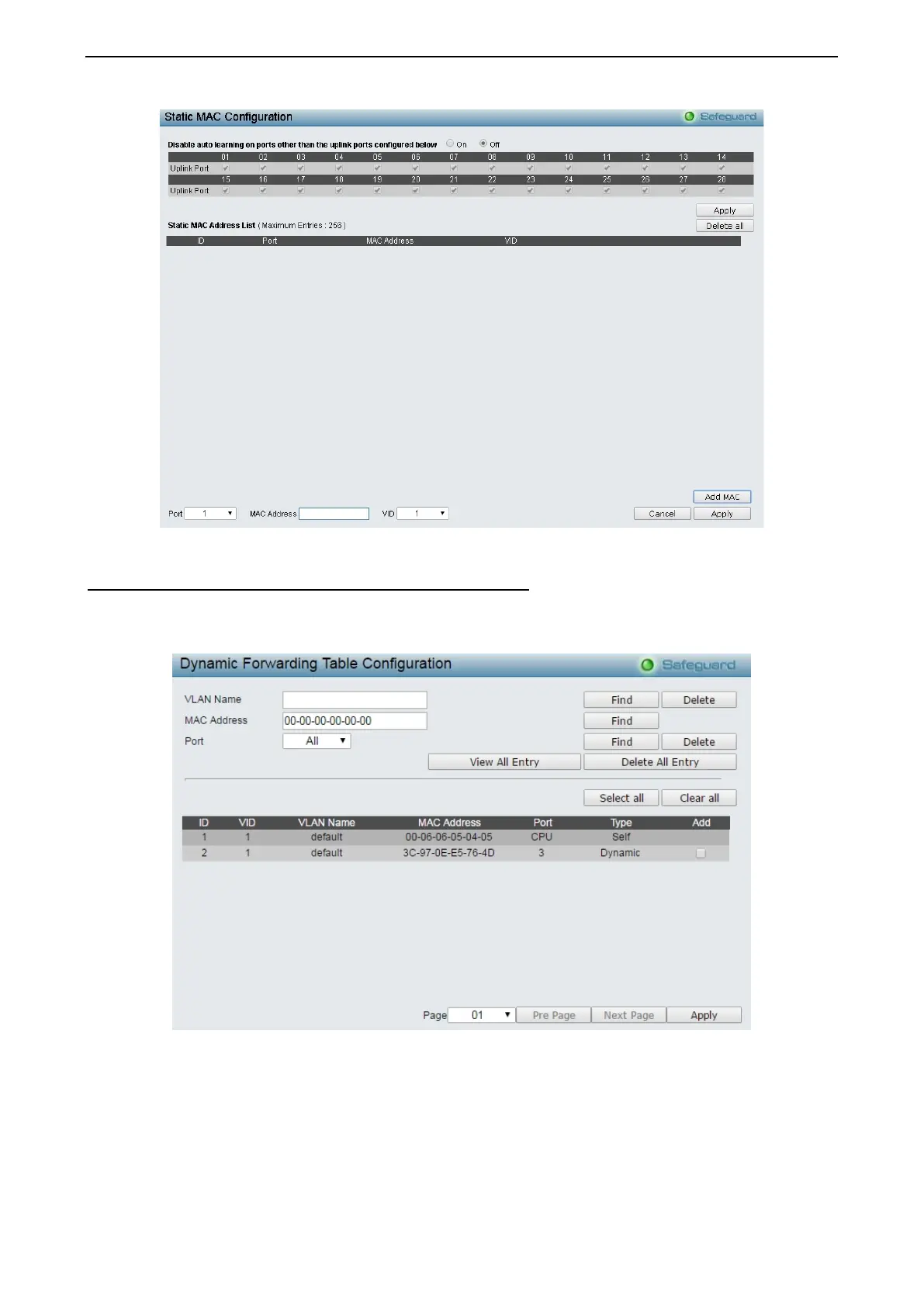4 Configuration DGS-1210 series Metro Ethernet Managed Switch User Manual
9
9
9
9
Figure 4.146 - Security > MAC Address Table > Static Mac Address-add MAC
Security > MAC Address Table > Dynamic Forwarding Table
This allows the Switch’s dynamic MAC address forwarding table to be viewed. When the Switch learns an
association between a MAC address and a port number, it makes an entry into its forwarding table. These
entries are then used to forward packets through the Switch.
Figure 4.147 - Security > MAC Address Table > Dynamic Forwarding Table
VLAN Name: Enter a VLAN Name by which to browse the forwarding table.
MAC Address: Enter a MAC address by which to browse the forwarding table.
Port: Select the port or all ports by using the corresponding pull-down menu.
Find: Allows the user to move to a sector of the database corresponding to a user defined port, VLAN or
MAC address.
VID: The VLAN ID of the VLAN of which the port is a member.
