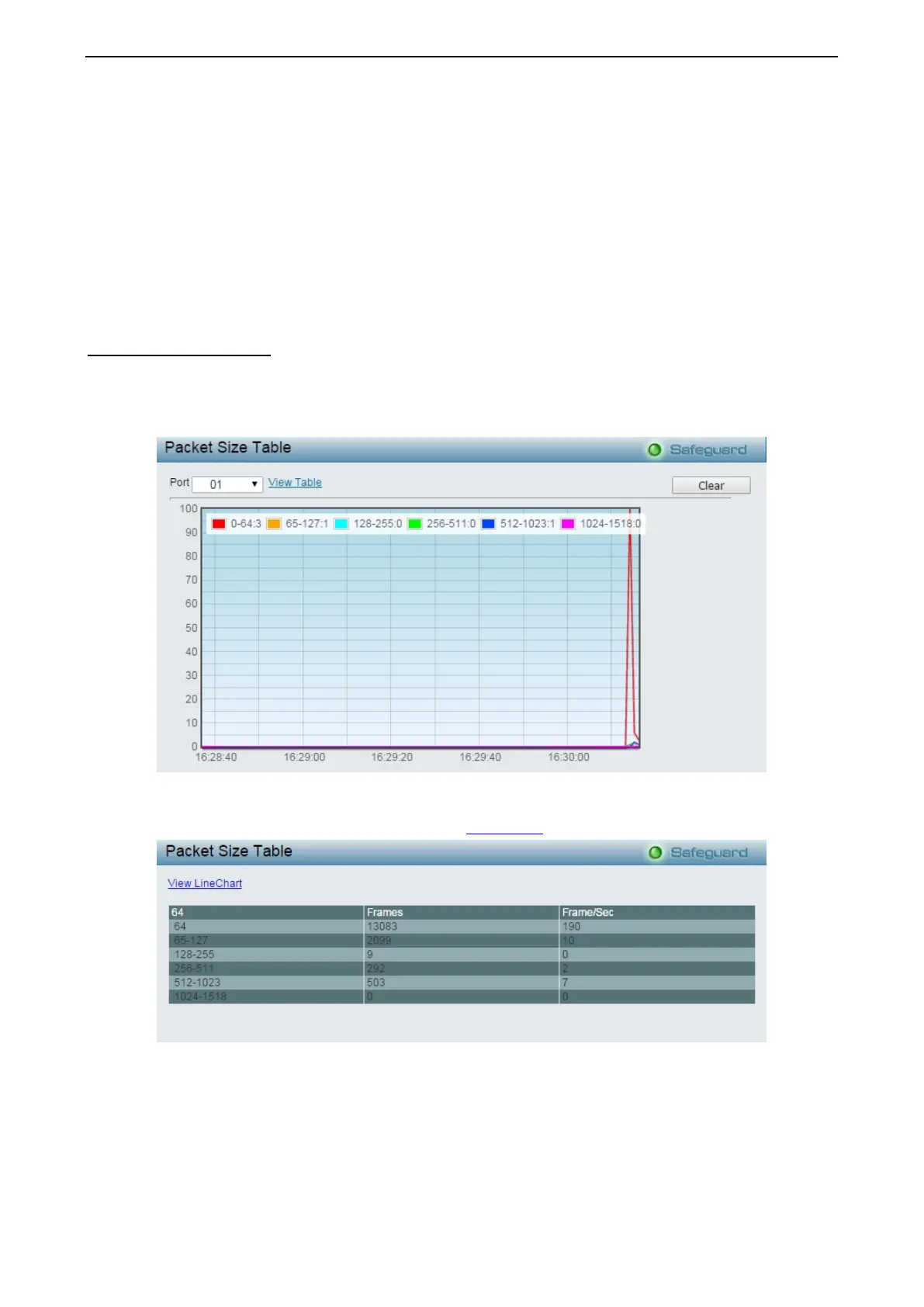4 Configuration DGS-1210 series Metro Ethernet Managed Switch User Manual
1
1
1
1
5
5
The user may use the real-time graphic of the Switch at the top of the web page to view utilization statistics
per port by clicking on a port. Click Apply to make the configurations take effect. The following field can be
set:
Time Interval: Select the desired setting between 1s and 60s, where "s" stands for seconds. The default
value is one second.
Record Number: Select number of times the Switch will be polled between 20 and 200. The default value is
200.
Show/Hide: Check whether to display Utilization.
Clear: Clicking this button clears all statistics counters on this window.
Monitoring > Packet Size
The Web Manager allows packets received by the Switch, arranged in six groups and classed by size, to be
viewed as either a line graph or a table. Two windows are offered. To select a port to view these statistics for,
select the port by using the Port pull-down menu. The user may also use the real-time graphic of the Switch
at the top of the web page by simply clicking on a port.
Figure 4.176 – Monitoring > Packet Size
To view the Packet Size Analysis Table, click the link View Table, which will show the following table:
Figure 4.177 – Monitoring > Packet Size Table
The following fields can be set or viewed:
Time Interval: Select the desired setting between 1s and 60s, where “s” stands for seconds. The default
value is one second.
Record Number: Select number of times the Switch will be polled between 20 and 200. The default value is
200.
