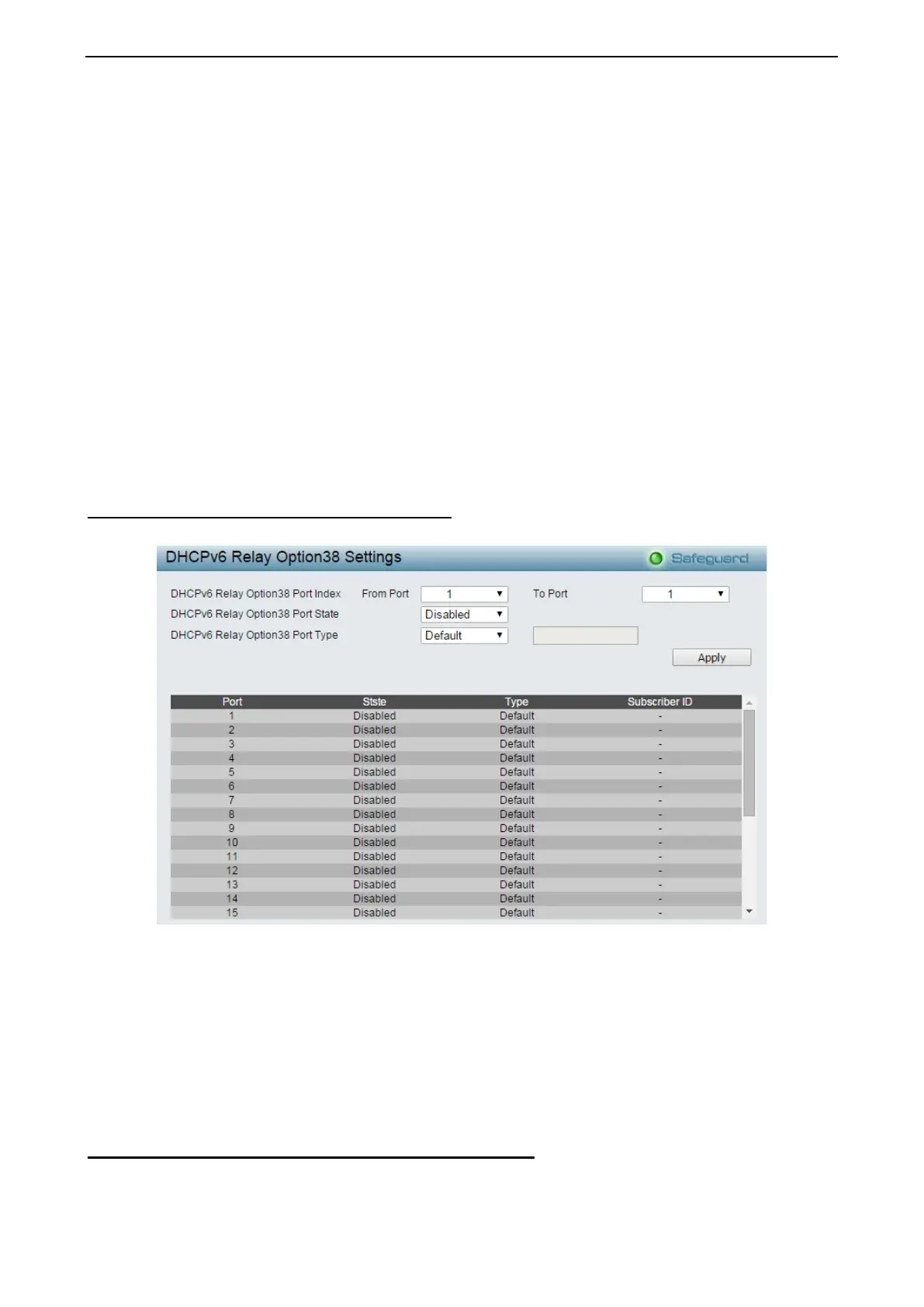4 Configuration DGS-1210 series Metro Ethernet Managed Switch User Manual
6
6
9
9
Enabled – Enables DHCPv6 Relay on the device.
Disabled – Disables DHCPv6 Relay on the device. This is the default value.
DHCPv6 Relay Hops Count Limit (1-32): The field allows and entry between 1 and 32 to define the
maximum number of router hops DHCPv6 messages can be forwarded. The default hop count is 4.
DHCPv6 Relay Option18 State: Specifies the DHCPv6 Relay Option18 State to be enabled or disabled.
DHCPv6 Relay Option18 Check: Specifies the DHCPv6 Relay Option18 Check to be enabled or disabled.
DHCPv6 Relay Option18 Remote ID Type: Specifies the DHCPv6 Relay Option18 Remote ID type is CID
with User Defined, User Defined or VENDOR1.
DHCPv6 Relay Option37 State: Specifies the DHCPv6 Relay Option37 State to be enabled or disabled.
DHCPv6 Relay Option37 Check: Specifies the DHCPv6 Relay Option37 Check to be enabled or disabled.
DHCPv6 Relay Option37 Remote ID Type: Specifies the DHCPv6 Relay Option37 Remote ID type is CID
with User Defined, User Defined or Default.
Interface: Enter a name of the interface.
Server IP: Enter the server IP address.
Click Apply to make the configurations take effect.
Configuration > DHCPv6 Relay Option38 Settings
The DHCPv6 Relay Option38 Settings page allows user to configure the DHCPv6 relay option38 settings.
Figure 4.97 - Configuration > DHCPv6 Relay Option38 Settings
DHCPv6 Relay Option38 Port Index: Specify the port range to be configured.
DHCPv6 Relay Option38 Port State: Specify the port state of DHCPv6 relay option38 to be enabled or
disabled.
DHCPv6 Relay Option38 Port Type: Specify the port type of DHCPv6 relay option38 to be enabled or
disabled.
Click Apply to make the configurations take effect.
Configuration > Spanning Tree > STP Bridge Global Settings
The Switch implements three versions of the Spanning Tree Protocol, the Rapid Spanning Tree Protocol
(RSTP) as defined by the IEEE 802.1w specification and a version compatible with the IEEE 802.1D STP
