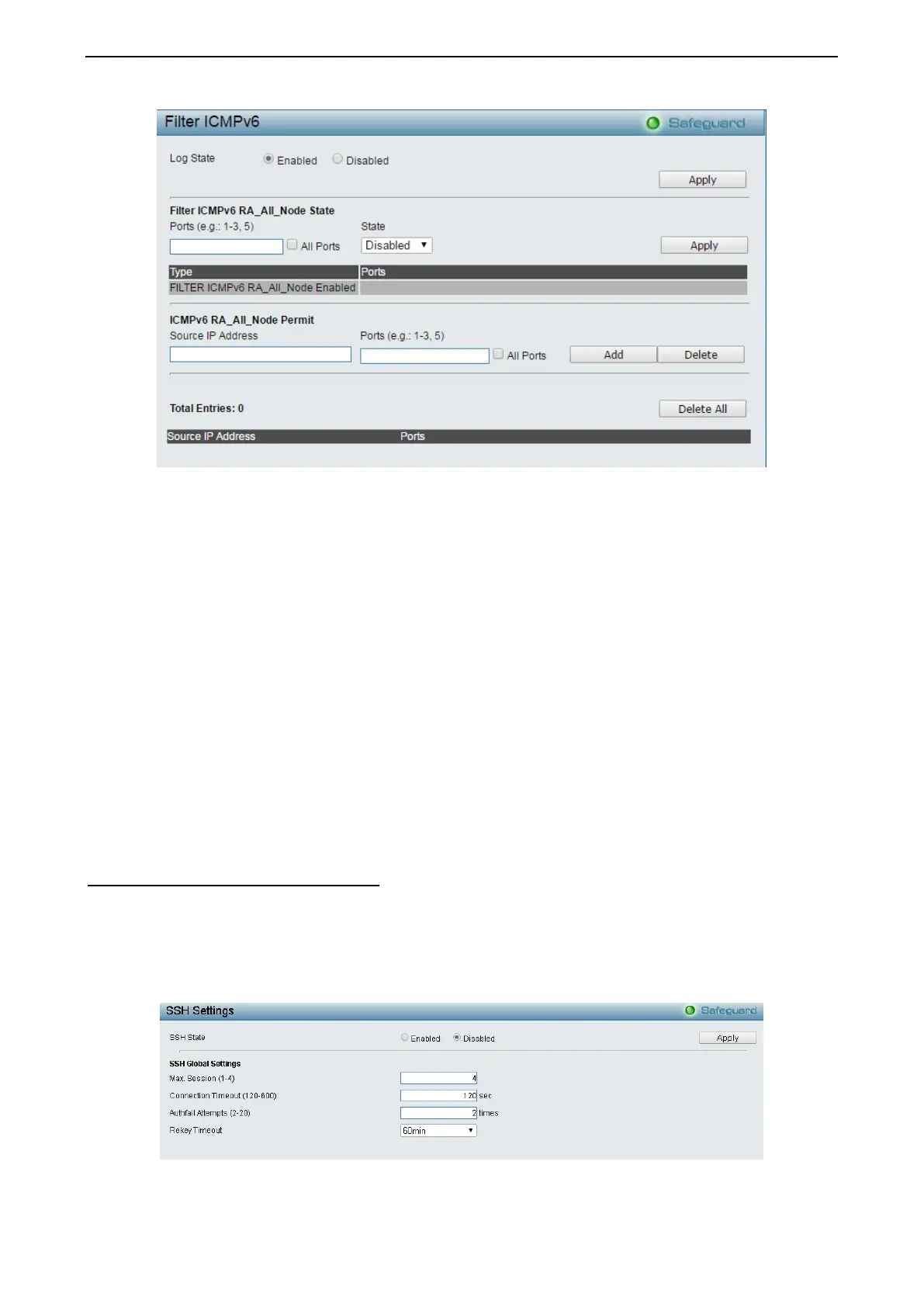4 Configuration DGS-1210 series Metro Ethernet Managed Switch User Manual
108
Figure 4.163 – Security > DHCP Server Screening > Filter ICMPv6
Log State: Specify to enable or disable the log state for filter ICMPv6 server.
Click Apply to makes effects.
Filter ICMPv6 RA_All_Node State:
Ports: Specify the ports, or select All Ports.
State: Specify to enable or disable the filter ICMPv6 RA_All_Node state for the specified ports.
Click Apply to makes effects.
ICMPv6 RA_All_Node Permit:
Server IP Address: Specify the IP address for the ICMPv6 RA_All_Node Permit.
Ports: Specify the ports, or select All Ports.
Click the Add button to add an ICMPv6 RA_All_Node permit list or click the Delete button to remove a
ICMPv6 RA_All_Node permit list.
Click the Delete All button to remove all ICMPv6 RA_All_Node permit list.
Security > SSH Settings > SSH Settings
SSH is an abbreviation of Secure Shell, which is a program allowing secure remote login and secure network
services over an insecure network. It allows a secure login to remote host computers, a safe method of
executing commands on a remote end node, and will provide secure encrypted and authenticated
communication between two non-trusted hosts. SSH, with its array of unmatched security features is an
essential tool in today’s networking environment. It is a powerful guardian against numerous existing security
hazards that now threaten network communications.
Figure 4.164 – Security > SSH Settings > SSH Settings
