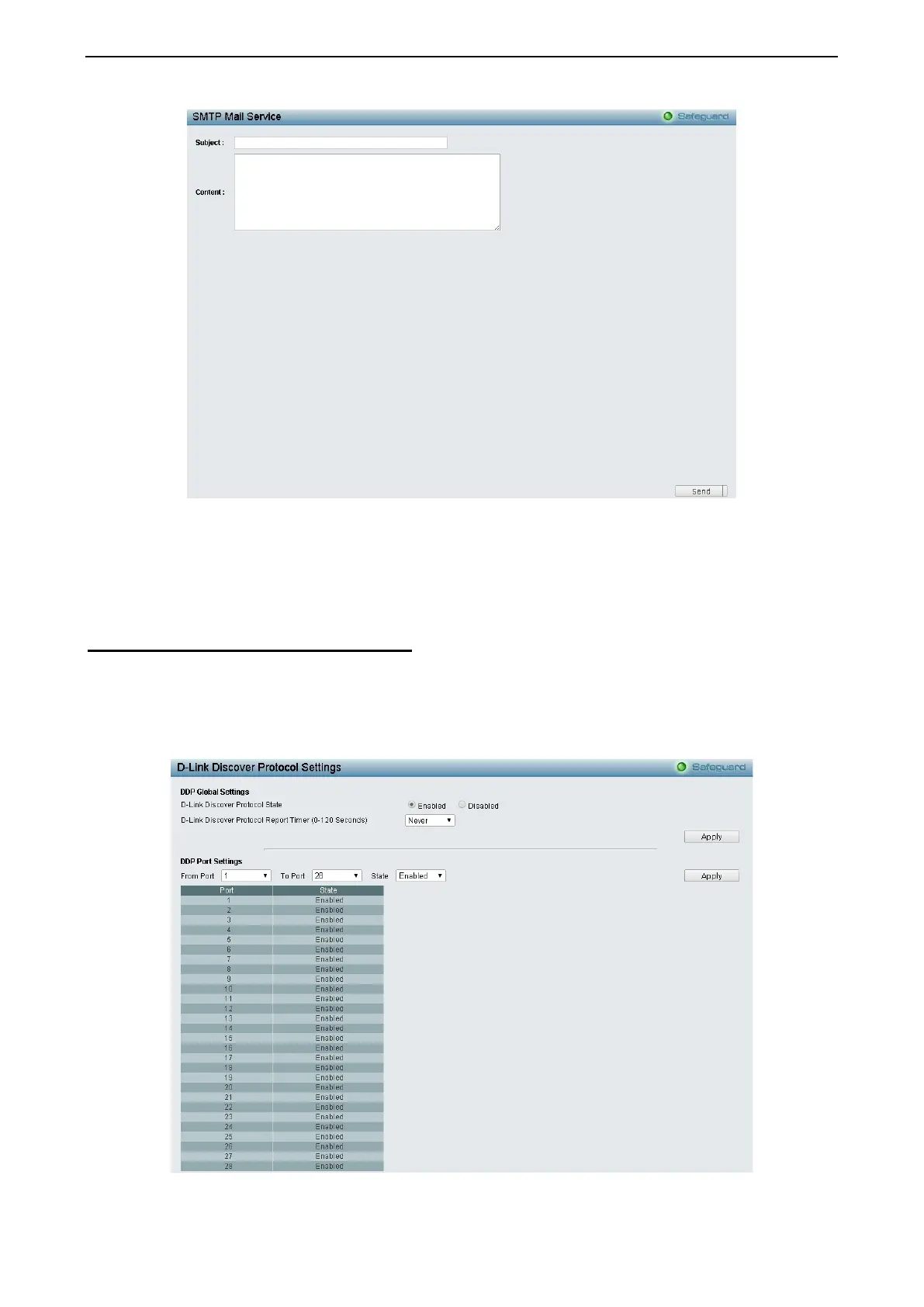4 Configuration DGS-1210 series Metro Ethernet Managed Switch User Manual
42
Figure 4.50 - System > SMTP Service > SMTP Service
Subject: Enter the subject of the test e-mail.
Content: Enter the content of the test e-mail.
Once the message is ready, click Send to send this mail to all recipients configured on the Switch for SMTP.
System > D-Link Discover Protocol Settings
For the D-Link Discovery Protocol (DDP) supported device, this page is an option for you to disable DDP or
configure the DDP packet report timer.
D-Link Discover Protocol State: The default setting is Enabled. Select Disabled then click Apply to turn
off D-Link Discover Protocol State.
Figure 4.51 – System > D-Link Discover Protocol Settings
