
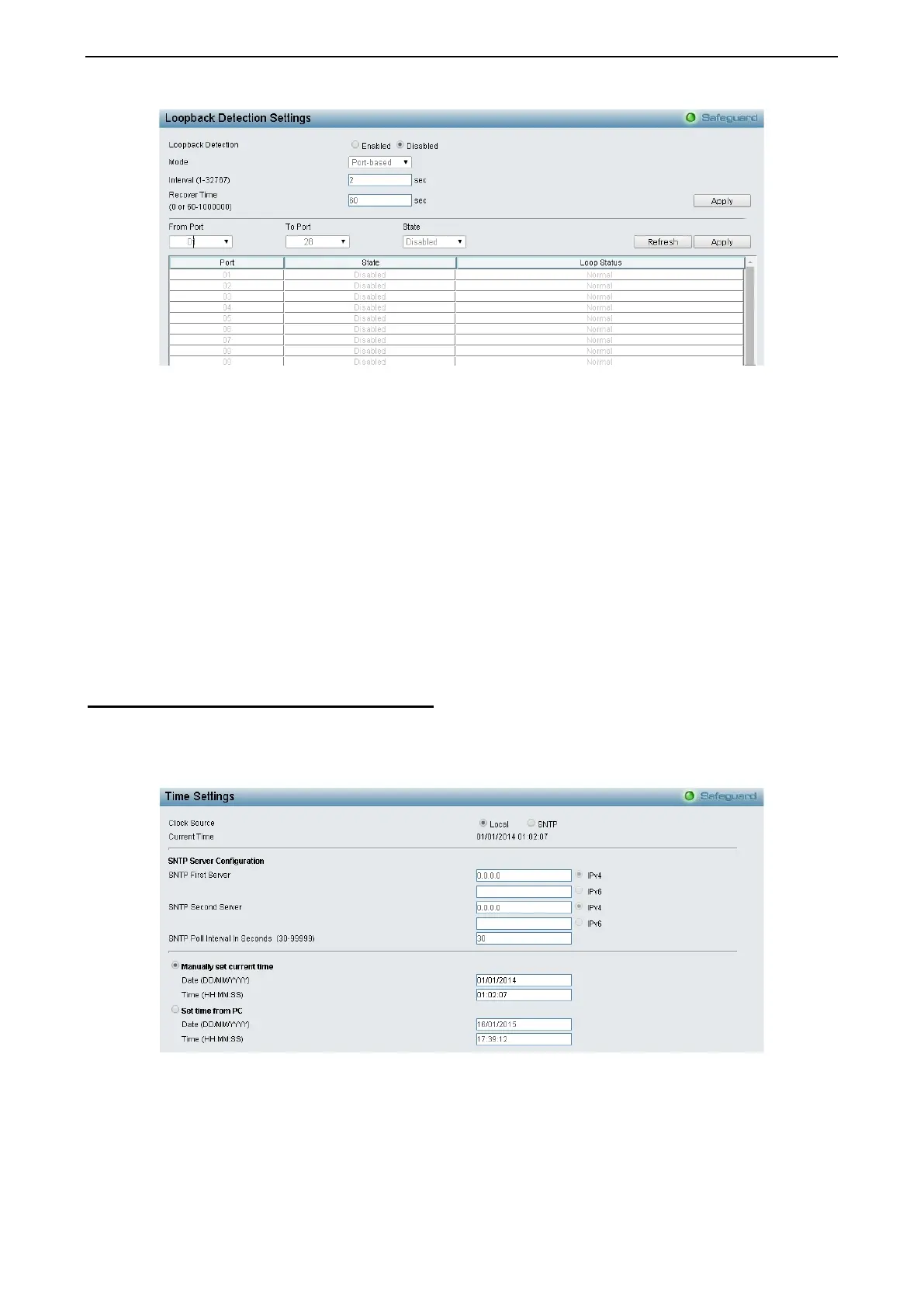 Loading...
Loading...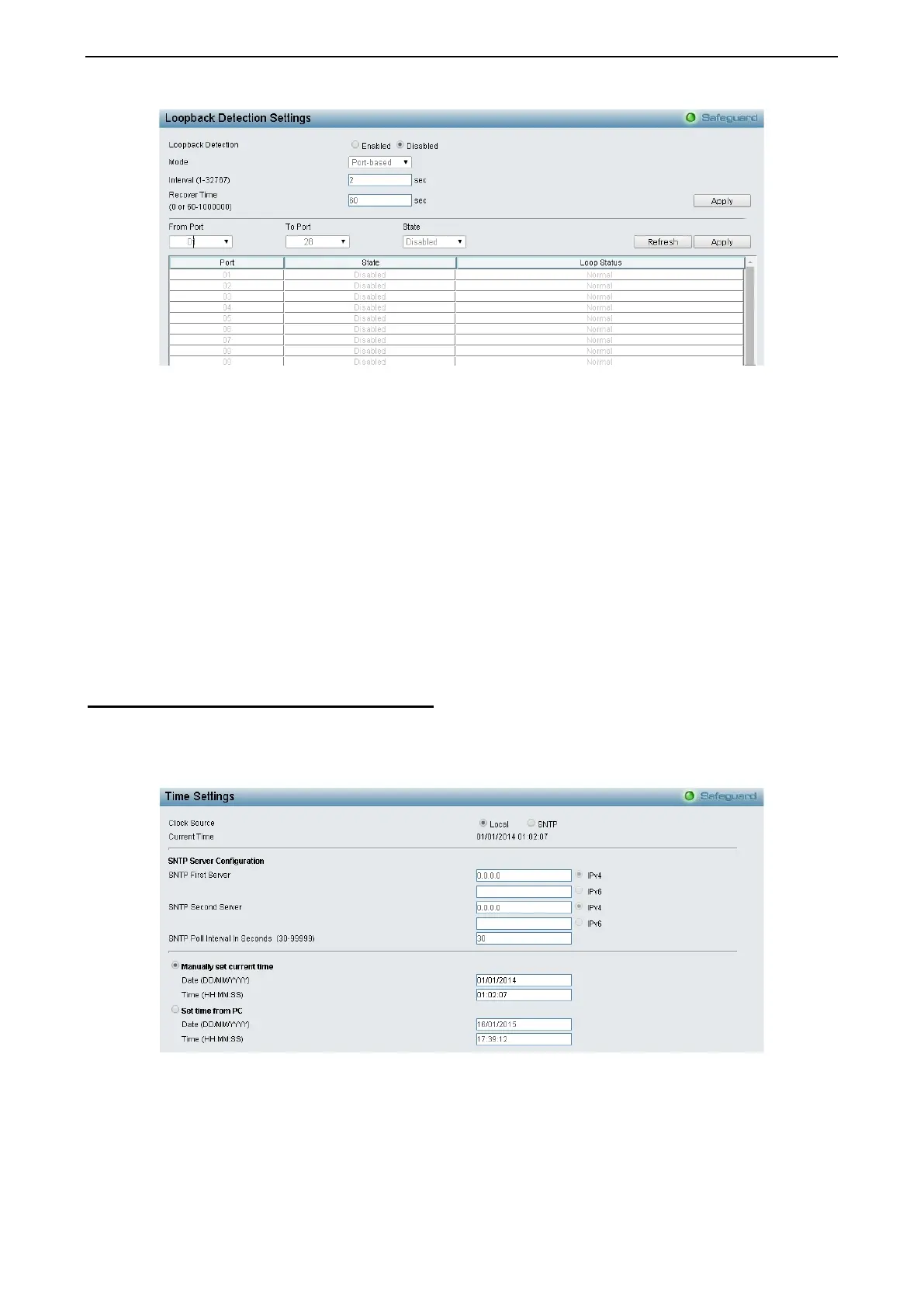
Do you have a question about the D-Link DGS-1210-28/ME and is the answer not in the manual?
| Number of Ports | 28 |
|---|---|
| Port Type | Gigabit Ethernet |
| Layer | Layer 2 |
| Switching Capacity | 56 Gbps |
| Forwarding Capacity | 41.7 Mpps |
| Forwarding Rate | 41.7 Mpps |
| MAC Address Table Size | 16K |
| Jumbo Frame Support | Yes |
| Power over Ethernet (PoE) | No |
| RAM | 128 MB |
| Product Type | Managed Switch |
| MAC Address Table | 16K |
| Dimensions | 440 x 44 x mm |
| Power Consumption | 15.6 W |
| Operating Temperature | 0°C to 50°C |
| Storage Temperature | -40°C to 70°C |
| Ports | 24 x 10/100/1000BASE-T Ports 4 x Combo 10/100/1000BASE-T/SFP Ports |
Provides step-by-step hardware installation procedures for the switch.
A startup guide for basic switch installation and initial configuration.
Details how to configure switch features and functions via the web interface.
Provides instructions for safe installation and operation of the switch.
Explains configuration, monitoring, and statistics display via a web browser.
Describes the main areas of the web interface: Tool Bar, Function Tree, and Main Screen.
Covers IP, firmware, serial port, IPv6, and neighbor settings.
Controls user privileges by adding, modifying, or deleting user accounts.
Manages Jumbo Frames and 802.1Q VLAN tagging for network segmentation.
Manages IGMP snooping, static groups, access control, ISM VLANs, and host tables.
Configures DHCPv6 relay and global Spanning Tree Protocol settings.
Covers Traffic Control, Bandwidth Control, CoS Scheduling, and Priority settings.
Covers Trusted Host, Safeguard Engine, and CPU Protect settings.
Configures Gratuitous ARP and Port Security features.
Configures SSL for secure management and Smart Binding for access control.
Configures 802.1X settings, user management, RADIUS, and Guest VLANs.
Manages Static MAC, Dynamic Forwarding, and Auto Learning VLAN settings.
Configures authentication policies, applications, servers, and login methods.
Configures traffic segmentation and Denial of Service prevention.
Configures DHCP server screening for ports, VLANs, and filtering.
Configures SSH settings, authentication modes, and algorithms.
Manages MAC-based access control settings, local settings, and authentication state.
Manages RADIUS authentication and accounting client information.
Guides through ACL creation and manages ACL profiles.
Configures CPU filter rules and finds CPU entries.
Manages ACL flow metering and configures PoE port settings.
Lists security features: Trusted Host, Port Security, SSH, SSL, Smart Binding.











