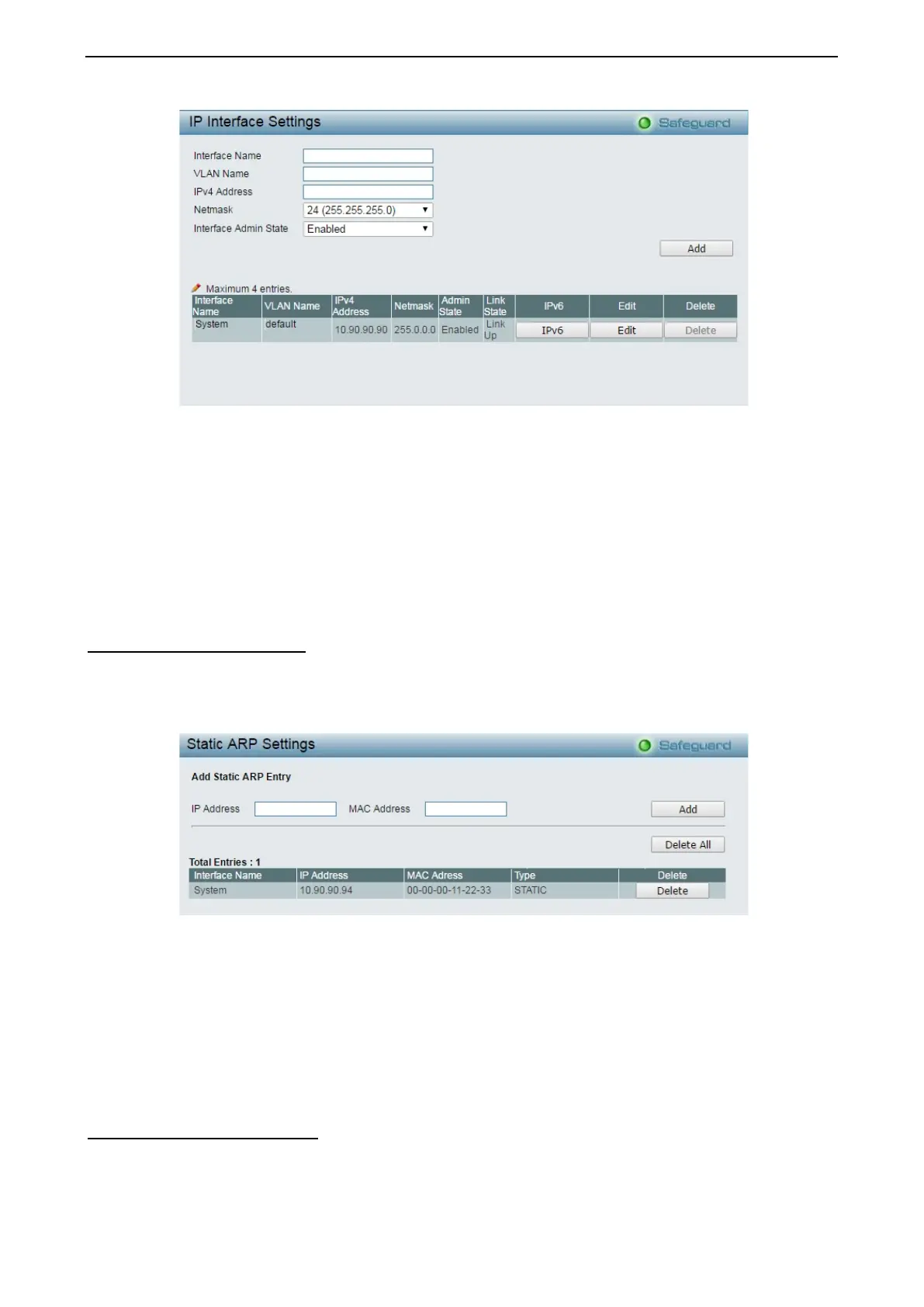4 Configuration DGS-1210 series Metro Ethernet Managed Switch User Manual
2
2
7
7
.
Figure 4.17 – System > IP Interface
Interface Name: Specifies the name of IP interface.
VLAN Name: Specifies the VLAN name of IP interface.
IPv4 Address: Specifies the IPv4 address for the interface.
Netmask: Select the netmask of IP address.
Interface Admin State: Enables or disables the interface administration state.
Click Add for the settings to take effect.
System > Static ARP Settings
The Address Resolution Protocol is a TCP/IP protocol that converts IP addresses into physical addresses.
This table allows network managers to view, define, modify, and delete ARP information for specific devices.
Static entries can be defined in the ARP table. When static entries are defined, a permanent entry is entered
and is used to translate IP addresses to MAC addresses.
.
Figure 4.18 – System > Static ARP Settings
Add Static ARP Entry: Allows user to add a static ARP entry.
IP Address: Specifies the IP address of ARP entry to be created.
MAC Address: Specifies the MAC address of ARP entry to be created.
Click Add to create a new ARP entry.
Click Delete to remove the specified ARP entry.
System > IPv6 System Settings
The IPv6 System Settings page allow user to configure the IPv6 system information.
