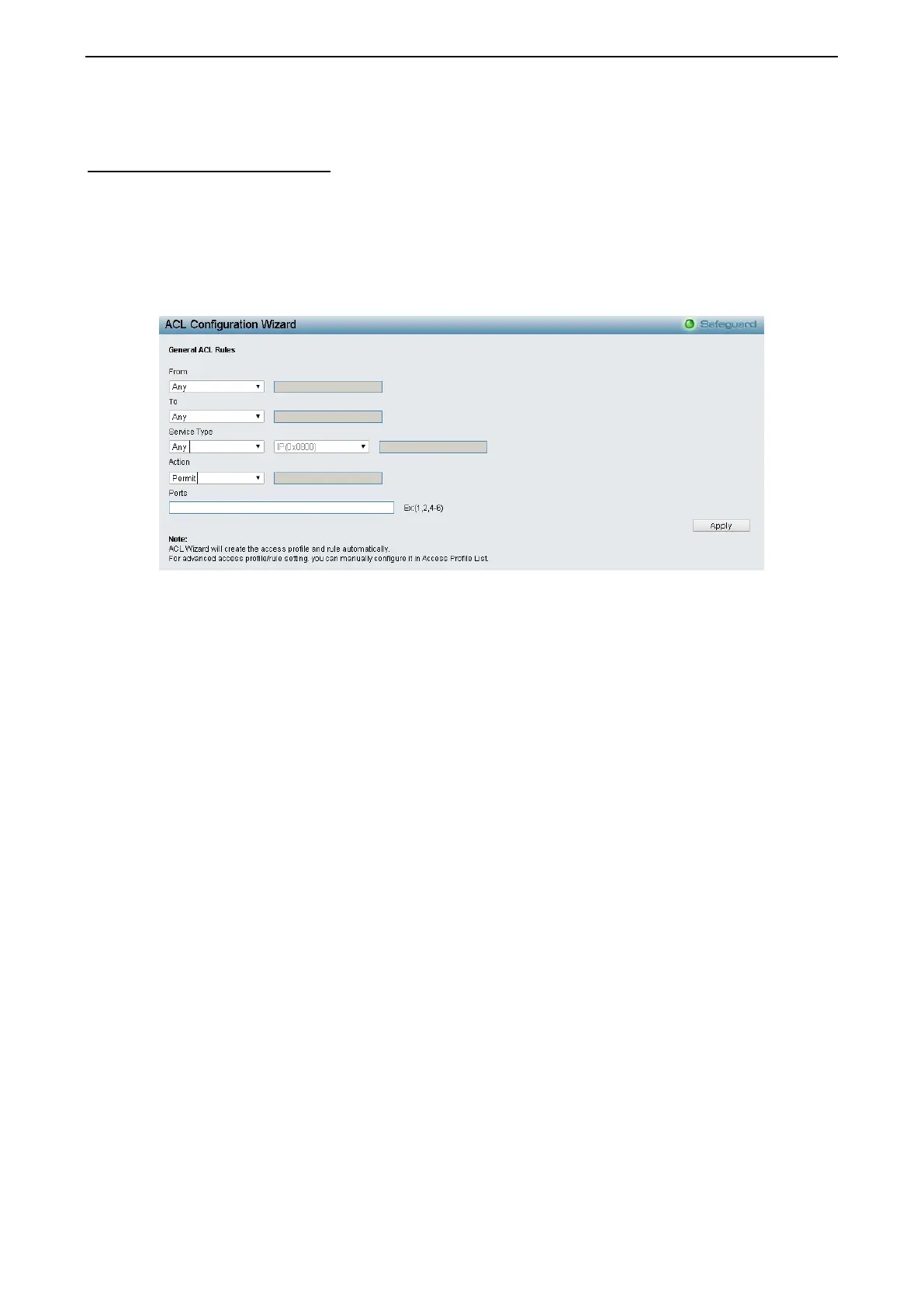4 Configuration DGS-1210 series Metro Ethernet Managed Switch User Manual
130
Click Delete All to remove all entries.
ACL > ACL Configuration Wizard
Access Control List (ACL) allows you to establish criteria to determine whether or not the Switch will forward
packets based on the information contained in each packet's header. These criteria can be specified on a
basis of MAC address, or IP address.
The ACL Configuration Wizard will aid with the creation of access profiles and ACL Rules. The ACL Wizard
will create the access rule and profile automatically. The maximum usable profiles are 50 and with 240 Rules
in total for the switch.
Figure 4.202 - ACL > ACL Configuration Wizard
From: Specify the origin of accessible packets. The possible values are:
Any - Indicates ACL action will be on packets from any source.
MAC Address - Indicates ACL action will be on packets from this MAC address.
IPv4 Addresses - Indicates ACL action will be on packets from this IPv4 source address.
IPv6 Addresses - Indicates ACL action will be on packets from this IPv6 source address
To: Specify the destination of accessible packets. The possible values are:
Any - Indicates ACL action will be on packets from any source.
MAC Address - Indicates ACL action will be on packets from this MAC address. The field of format
is xx-xx-xx-xx-xx-xx.
IPv4 Addresses - Indicates ACL action will be on packets from this IPv4 source address.
IPv6 Addresses - Indicates ACL action will be on packets from this IPv6 source address.
Service Type: Specify the type of service. The possible values are:
Any - Indicates ACL action will be on packets from any service type.
Ether type - Specifies an Ethernet type for filtering packets.
ICMP All - Indicates ACL action will be on packets from ICMP packets.
IGMP - IGMP packets can be filtered by IGMP message type.
TCP All - Indicates ACL action will be on packets from TCP Packets.
TCP Source Port - Matches the packet to the TCP Source Port.
TCP Destination Port - Matches the packet to the TCP Destination Port.
UDP All - Indicates ACL action will be on packets from UDP Packets.
UDP Source Port - Matches the packet to the UDP Source Port.
UDP Destination Port - Matches the packet to the UDP Destination Port.
Action: Specify the ACL forwarding action matching the rule criteria.
Permit - Forwards packets if all other ACL criteria are met.
Deny - Drops packets if all other ACL criteria is met.
Mirror - Mirrors packets if all other ACL criteria is met.
