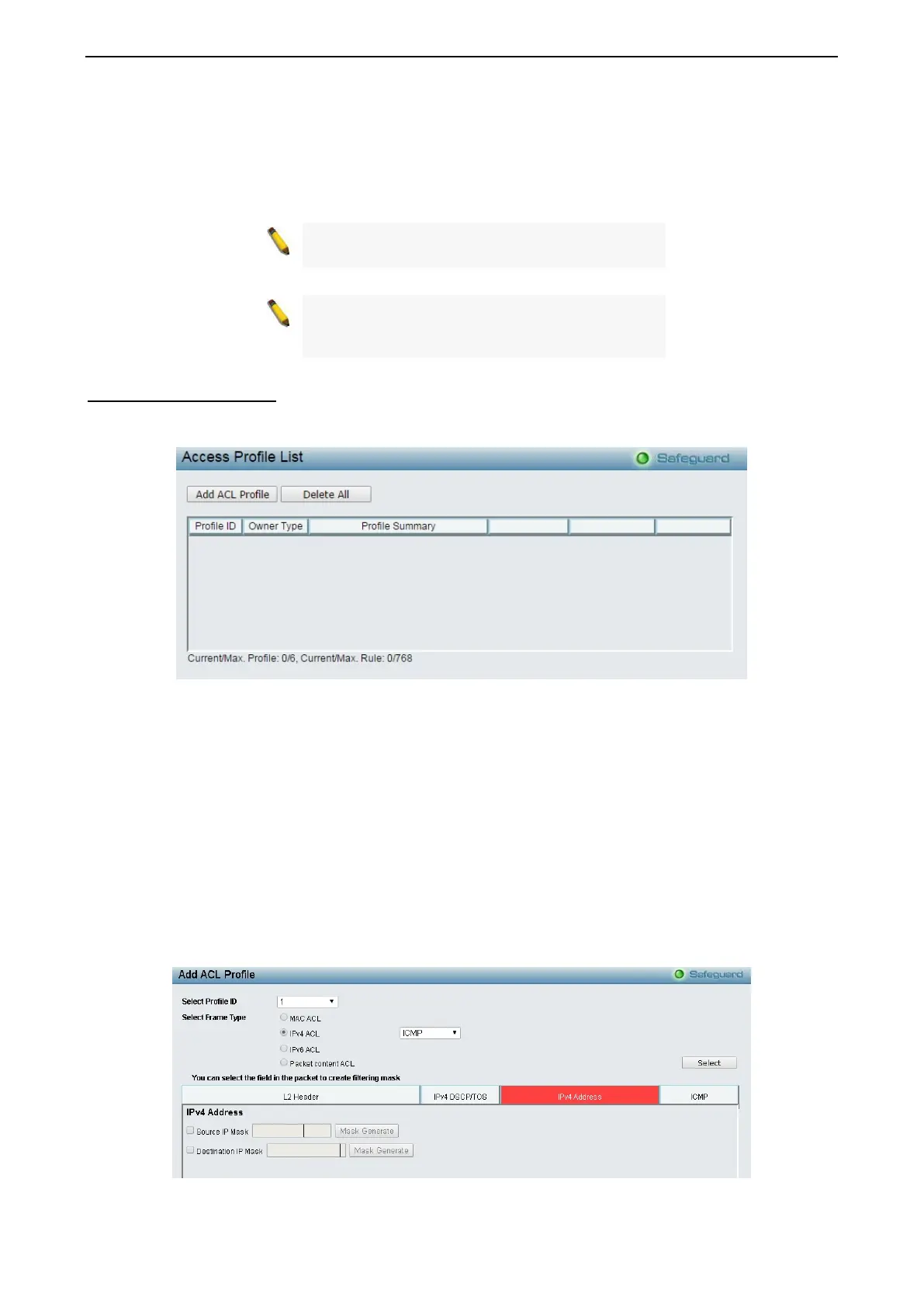4 Configuration DGS-1210 series Metro Ethernet Managed Switch User Manual
1
1
3
3
1
1
Rate Limit - Rate limiting is activated if all other ACL criteria is met.
Replace DSCP - Reassigns a new DSCP value to the packet if all other ACL criteria are met.
Ports: Enter a range of ports to be configured.
Press Apply for the settings to take effect.
NOTE: Once the ACL rules conflict, rul
smaller rule ID will take higher priority.
NOTE: Be careful when configuring ACL rules, an
inappropriate may cause management access
failed.
ACL > Access Profile List
The Access Profile List provides information for configuring ACL Profiles manually. ACL profiles are attached
to interfaces, and define how packets are forwarded if they match the ACL criteria.
Figure 4.203 - ACL > Access Profile List
The contents of Access Profile List table include:
Profile ID: Indicates the profile Identification number. The possible configured profile IDs are 1~50, and
profile ID 51~55 are reserved for the pre-defined features.
Owner Type: The owner type of ACL profile; it can be normal ACL, Voice VLAN or Surveillance VLAN.
Profile Summary: Displays the profile summary.
Show Details: To display an ACL’s profile details. The ACL profile details are displayed below the ACL table.
Show Rules: To show the access rule in this profile.
To add a new rule, please see Access Rule List in the next section.
Delete: To delete an access profile.
To manually add a profile, click Add ACL Profile:
Figure 4.204 - Add ACL Profile
