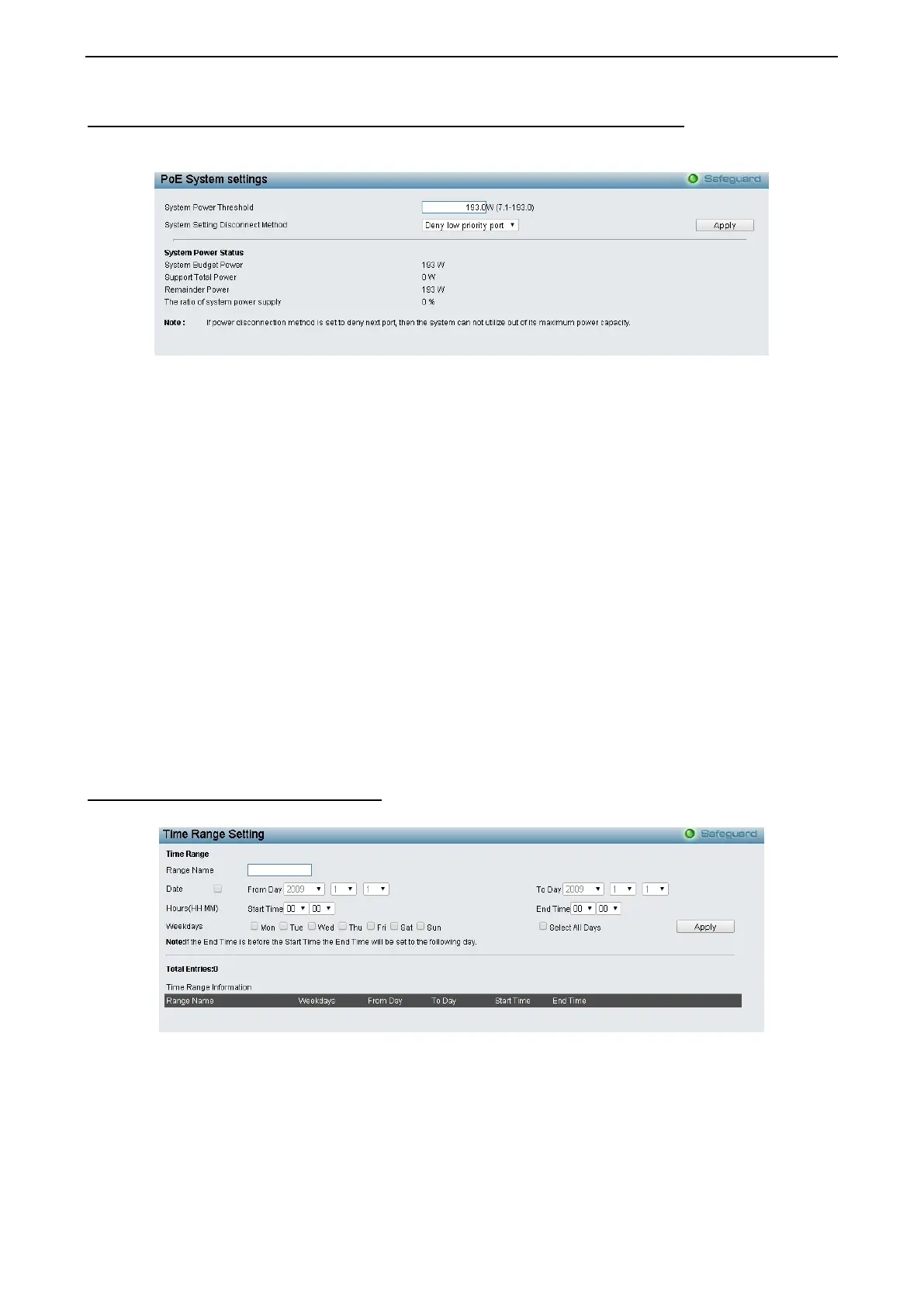4 Configuration DGS-1210 series Metro Ethernet Managed Switch User Manual
138
PoE > PoE System Settings (DGS-1210-10P/28P/28MP/52P/52MP/52MPP/ME only)
This PoE System Settings page will display the PoE status including System Budget Power, Support Total
Power, Remainder Power, and The ratio of system power supply.
Figure 4.213 – PoE > PoE System Settings
System Power Threshold: Manually configure the system power budget 7.1 ~ 193.0 watts for DGS-1210-
28P/ME.
System Setting Disconnect Method: Defines the method used to deny power to a port once the threshold
is reached. The possible fields are:
Deny next port: When the power budget is exceeded, the next port attempting to power up is
denied, regardless of the port priority.
Deny low priority port: The port with the lower priority will be shut down to allow the higher priority
port to power up.
Click Apply to make the configurations take effect.
System Power Status: Displays the system power status of device.
System Budget Power: Displays the total PoE power budget of this switch.
Support Total Power: Displays the current used power of the switch.
Remainder Power: Displays the spare power of the switch.
The ratio of system power supplied: Displays the percentage of system power supplied of the
switch.
Time-Based PoE > Time Range Settings
The Time Profile page allows users to configure the time profile settings of the device
Figure 4.214 – Time-Based PoE > Time Range Settings
Range Name: Specifies the range name.
Date: Specifies the From Day and To Day.
Hours(HH MM): Specifies the Start Time and End Time.
Weekdays: Specifies the work day.
