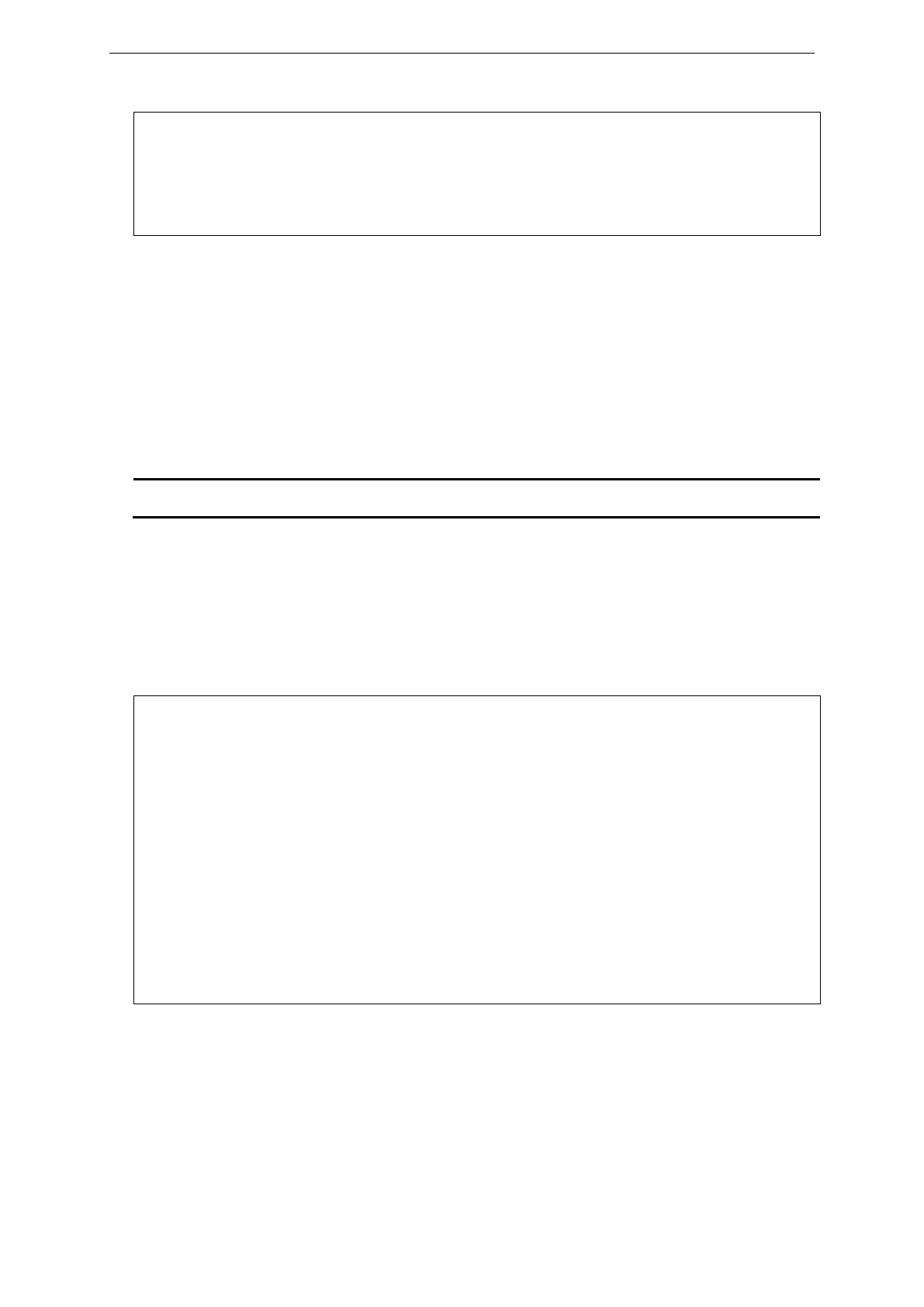xStack® DGS-3620 Series Layer 3 Managed Stackable Gigabit Switch CLI Reference Guide
1052
DGS-3620-28PC:admin#config dscp trust 1:1-1:8 state enable
Command: config dscp trust 1:1-1:8 state enable
Success.
91-17 show dscp trust
Description
This command is used to display the DSCP trust state.
Format
show dscp trust {<portlist>}
Parameters
<portlist> - A range of ports to display. If not specifying any ports, the DSCP trust status for all
ports on the switch will be displayed.
Restrictions
Only Administrator, Operator level users can issue this command.
Example
To enable DSCP trust on ports 1:1-1:8:
DGS-3620-28PC:admin#show dscp trust 1:1-1:8
Command: show dscp trust 1:1-1:8
Port DSCP-Trust
---- ----------
1:1 Disabled
1:2 Disabled
1:3 Disabled
1:4 Disabled
1:5 Disabled
1:6 Disabled
1:7 Disabled
1:8 Disabled
91-18 config dscp map
Description
This command is used to configure the mapping of DSCP to a priority.