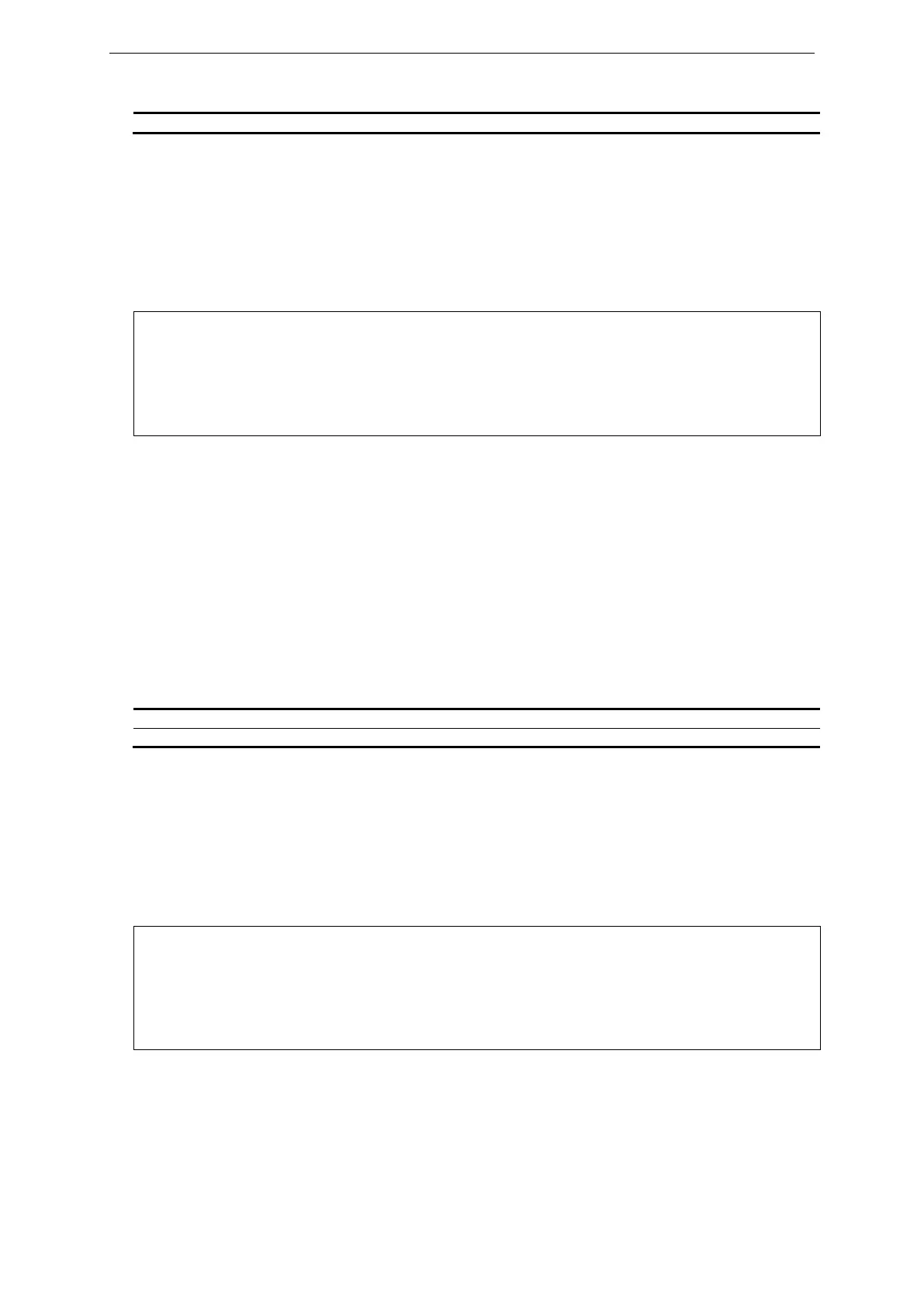xStack® DGS-3620 Series Layer 3 Managed Stackable Gigabit Switch CLI Reference Guide
47
<int 1-20> - The re-transmit value must be between 1 and 20.
Restrictions
Only Administrators, Operators and Power-Users can issue this command.
Example
To add a new RADIUS server:
DGS-3620-28PC:admin#config radius add 1 10.48.74.121 key dlink default
Command: config radius add 1 10.48.74.121 key dlink default
Success.
3-21 config 802.1x trap state
Description
This command is used to enable or disable the sending of 802.1X traps.
Format
config 802.1x trap state [enable | disable]
Parameters
enable - Specifies to enable the sending of 802.1X traps.
disable - Specifies to disable the sending of 802.1X traps.
Restrictions
Only Administrators, Operators and Power-Users can issue this command.
Example
This example shows how to enable the trap state for 802.1X.
DGS-3620-28PC:admin# config 802.1x trap state enable
Command: config 802.1x trap state enable
Success.
3-22 config radius delete
Description
This command is used to delete a RADIUS server.