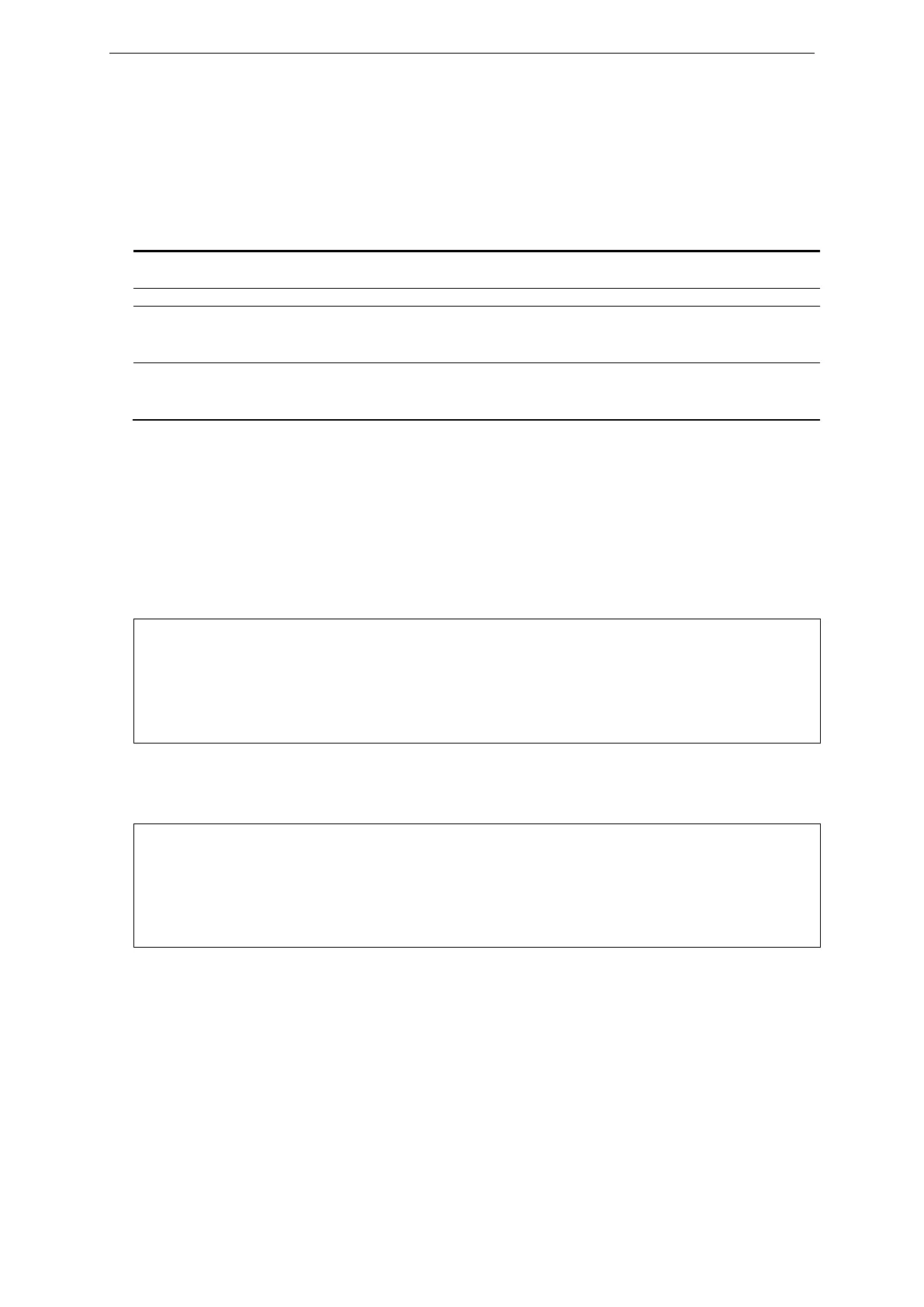xStack® DGS-3620 Series Layer 3 Managed Stackable Gigabit Switch CLI Reference Guide
1053
Format
config dscp map [<portlist> | all] [ dscp_priority <dscp_list> to <priority 0-7> | dscp_dscp
<dscp_list> to <dscp 0-63>]
Parameters
<portlist> - A range of ports to display. If not specifying any ports, the DSCP trust status for all
ports on the switch will be displayed.
all - Specifies that the command applies to all ports on the switch.
dscp_priority - Specifies a list of DSCP values to be mapped to a specific priority.
<dscp_list> - Enter the dscp list number here.
- Specifies the result priority of a mapping.
dscp_dscp - Specifies a list of DSCP values to be mapped to a specific DSCP.
<dscp_list> - Enter the dscp list number here.
<dscp 0-63> - Specifies the result DSCP of mapping.
Restrictions
Only Administrator, Operator level users can issue this command.
Example
In the case of a product supporting per-port DSCP mapping configuration, to configure the
mapping of DSCP priority 1 to priority 1:
DGS-3620-28PC:admin#config dscp map 1:1-1:8 dscp_priority 1 to 1
Command: config dscp map 1:1-1:8 dscp_priority 1 to 1
Success.
In the case of a product supporting global DSCP mapping configuration, to configure the global
mapping of DSCP priority 1 to priority 1:
DGS-3620-28PC:admin#config dscp map dscp_priority 1 to 1
Command: config dscp map dscp_priority 1 to 1
Success.
91-19 show dscp map
Description
This command is used to display the DSCP map configuration parameters.
Format
show dscp map {<portlist>} [dscp_priority | dscp_dscp] {dscp <dscp_list>}