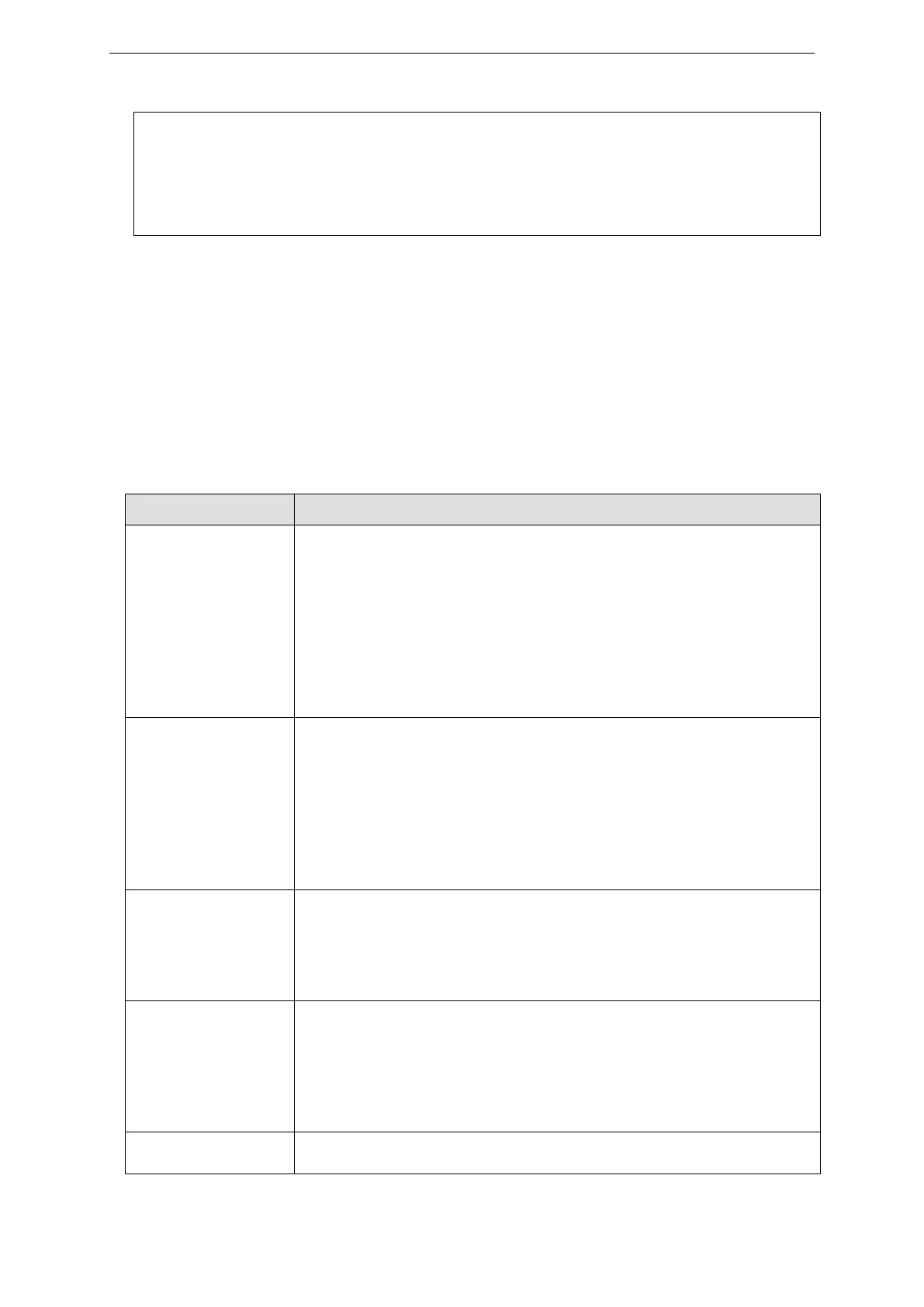xStack® DGS-3620 Series Layer 3 Managed Stackable Gigabit Switch CLI Reference Guide
6
traffic_segmentation trap trusted_host
udp_helper utilization vlan vlan_precedence
vlan_translation vlan_translation_profile vlan_trunk
voice_vlan vrrp wac wred
In the above example, all of the possible next parameters for the show command are displayed. At
the next command prompt, the up arrow was used to re-enter the show command, followed by the
account parameter. The CLI then displays the user accounts configured on the Switch.
1-3 Command Syntax Symbols
The following symbols are used to describe how command entries are made and values and
arguments are specified in this manual. The online help contained in the CLI and available through
the console interface uses the same syntax.
Note: All commands are case-sensitive. Be sure to disable Caps Lock or any other unwanted
function that changes text case.
Encloses a variable or value. Users must specify the variable or value.
For example, in the syntax
create ipif <ipif_name 12> {<network_address>} <vlan_name 32>
{secondary | state [enable | disable] | proxy_arp [enable | disable]
{local [enable | disable]}}
users must supply an IP interface name for <ipif_name 12> and a
VLAN name for <vlan_name 32> when entering the command. DO
NOT TYPE THE ANGLE BRACKETS.
Encloses a required value or list of required arguments. Only one
value or argument must be specified. For example, in the syntax
create account [admin | operator | power_user | user] <username
15> {encrypt [plain_text | sha_1] <password>}
users must specify either the admin-, operator-, power_user-level or
user-level account when entering the command. DO NOT TYPE THE
SQUARE BRACKETS.
Separates mutually exclusive items in a list. For example, in the syntax
reset {[config | system]} {force_agree}
users may choose config or system in the command. DO NOT TYPE
THE VERTICAL BAR.
Encloses an optional value or a list of optional arguments. One or
more values or arguments can be specified. For example, in the syntax
reset {[config | system]} {force_agree}
users may choose config or system in the command. DO NOT TYPE
THE BRACES.
Indicates at least one or more of the values or arguments in the
preceding syntax enclosed by braces must be specified. For example,