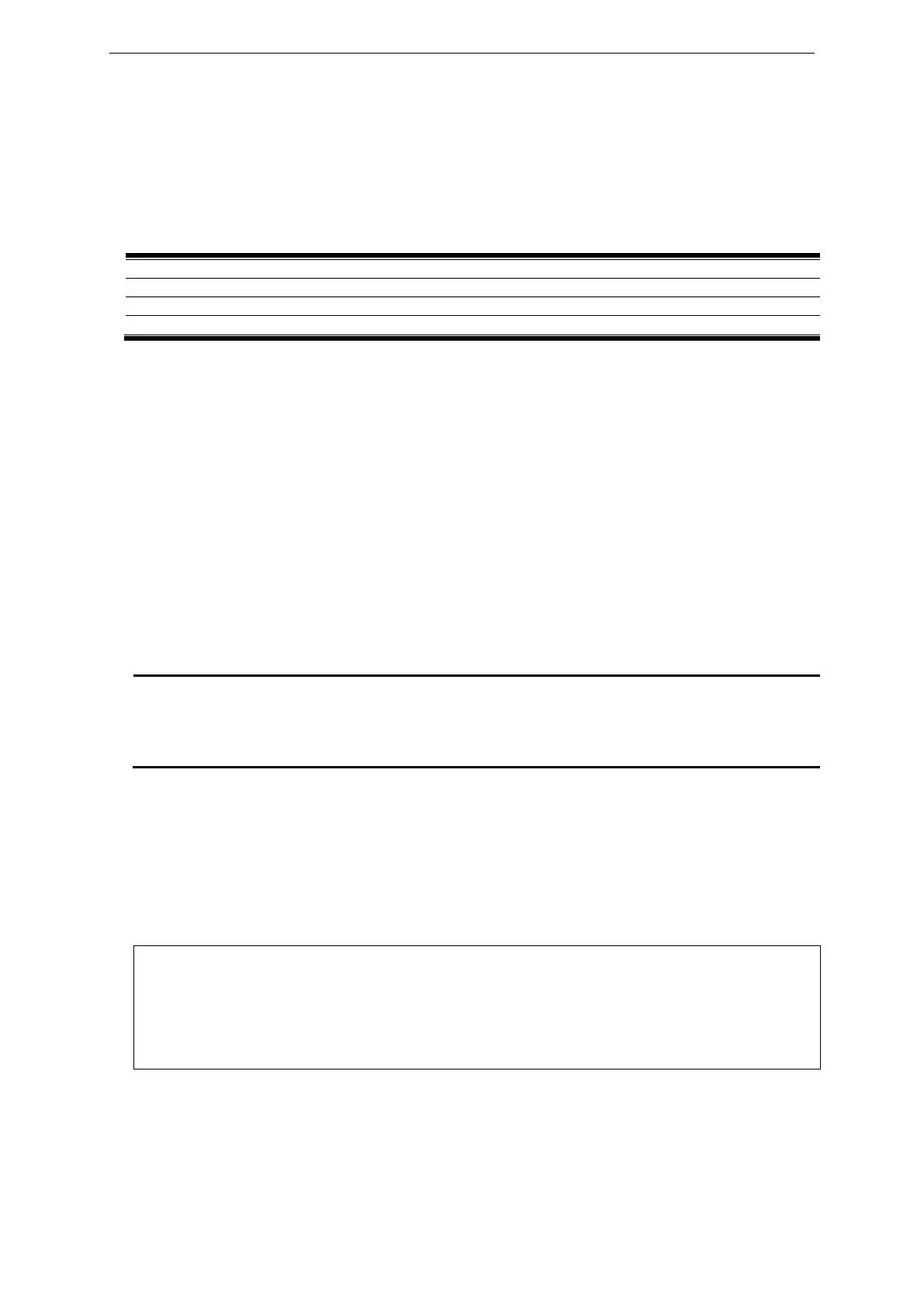xStack® DGS-3620 Series Layer 3 Managed Stackable Gigabit Switch CLI Reference Guide
774
Chapter 66
MD5 Configuration
Commands
config md5 key <key_id 1-255> <password 16>
create md5 key <key_id 1-255> <password 16>
delete md5 key <key_id 1-255>
show md5 {key <key_id 1-255>}
66-1 config md5 key
Description
This command is used to configure an MD5 key and password. The MD5 configuration allows for
the entry of a 16 character Message Digest - version 5 (MD5) key which can be used to
authenticate every packet exchanged between OSPF routers. It is used as a security mechanism
to limit the exchange of network topology information to the OSPF routing domain.
Format
config md5 key <key_id 1-255> <password 16>
Parameters
key - Specifies that the MD5 key will be configured.
<key_id 1-255> - Enter the MD5 key used here. This key must be between 1 and 255.
<password 16> - Enter an alphanumeric string of between 1 and 16, case-sensitive
characters, used to generate the Message Digest which is in turn is used to authenticate
OSPF packets within the OSPF routing domain.
Restrictions
Only Administrators and Operators can issue this command.
Example
To configure an MD5 key and password:
DGS-3620-28PC:admin# config md5 key 1 dlink
Command: config md5 key 1 dlink
Success.
66-2 create md5 key
Description
This command is used to create an MD5 key table.