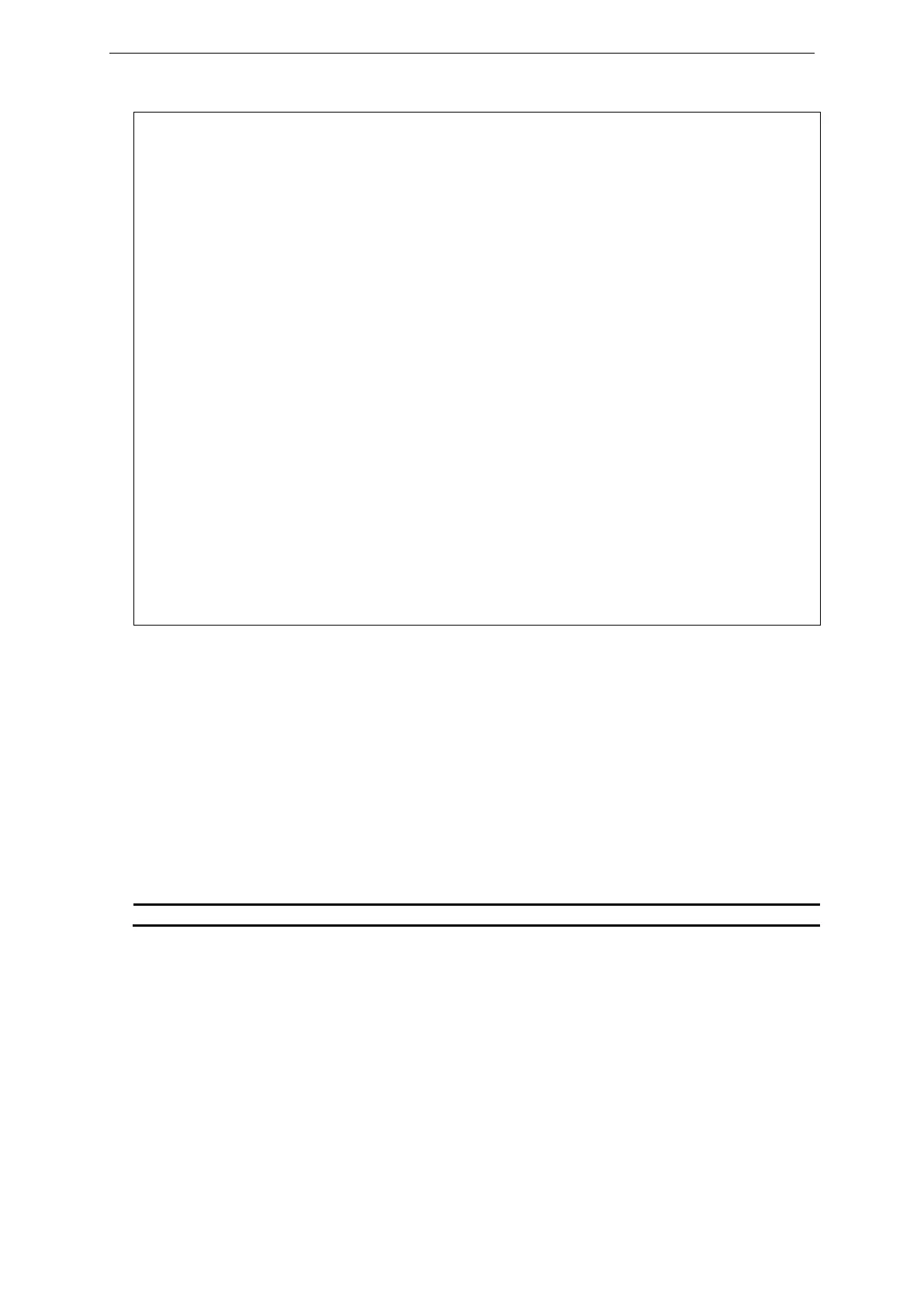xStack® DGS-3620 Series Layer 3 Managed Stackable Gigabit Switch CLI Reference Guide
886
DGS-3620-28PC:admin# show ntp
Command: show ntp
NTP State :Enabled
Authentication State:Enabled
NTP Update Calendar :Enabled
NTP Max Association :20
NTP Access Group List:
Access Group Address Deny Flag
------------------------------------------- ----------------------------------
default NoModify NoQuery NoPeer
------------------------------------------- ----------------------------------
NTP Key List:
Key ID Key Type Trusted Key Value
------ -------- ------- ----------------------------------------
42 MD5 Yes aNiceKey
------ -------- ------- ----------------------------------------
NTP Control Key ID:42
NTP Request Key ID:42
76-20 show ntp associations
Description
This command is used to show the status of NTP associations.
Format
show ntp associations {detail}
Parameters
detail - (Optional) Specifies to display the detailed information about each NTP association.
Restriction
None.
Examples
To display the NTP associations: