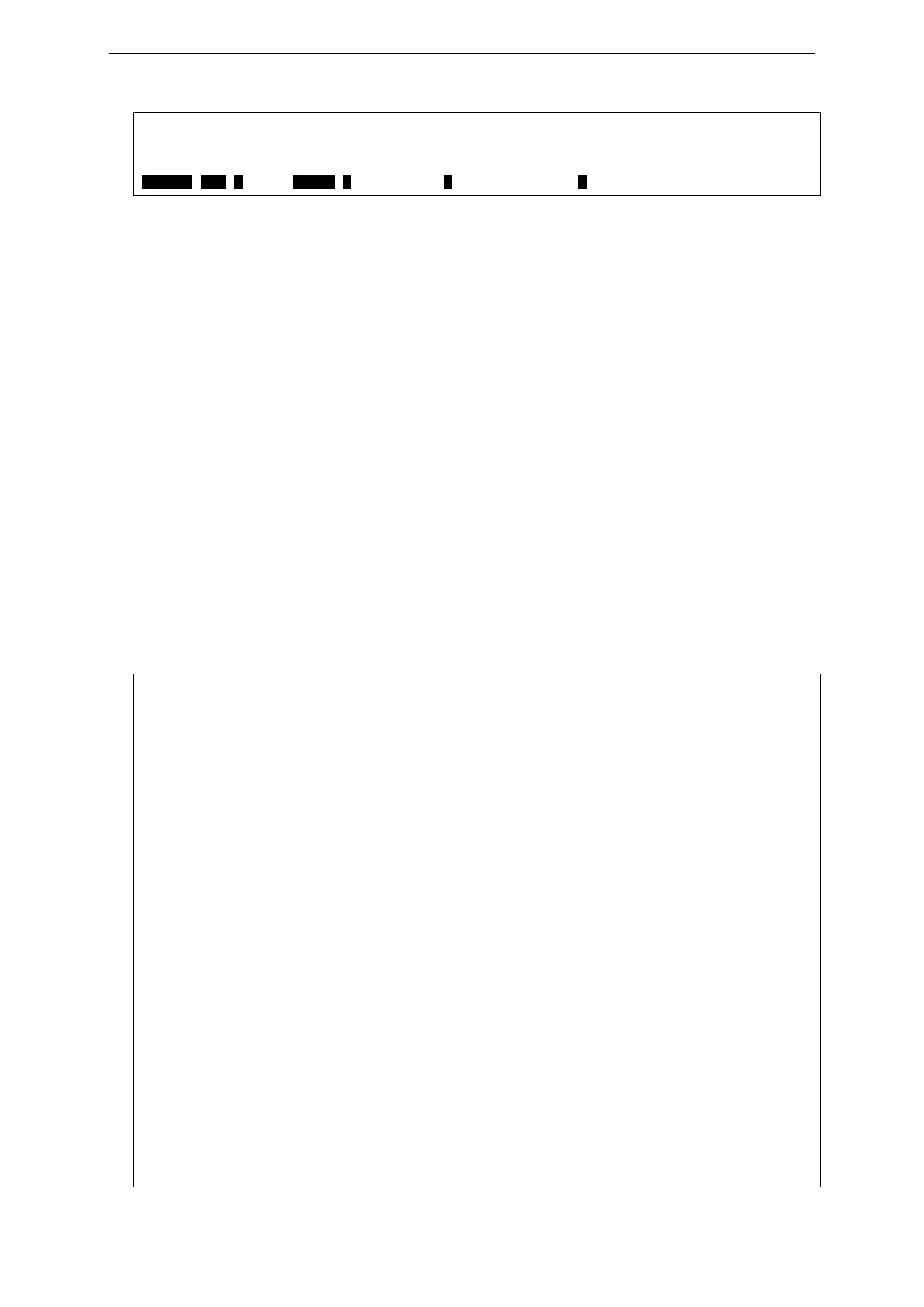xStack® DGS-3620 Series Layer 3 Managed Stackable Gigabit Switch CLI Reference Guide
15
Total Entries: 1
CTRL+C ESC q Quit SPACE n Next Page p Previous Page r Refresh
2-8 show switch
Description
This command is used to display the switch information.
Format
show switch
Parameters
None.
Restrictions
None.
Example
To display the switch information:
DGS-3620-28PC:admin# show switch
Command: show switch
Device Type : DGS-3620-28PC Gigabit Ethernet Switch
Unit ID : 1
MAC Address : 00-DE-BE-14-00-01
IP Address : 10.0.101.254 (Manual)
VLAN Name : vlan101
Subnet Mask : 255.255.255.0
Default Gateway : 0.0.0.0
Boot PROM Version : Build 1.00.016
Firmware Version : Build 3.00.003
Hardware Version : A1
Firmware Type : SI
Serial Number : dfhndslkfds;l//,.\'122po25463682
System Name :
System Location :
System Uptime : 0 days, 0 hours, 46 minutes, 22 seconds
System Contact :
Spanning Tree : Disabled
GVRP : Disabled
IGMP Snooping : Disabled
MLD Snooping : Disabled
RIP : Disabled