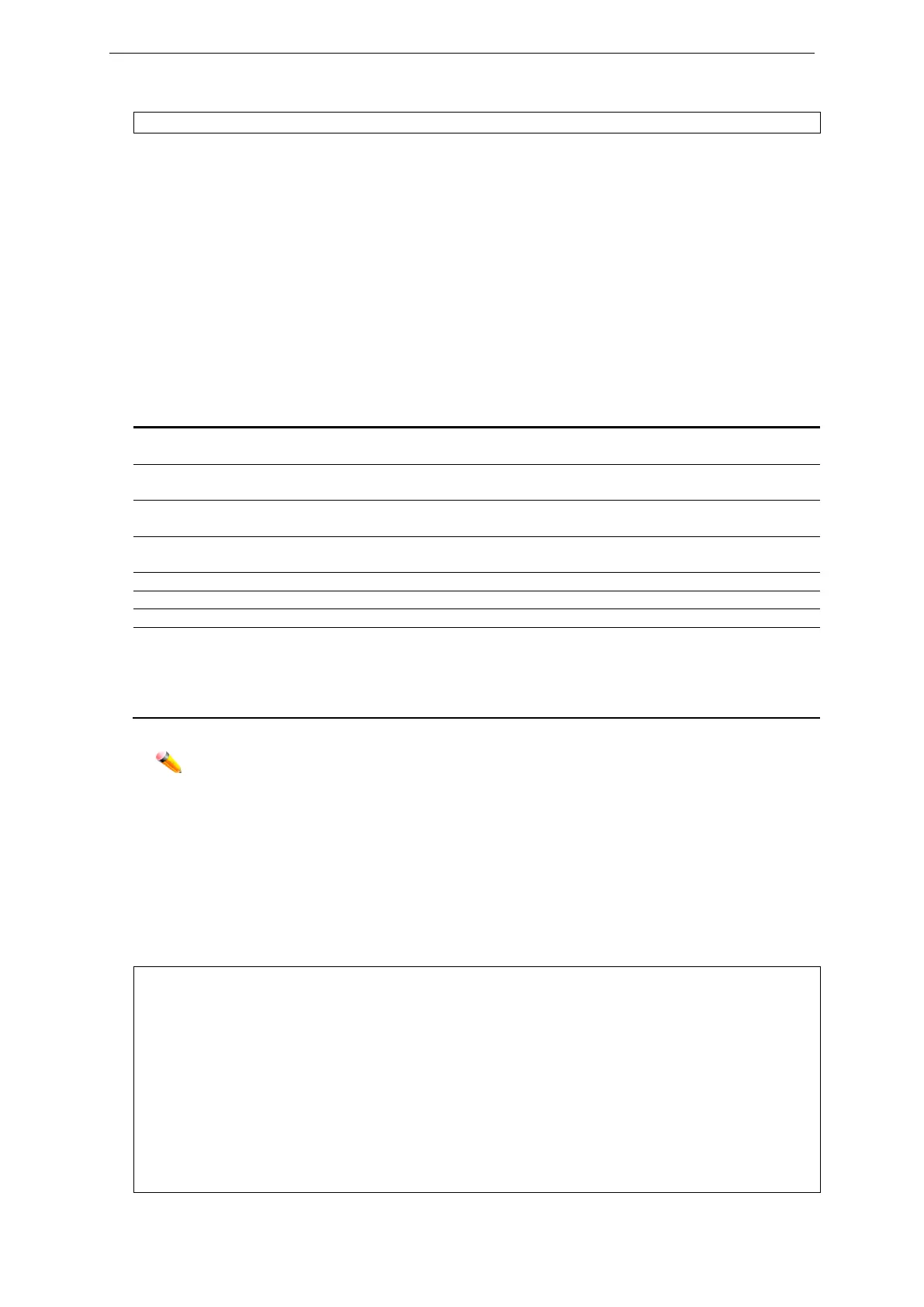xStack® DGS-3620 Series Layer 3 Managed Stackable Gigabit Switch CLI Reference Guide
500
37-11 show fdb
Description
This command is used to display the current unicast MAC address forwarding database.
Format
show fdb {[port <port> | vlan <vlan_name 32> | vlanid <vidlist> | mac_address <macaddr> |
static | aging_time | security] | vlan_learning { [<vlan_name 32> | vlanid < vidlist >] }
Parameters
port - (Optional) Specifies the entries for one port.
<port> - Enter the entries for one port.
vlan - (Optional) Specifies to display the entries for a specific VLAN.
<vlan_name 32> - The maximum length is 32 characters.
vlanid - (Optional) Specifies to display the entries by VLAN ID list.
<vidlist> - Enter to display the entries by VLAN ID list.
mac_address - (Optional) Specifies the MAC address.
<macaddr> - Enter the MAC address.
static - (Optional) Specifies to display all permanent entries.
aging_time - Specifies to display the unicast MAC address aging time.
security – Specifies to display entries that are created by the security module.
vlan_learning - Displays the FDB VLAN learning state. If no parameter is specified, all of existed
VLANs learning state will be displayed.
<vlan_name 32> - The maximum length is 32 characters.
vlanid - (Optional) Specifies to display the entries by VLAN ID list.
<vidlist> - Enter to display the entries by VLAN ID list.
Note: If no parameter is specified, all unicast FDB entries will be displayed.
Restrictions
None.
Example
To display unicast MAC address table:
DGS-3620-28PC:admin#show fdb
Command: show fdb
Unicast MAC Address Aging Time = 300
VID VLAN Name MAC Address Port Type Status
---- -------------------------------- ----------------- ----- ------- -------
1 default 00-00-00-00-01-02 2 Static Forward
1 default 78-54-2E-88-99-77 CPU Self Forward