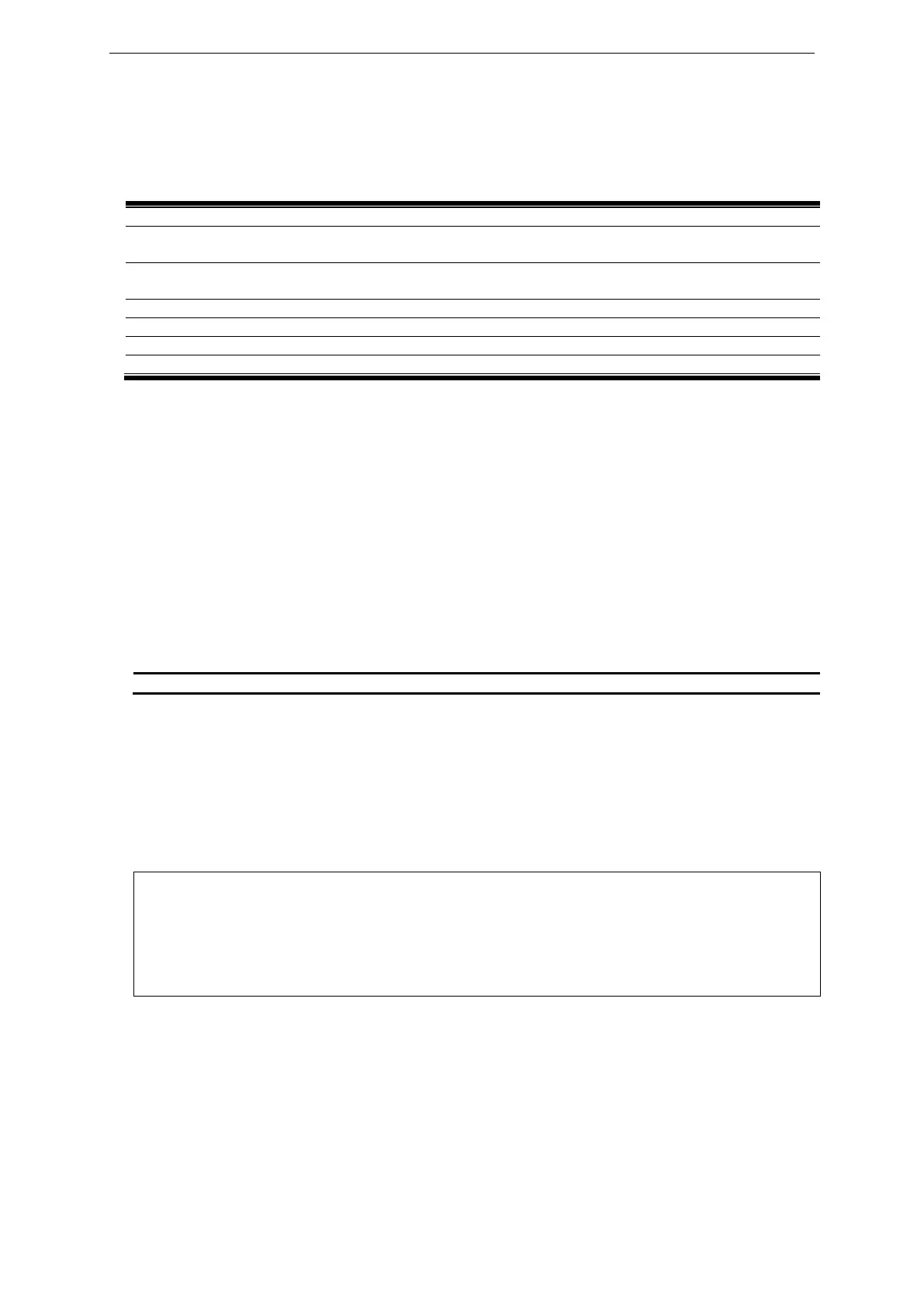xStack® DGS-3620 Series Layer 3 Managed Stackable Gigabit Switch CLI Reference Guide
777
Chapter 67
Mirror Commands
create mirror group_id <value 1-4>
config mirror port <port> {[add | delete] source [ports <portlist> | vlan vlan_id <vid_list>] [rx | tx |
both]}
config mirror group_id <value 1-4> {target_port <port> | [add | delete] source [ports <portlist> |
vlan vlan_id <vid_list>] [rx | tx | both] | state [enable | disable]}(1)
delete mirror group_id <value 1-4>
show mirror {group_id <value 1-4>}
67-1 create mirror group_id
Description
This command used to create a mirror group. If the mirror group has existed, do nothing and return
success.
Format
create mirror group_id <value 1-4>
Parameters
<value 1-4> - Enter the mirror group ID used here. This value must be between 1 and 4.
Restrictions
Only Administrators and Operators can issue this command.
Example
Create mirror group 3:
DGS-3620-28PC:admin# create mirror group_id 3
Command: create mirror group_id 3
Success.
67-2 config mirror port
Description
This command is used to allow a range of ports to have all of their traffic also sent to a target port
− where a network sniffer or other device can monitor the network traffic. In addition, you can
specify that only traffic received by, sent by or both is mirrored to the target port.