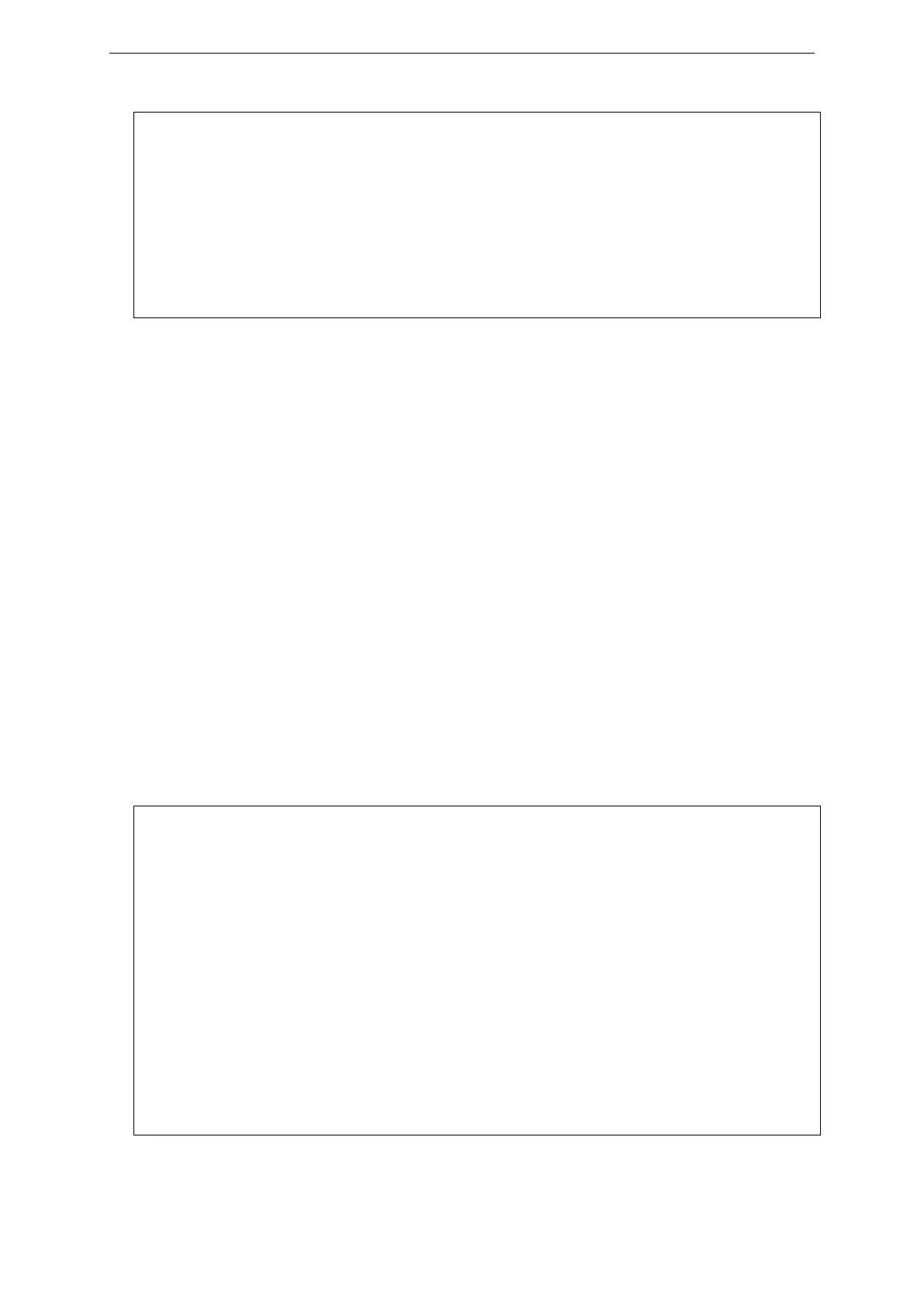xStack® DGS-3620 Series Layer 3 Managed Stackable Gigabit Switch CLI Reference Guide
887
DGS-3620-28PC:admin# show ntp associations
Command: show ntp associations
Remote Local St Poll Reach Delay Offset Disp
=======================================================================
=172.16.22.44 0.0.0.0 16 1024 0 0.00000 0.000000 3.99217
+192.168.22.33 0.0.0.0 16 1024 0 0.00000 0.000000 3.99217
+ Symmetric active, - Symmetric passive, = Client, * System Peer
76-21 show ntp status
Description
This command is used to show the status of NTP.
Format
show ntp status
Parameters
None.
Restriction
None.
Examples
To display the status of NTP:
DGS-3620-28PC:admin# show ntp status
Command: show ntp status
Leap Indicator: Unsynchronized
Stratum: 16
Precision: -10
Root Distance: 0.00000 s
Root Dispersion: 0.00496 s
Reference ID: [INIT]
Reference Time: 00000000.00000000 Thu, Feb 7 2036 6:28:16.000
System Flags: Auth Monitor NTP Kernel Stats
Jitter: 0.000000 s
Stability: 0.000 ppm
Auth Delay: 0.000000 s