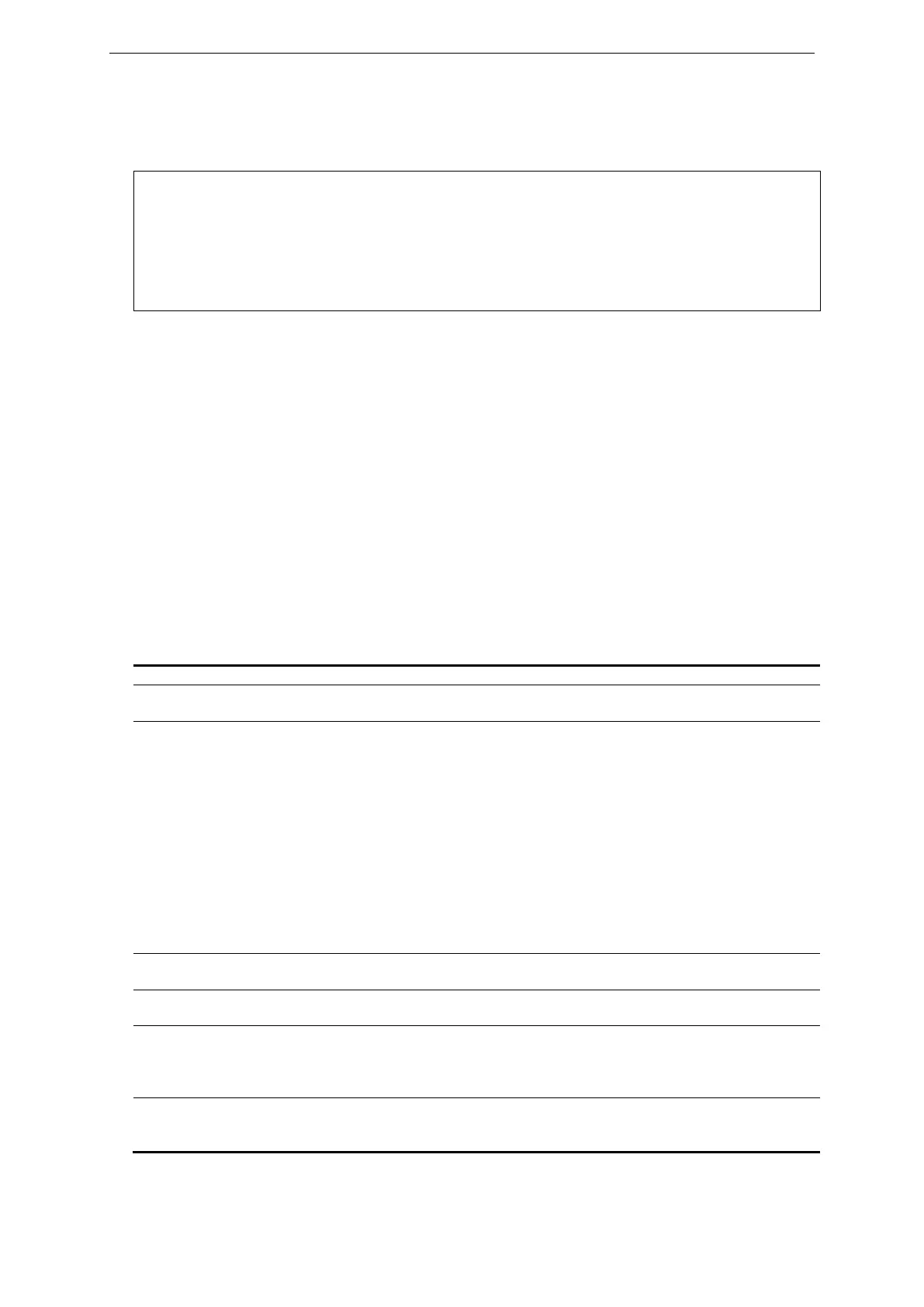xStack® DGS-3620 Series Layer 3 Managed Stackable Gigabit Switch CLI Reference Guide
248
Example
To start management lock:
DGS-3620-28PC:admin# cfm lock md op-domain ma op-ma mepid 1 remote_mepid 2
action start
Command: cfm lock md op-domain ma op-ma mepid 1 remote_mepid 2 action start
Success.
15-18 cfm loopback
Description
This command is used to start a CFM loopback test. Press Ctrl+C to exit the loopback test. The
MAC address represents the destination MEP or MIP that can be reached by this MAC address.
The MEP represents the source MEP to initiate the loopback message.
Format
cfm loopback <macaddr> [mepname <string 32> | mepid <int 1-8191> md [<string 22> |
md_index <uint 1-4294967295>] ma [<string 22> | ma_index <uint 1-4294967295>]] {num <int
1-65535> | [length <int 0-1500> | pattern <string 1500>] | pdu_priority <int 0-7>}
Parameters
<macaddr> - Enter the destination MAC address.
mepname - Specifies the MEP name.
<string 32> - Enter the MEP name. The maximum length is 32 characters.
mepid - (Optional) Specifies the MEPID.
<int 1-8191> - Enter the MEP MEPID between 1 and 8191.
md - (Optional) Specifies the maintenance domain name.
<string 22> - Enter the maintenance domain name. The maximum length is 22 characters.
md_index – Specifies the MD index value used.
<uint 1-4294967295> - Enter the MD index value used here. This value must be between
1 and 4294967295.
ma - (Optional) Specifies the maintenance association name.
<string 22> - Enter the maintenance association name. The maximum length is 22
characters.
ma_index – Specifies the MA index value used.
<uint 1-4294967295> - Enter the MA index value used here. This value must be between
num - (Optional) Specifies the number of LBMs to be sent. The default value is 4.
<int 1-65535> - Enter the value between 1 and 65535.
length - (Optional) Specifies the payload length of the LBM to be sent. The default is 0.
<int 0-1500> - Enter the value between 0 and 1500.
pattern - (Optional) Specifies an amount of data to be included in a Data TLV, along with an
indication whether the Data TLV is to be included.
<string 1500> - Enter the pattern value used here. This value can be up to 1500 characters
pdu_priority - (Optional) Specifies the 802.1p priority to be set in the transmitted LBMs. If not
specified, it uses the same priority as CCMs and LTMs sent by the MA
<int 0-7> - Enter the value between 0 and 7.