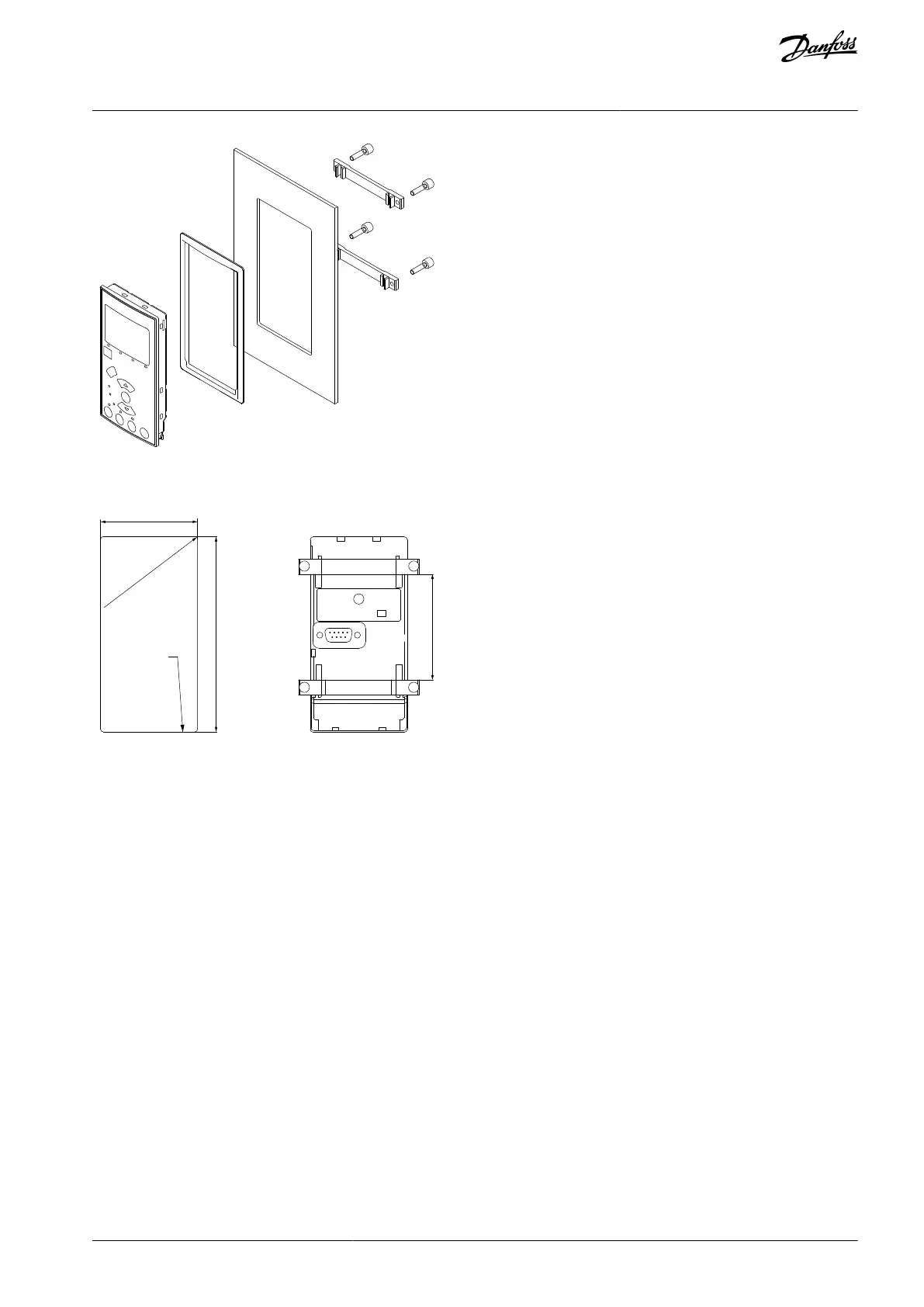Illustration 50: Panel Mounting Kit for LCP 102, LCP 101, and LCP 103
Illustration 51: Panel Mounting Kit Dimensions
7.8.5 VLT® Wireless Communication Panel LCP 103
The VLT
®
Wireless Communication Panel LCP 103 communicates with VLT® Motion Control Tool MCT 10 or MyDrive
®
Connect – an
app which can be downloaded to iOS- and Android-based smart devices.
MyDrive
®
Connect oers full access to the drive making it easier to perform commissioning, operation, monitoring, and mainte-
nance tasks. Utilizing the active point-to-point wireless connection, maintenance personnel can receive real-time error messages via
the app to ensure a quick response to potential issues and reduce downtime.
The VLT® Wireless Communication Panel LCP 103 supports client mode, enabling multiple drives to connect with a common Wi-Fi
point. This allows remote access to dierent AC drives (but only 1 at a time) via VLT® Motion Control Tool MCT 10 or via the MyDrive®
Connect App when the smart device is connected on the same network.
AJ300847815559en-000101 / 130R0337 | 69Danfoss A/S © 2020.09
Options and Accessories Overview
VLT® AQUA Drive FC 202
Design Guide