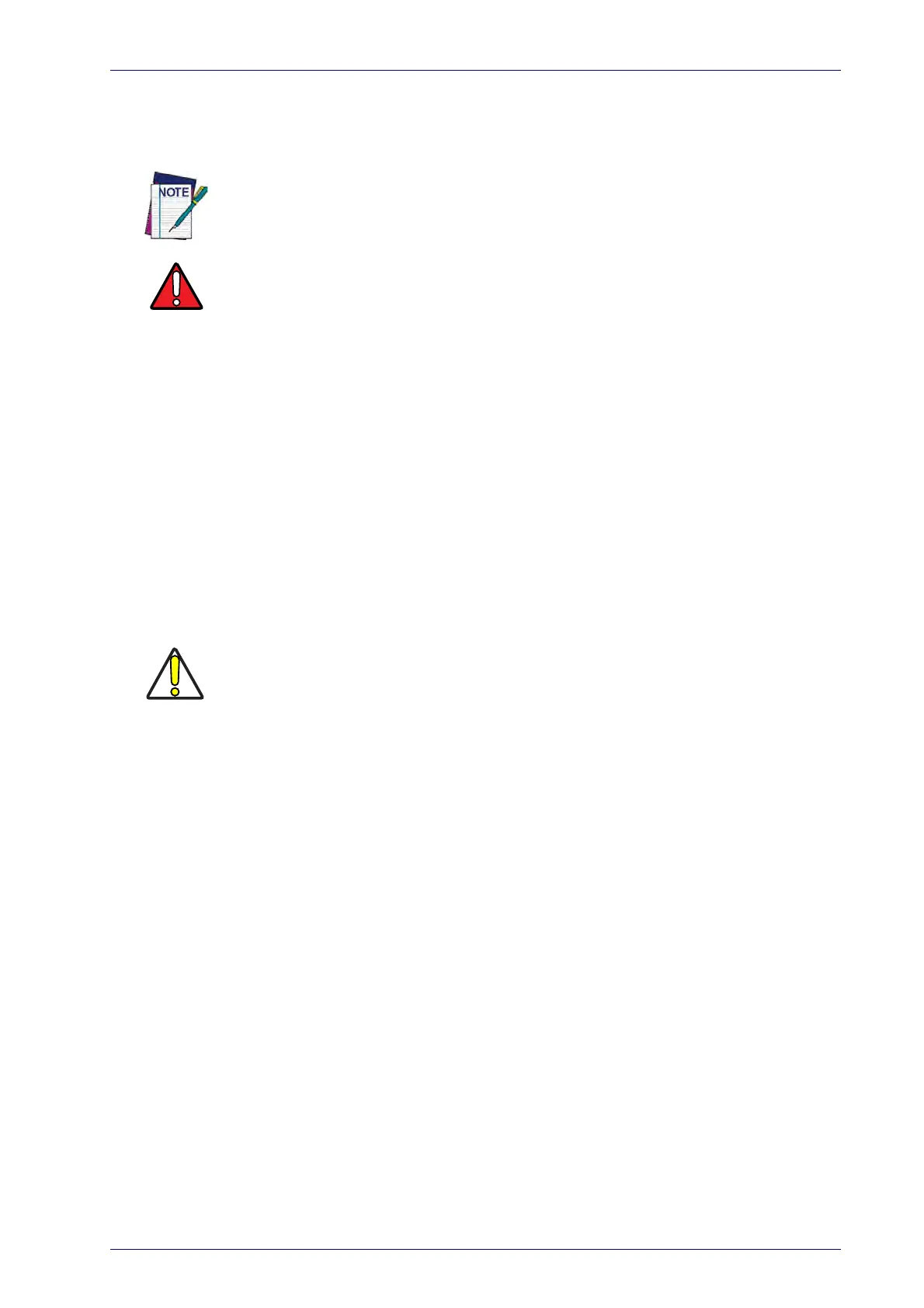Battery Safety
Product Reference Guide
5
Battery Safety
To reinstall, charge and/or perform any other action on the battery, follow
the instructions in this manual.
WARNING
CAUTION
Always charge the battery at 32° – 104°F (
0° - 40°C) temperature range.
Use only the authorized power supplies, battery p
ack, chargers, and docks supplied by
your Datalogic reseller. The use of any other power supplies can damage the device and
void your warranty.
Do not disassemble or modify the battery. The battery
contains safety and protection
devices, which, if damaged, may cause the battery to generate heat, explode or ignite.
Do not place the battery in or near fire, on stoves
or other high temperature locations.
Do not place the battery in direct sunlight, or us
e or store the battery inside cars in hot
weather. Doing so may cause the battery to generate heat, explode or ignite. Using the
battery in this manner may also result in a loss of performance and a shortened life
expectancy.
Do not place the battery in microwave ovens, high-pressure containers or on induction
cookware.
Immediately discontinue use of the battery if, while using, charging or storing the battery,
th
e battery emits an unusual smell, feels hot, changes color or shape, or appears abnor-
mal in any other way.
Do not replace the battery pack wh
en the device is turned on.
Do not remove or damage the battery pack’s label.
Do not use the battery pack if it is damaged in any part.
Battery pack usage by children should be supervised.
Do not discharge the battery using any device excep
t
for the scanner. When the battery
is used in devices other than the designated product, it may damage the battery or
reduce its life expectancy. If the device causes an abnormal current to flow, it may cause
the battery to become hot, explode or ignite and cause serious injury.
Lithium-ion battery packs may get hot, explode or ignite and cause serious injury if
exposed to abusive conditions. Be sure to follow the safety warnings listed below:
• Do not place the battery pack in fire or heat.
• Do not connect the positive terminal and negati
ve terminal of the battery pack to each
other with any metal object (such as wire).
• Do not carry or store the battery pack together wi
th metal objects.
• Do not pierce the battery pack with nails, strike i
t with a hammer, step on it or other-
wise subject it to strong impacts or shocks.
• Do not solder directly onto the battery pack.
• Do not expose the battery pack to liquids, or all
ow the battery to get wet.
• Do not apply voltages to the battery pack contacts.
In the event the battery pack leaks and the fluid ge
ts into your eye, do not rub the eye.
Rinse well with water and immediately seek medical care. If left untreated, the battery
fluid could cause damage to the eye.
Before installing the Battery, read “Battery Safety
” on this and the following pages. Dat-
alogic recommends annual replacement of rechargea
ble battery packs to ensure maxi-
mum performance.
As with other types of batteries, Lithium-Ion (LI) batteries will lose capacity
over time. Capacity deterioration is noticeable after one year of service
whether the battery is in use or not. It is difficult to precisely predict the
finite life of a LI battery, but cell manufacturers rate them at 500 charge
cycles. In other words, the batteries should be expected to take 500 full dis-
