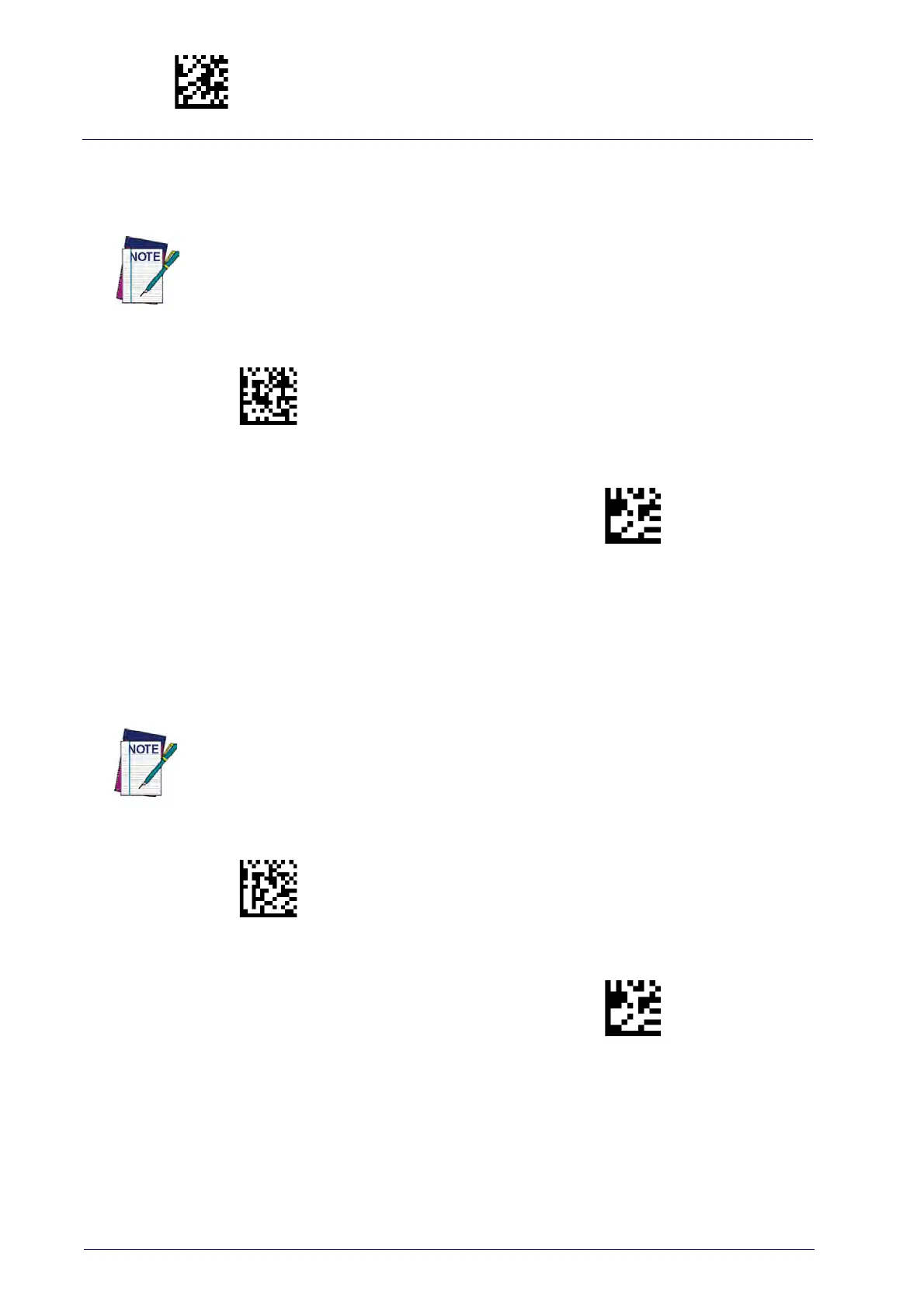Enter/Exit Programming Mode
244
PowerScan™ PD9530/PBT9500/PM9500
RS-485 Slave Minimum Address
Specifies the minimum address that can be set for a Cradle in an RS-485
network.
Slave Minimum Address
To configure this feature, scan the ENTER/EXIT PRO-
GRAMMING MODE bar code above, then the bar code at
left followed by four digits fr
om the Alphanumeric char-
acters in
Appendix D, Keypad
representing your
desired character(s). End by scanning the ENTER/EXIT
bar code again.
Make a mistake? Scan the CANCEL bar code to abort and
not save the ent
ry
string. You can then start again at the
beginning.
CANCEL
The maximum number of cradles in a single network is 16 (including the Master if
present). All cradles in the system must have different addresses.
RS-485 Slave Maximum Address
Specifies the maximum address that can be set for a Cradle in an RS-485
network.
Slave Maximum Address
To configure this feature, scan the ENTER/EXIT PRO-
GRAMMING MODE bar code above, then the bar code at
left followed by four digits fr
om the Alphanumeric char-
acters in
Appendix D, Keypad
representing your
desired character(s). End by scanning the ENTER/EXIT
bar code again.
Make a mistake? Scan the CANCEL bar code to abort and
not save the entry
string. You can then start again at the
beginning.
CANCEL
The maximum number of cradles in a single network is 16 (including the Master if
present). All cradles in the system must have different addresses.
