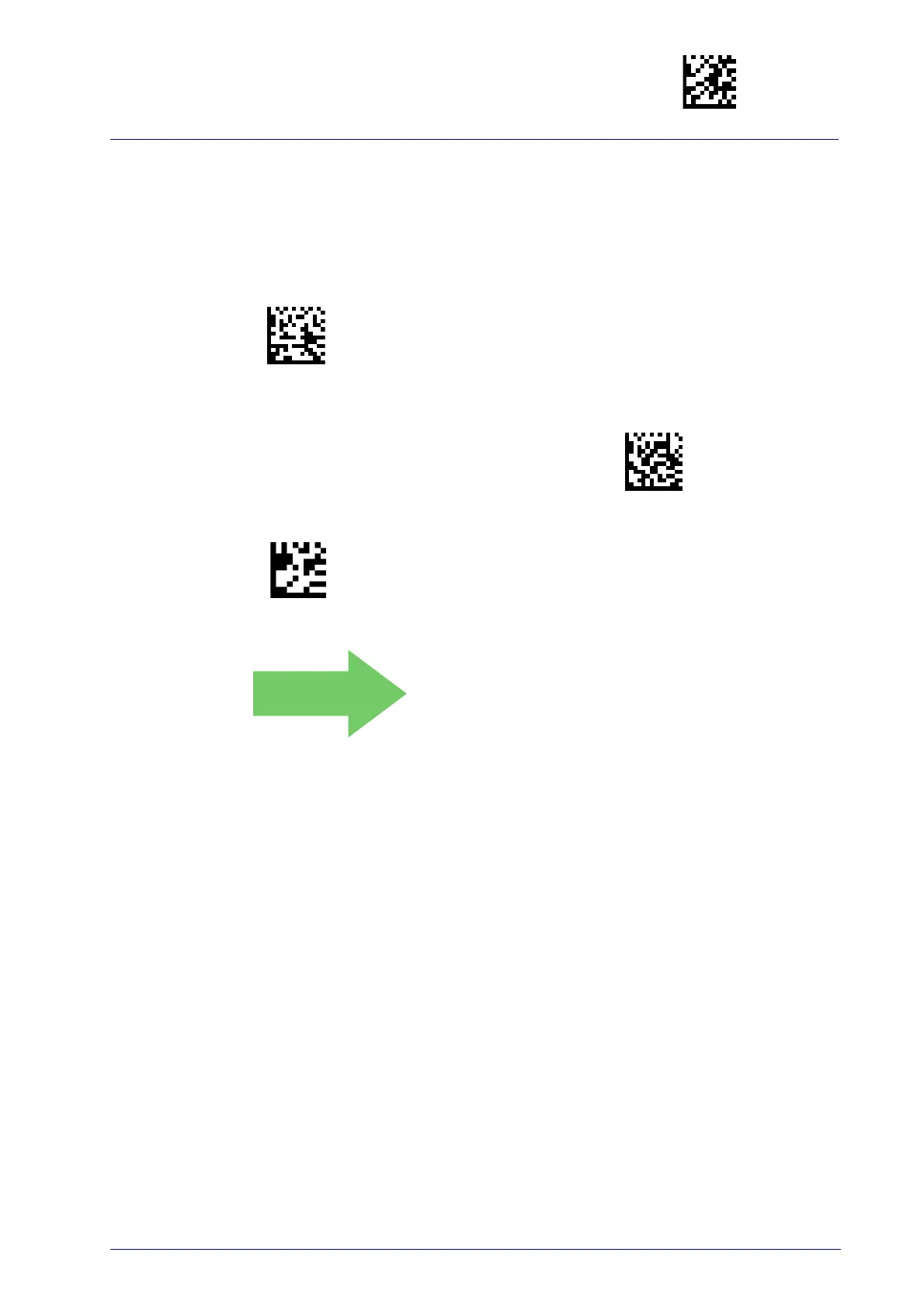Enter/Exit Programming Mode
Product Reference Guide
227
Set PIN Code
Determine the desired characters for the PIN code, then convert to hexadec-
imal using the ASCII Chart on page 1 on the inside back cover of this man-
ual. See page 306 for detailed information and examples for setting this
feature.
Set 4-character Bluetooth PIN Code
To configure this feature, scan the ENTER/EXIT PRO-
GRAMMING MODE bar code above, then the bar code at
left followed by t
he hexadecimal digits from the Alpha-
numeric characters in
Appendix D, Keypad
repre-
senting your desired character(s). End by scanning the
ENTER/EXIT bar code again.
Set 16-character Bluetooth PIN Code
CANCEL
Make a mistake? Scan the CANCEL bar code to abort
and not save the entry string. You can then start again
at the beginning.
DEFAULT
31323334 = Default PIN Code is 1234
