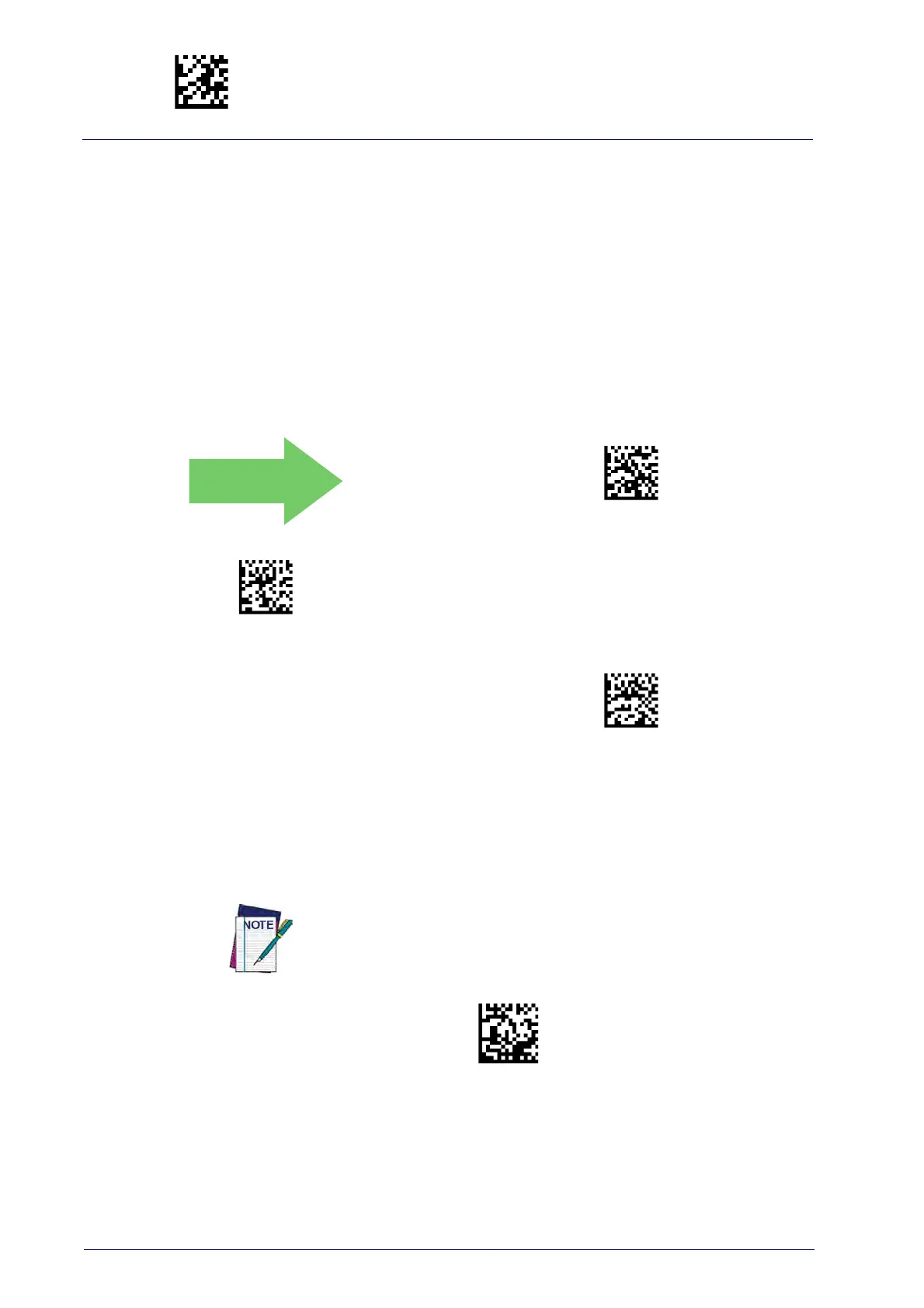Enter/Exit Programming Mode
216
PowerScan™ PD9530/PBT9500/PM9500
BATCH FEATURES
Batch Mode
This option specifies whether to store labels in the handheld while discon-
nected from the base. Options are as follows:
• Disabled — The handheld will not store/batch labels.
• Automatic — The handheld will store labels to RAM when the handheld
goes out
of range and is disconnected from the remote device.
• Manual — The handheld will always store labels to Flash memory. The
user
must manually send the stored labels to the remote device using a
special "batch send" label.
Batch Mode = Disabled
Batch Mode = Automatic
Batch Mode = Manual
Send Batch
When the scanner is configured in Manual Batch Mode, use the following bar
code to initiate sending of labels stored in batch memory.
Do not scan an ENTER/EXIT PROGRAMMING MODE label in conjunc-
tion with this bar code.
