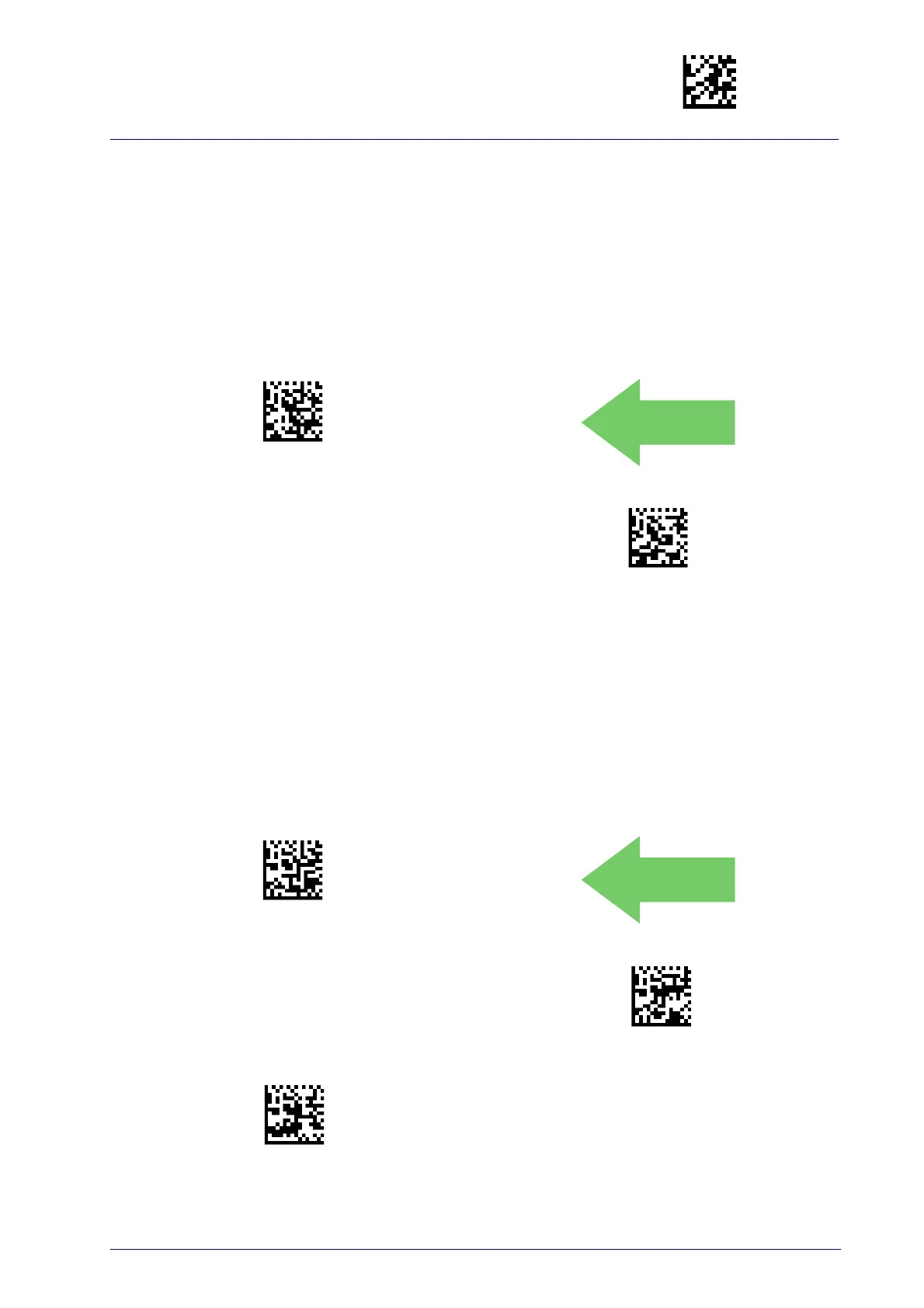Enter/Exit Programming Mode
Product Reference Guide
261
Mode Selection
This feature allows the PowerScan 16K model to operate in one of two basic
operative modes:
• Normal Mode — data entered, either
o
n the keypad or read via bar-
code, is transmitted to the host once the ente
r key is pressed, follow-
ing the configured formatting.
• Quantity/Code Mode — Can be further configured. See the next sec-
tions for Qty/Code operations. .
Set Normal Mode
Set QtylCode Mode
Quantity Field
This feature defines the behavior of the scanner if no data is entered in the
QTY field so that it is left empty. Options are:
• code is transmitted with default QTY (‘1’)
• code is transmitted alone (without any quantity information)
• code is discarded and an error beep is generated
Transmit code with default qty (1)
Transmit Code only
Discard Code
