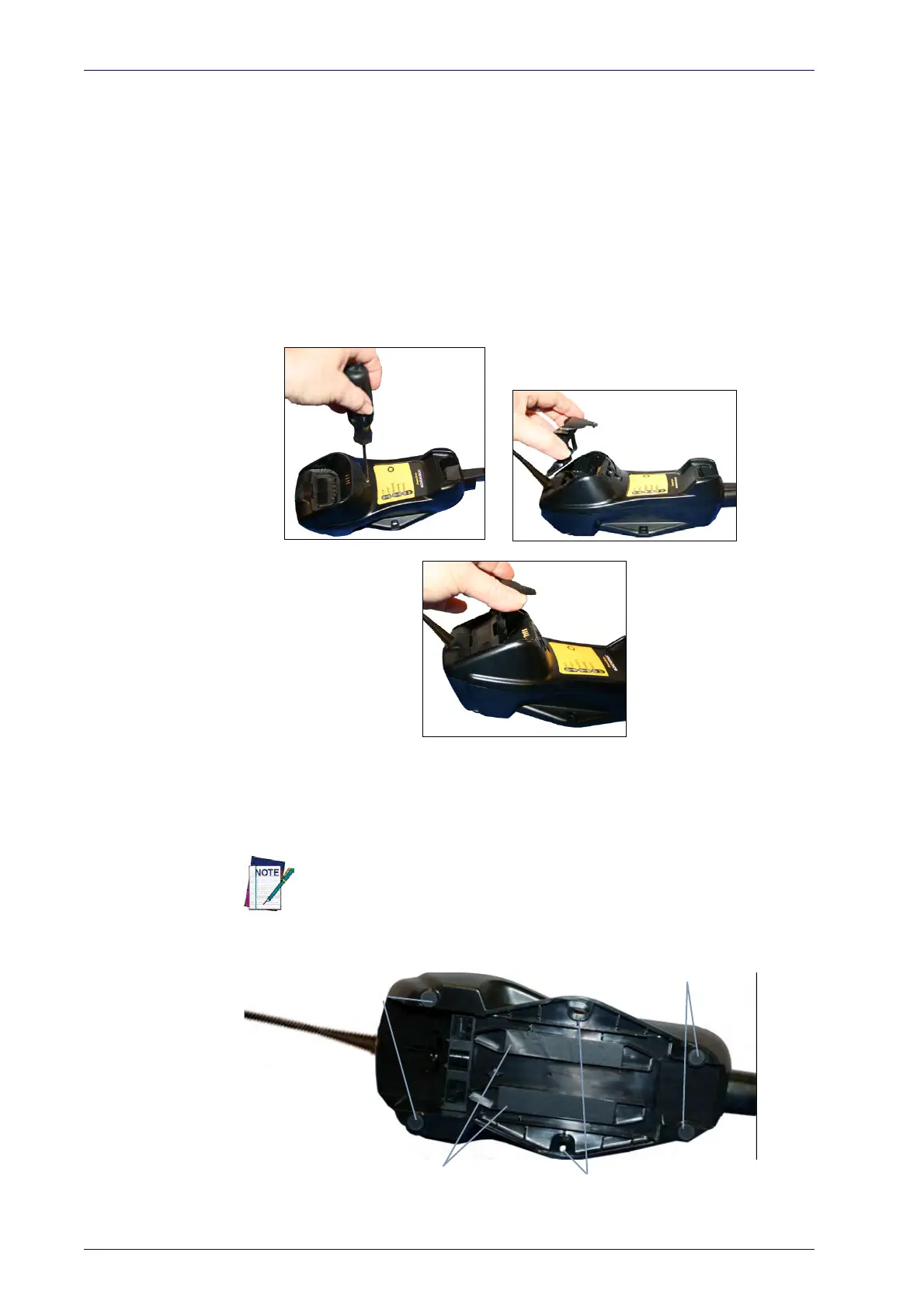Setup
10
PowerScan™ PD9530/PBT9500/PM9500
To change the Bracket:
1. Remove the screw holding the Bracket in place. Retain the screw for re-
use.
2. Carefully lift off the Bracket.
3. Install the other bracket by first slipping the end tab into place on the
base station, then easing the tabs (shown in Figure 1 on page 9) into
place on the sides.
4. Replace the screw to secure the Bracket to the Base Station.
Figure 2. Changing the Bracket
Permanent Mounting
For either desktop or wall mounting, the cradle can be fastened directly to a
flat surface using screws (not included).
When mounting on drywall, the base should be screwed to a wall stud or
supporting beam for additional support.
Figure 3. Base Station Bottom
Mounting
Protective Adhesive
Rubber Feet
Rubber Feet
Strips
Holes
