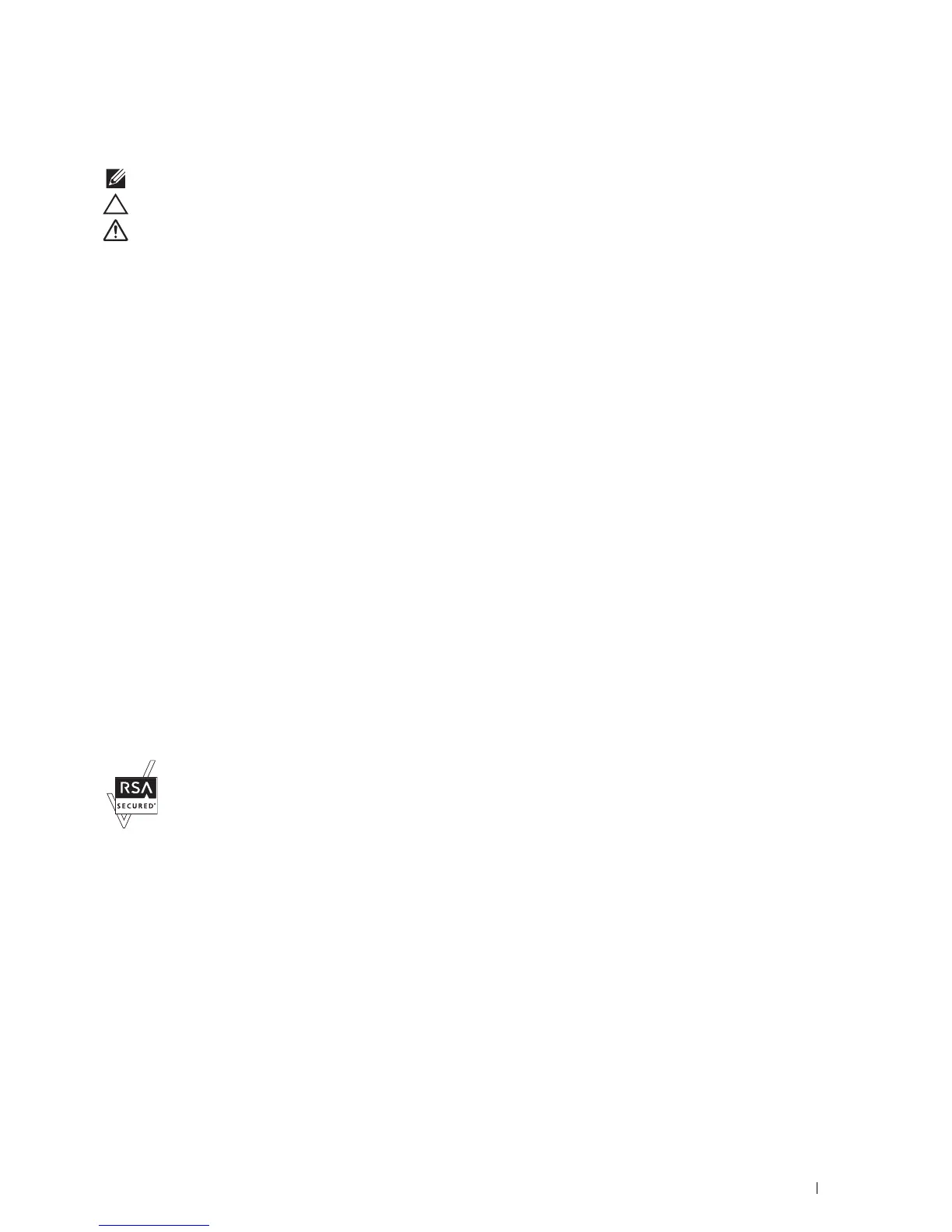Notes, Cautions, and Warnings
27
Notes, Cautions, and Warnings
NOTE:
A NOTE indicates important information that helps you make better use of your printer.
CAUTION:
A CAUTION indicates potential damage to hardware or loss of data if instructions are not followed.
WARNING:
A WARNING indicates a potential for property damage, personal injury, or death.
Information in this document is subject to change without notice.
© 2015 Dell Inc. All rights reserved.
Reproduction of these materials in any manner whatsoever without the written permission of Dell Inc. is strictly forbidden.
Trademarks used in this text:
Dell
and the
DELL
logo
are trademarks of Dell Inc.;
Microsoft
,
Windows
,
Windows Server
,
Windows Vista, and
Active Directory
are either trademarks or registered trademarks of Microsoft Corporation in the United States and/or other countries;
Apple,
Bonjour, Macintosh, Mac OS,
and
OS X
are trademarks of Apple Inc., registered in the U.S. and other countries.
AirPrint
and the
AirPrint
logo are
trademarks of Apple Inc.;
Android, Google Chrome, Gmail, Google, Google Cloud Print, Google Drive,
and
Google Play
are either registered
trademarks or trademarks of Google Inc.;
Adobe, PostScript
and
Photoshop
are either registered trademarks or trademarks of Adobe Systems
Incorporated in the United States and/or other countries;
Wi-Fi
and
Wi-Fi Direct
are registered trademarks of the Wi-Fi Alliance;
Wi-Fi
Protected Setup
,
WPA
, and
WPA2
are trademarks of the Wi-Fi Alliance;
Red Hat
and
Red Hat Enterprise Linux
are registered trademarks of Red
Hat. Inc. in the U.S. and other countries;
SUSE
is a registered trademark of Novell, Inc., in the United States and other countries;
MIFARE
is a
trademark of NXP Semiconductors;
Thinxtream
is a trademark of Thinxtream Technologies Pte. Ltd.;
QR Code
is a registered trademark of
Denso Wave Incorporated;
Dropbox
is a trademark or registered trademark of Dropbox Inc.;
Box
and the
Box
logo are including without
limitation, either trademarks, service marks or registered trademarks of Box, Inc.;
RSA
and
BSAFE
are either registered trademarks or trademarks
of EMC Corporation in the United States and/or other countries.;
Mopria
is a trademark of the Mopria Alliance.
Other trademarks and trade names may be used in this document to refer to either the entities claiming the marks and names or their products.
Dell Inc. disclaims any proprietary interest in trademarks and trade names other than its own.
About License
XML Paper Specification (XPS)
: This product may incorporate intellectual property owned by Microsoft Corporation. The terms and conditions
upon which Microsoft is licensing such intellectual property may be found at http://go.microsoft.com/fwlink/?LinkId=52369;
DES
: This product
includes software developed by Eric Young (eay@mincom.oz.au);
AES
: Copyright (c) 2003, Dr Brian Gladman, Worcester, UK. All rights
reserved. This product uses published AES software provided by Dr Brian Gladman under BSD licensing terms;
ICC Profile (Little cms)
:
Copyright (c) 1998-2004 Marti Maria.
As for RSA BSAFE
This printer includes RSA
®
BSAFE
®
Cryptographic software from EMC Corporation.
ICC Profile Header
Copyright (c) 1994-1996 SunSoft, Inc.
Rights Reserved
Permission is hereby granted, free of charge, to any person obtaining a copy of this software and associated documentation files (the "Software"),
to deal in the Software without restriction, including without limitation the rights to use, copy, modify, merge, publish distribute, sublicense,
and/or sell copies of the Software, and to permit persons to whom the Software is furnished to do so, subject to the following conditions:
The above copyright notice and this permission notice shall be included in all copies or substantial portions of the Software.
THE SOFTWARE IS PROVIDED "AS IS", WITHOUT WARRANTY OF ANY KIND, EXPRESS OR IMPLIED, INCLUDING BUT NOT
LIMITED TO THE WARRANTIES OF MERCHANTABILITY, FITNESS FOR A PARTICULAR PURPOSE AND NON-INFRINGEMENT. IN
NO EVENT SHALL SUNSOFT, INC. OR ITS PARENT COMPANY BE LIABLE FOR ANY CLAIM, DAMAGES OR OTHER LIABILITY,
WHETHER IN AN ACTION OF CONTRACT, TORT OR OTHERWISE, ARISING FROM, OUT OF OR IN CONNECTION WITH THE
SOFTWARE OR THE USE OR OTHER DEALINGS IN THE SOFTWARE.
