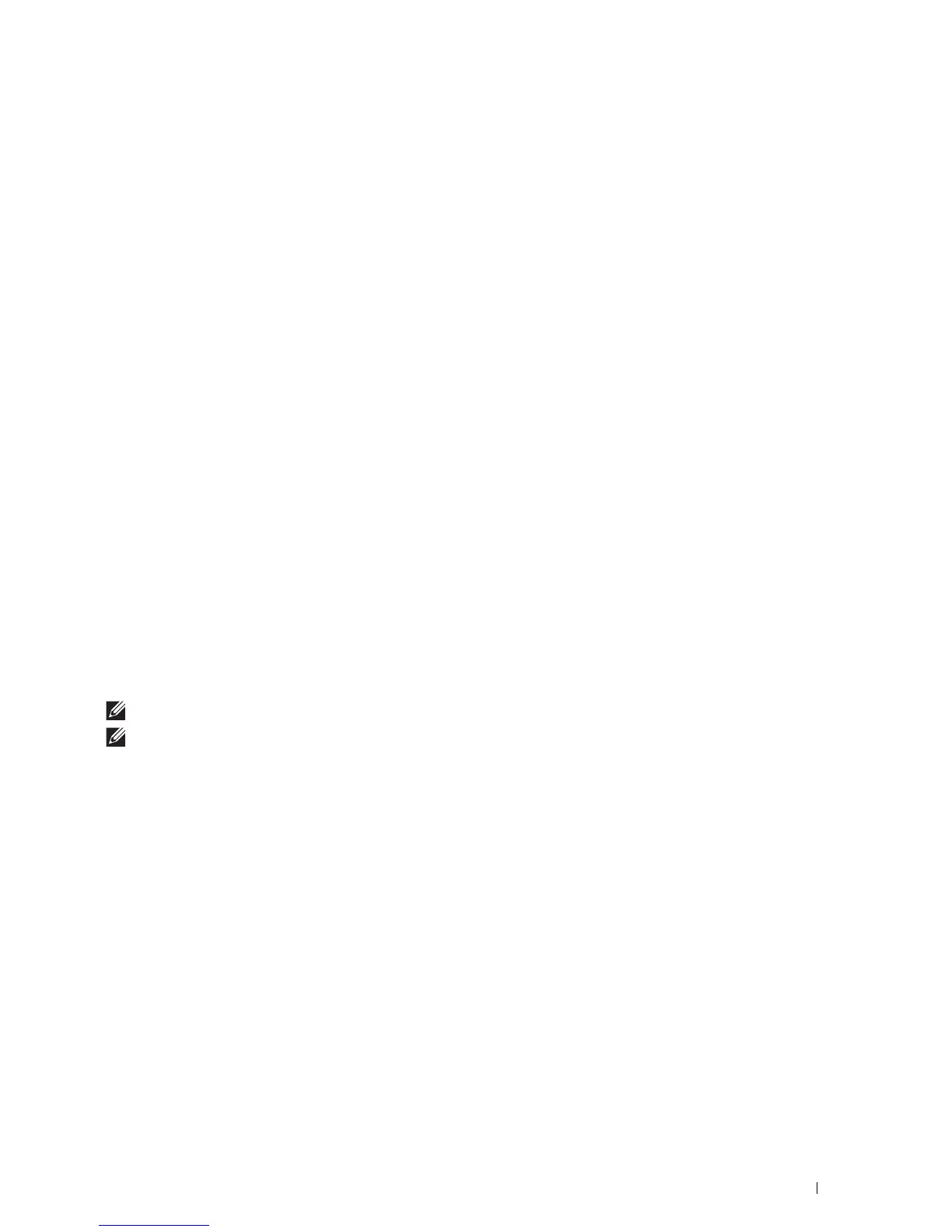Understanding Your Printer Software
399
Protocol Settings - SNMP
• Community Name
Enter the Community name of SNMP in the
Community Name
text box.
Order URL
• Select Reorder URL
The selected URL address is set as default web site for the
Select Reorder URL
in the
Dell Supplies Management
System
window.
Tool Box (for Microsoft
®
Windows
®
)
The Tool Box allows you to view, specify, and diagnose the system settings.
To start the Tool Box
1
Click
Start
All Programs
Dell Printers
Dell Printer Hub
or
Dell Printer Management Tool
.
For Windows
®
10: Click the Start button
Dell Printer Hub
or
Dell Printer Management Tool
.
2
For Dell Printer Hub, select the printer from
My Printers
on the home screen.
For Dell Printer Management Tool, select the printer displayed by default, or another printer from the drop-down
list on the upper-right corner of the home screen.
3
Click the shortcut to the
Tool Box
on the left of the screen.
For details on using the
Tool Box
, see the help on the
Tool Box
.
Address Book Editor (for Microsoft
®
Windows
®
and OS X)
There are several address books available for Scan and Fax functions. Address books help you organize contact
information, such as e-mail addresses, fax numbers and server information, and quickly choose the recipient or
locate the address. The address book data can be obtained from the printer or a remote LDAP server.
NOTE:
Phone Book is described as one of Address Books in this section.
NOTE:
For information on how to setup the LDAP server, see "LDAP Server" and "LDAP User Mapping." For information on how to
obtain e-mail addresses and fax numbers from LDAP servers, see "Using the Server Address Book and Server Phone Book."
Types of Address Books
• E-mail Address Book (for Scan to Email)
E-mail addresses registered for sending the scanned document via e-mail
• Email Group (for Scan to Email)
Groups of e-mail addresses registered for sending the scanned document via e-mail
• LDAP Server Address Book (for Scan to Email)
E-mail addresses registered in the LDAP server for sending the scanned document via e-mail
• Network Address Book
(for Scan to Network Folder)
Computer and FTP server information registered for sending the scanned document to a computer or ftp server
• Phone Book (for Fax)
Fax numbers registered for sending documents from your printer
