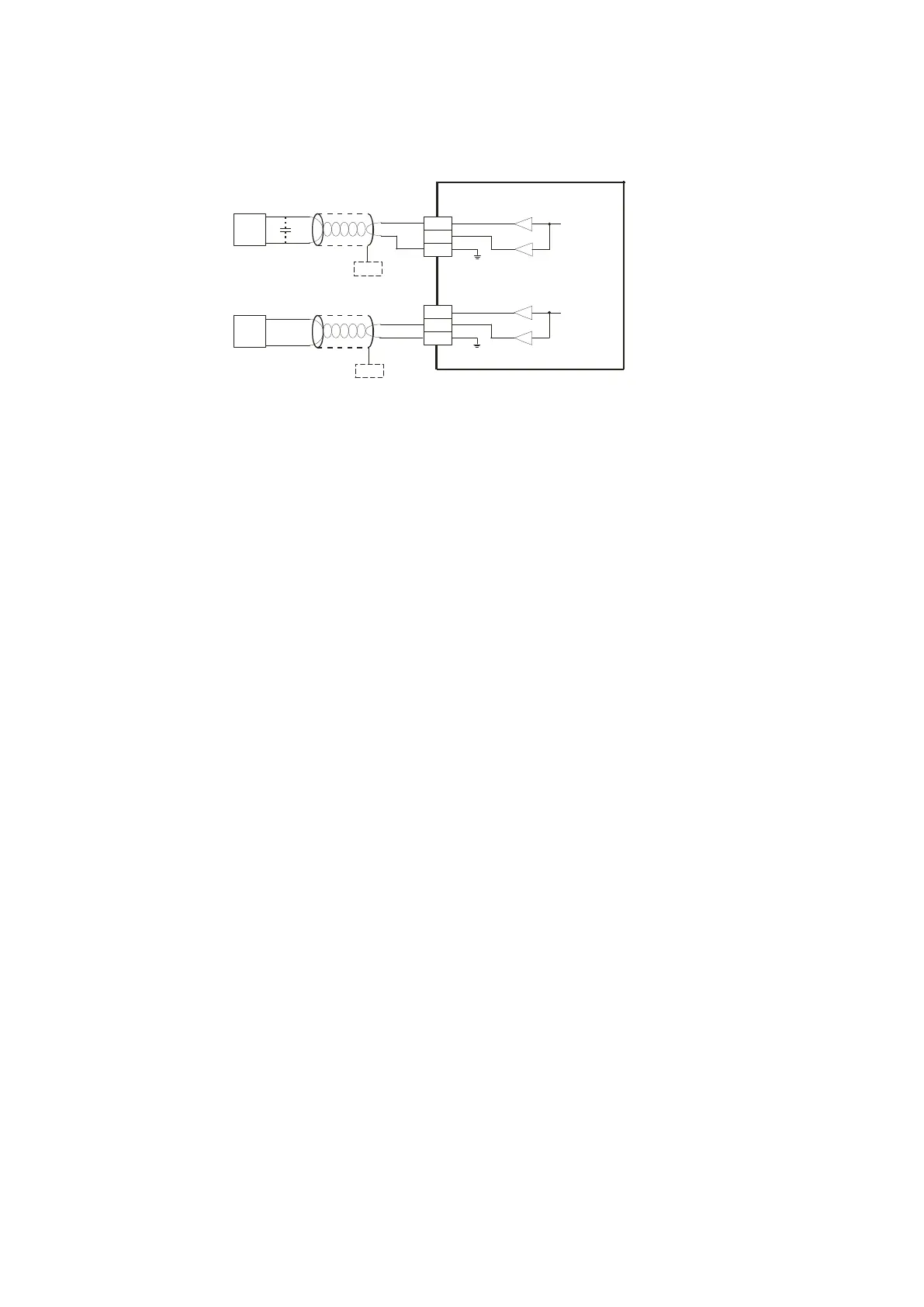4.14.5 Wiring AS-F2DA
Shielde d cable*1
Current output
VO2
IO2
CHX
4mA~20mA
CH2
AG
VO1
IO1
COM
CHX
0V~+10V
*2
CH1
AG
FE
*3
*4
*4
FE
*3
COM
AC motor dri ve,
recorder,
proportioning v alve
AC motor drive,
recorder,
proportioning v al ve
Shielded cable *1
Voltage output
*1. Use shielded cables to isolate the analog input signal cable from other power cables.
*2. If noise in the input voltage results in noise interference in the wiring, Connect the module to a capacitor with
a capacitance between 0.1–0.47 μF with a working voltage of 25 V.
*3. Connect FE of the shielded cable to ground.
*4. CHX: Every channel can work with the input wiring shown above.
Send Quote Requests to info@automatedpt.com
Call +1(800)985-6929 To Order or Order Online At Deltaacdrives.com
Send Quote Requests to info@automatedpt.com
Call +1(800)985-6929 To Order or Order Online At Deltaacdrives.com
