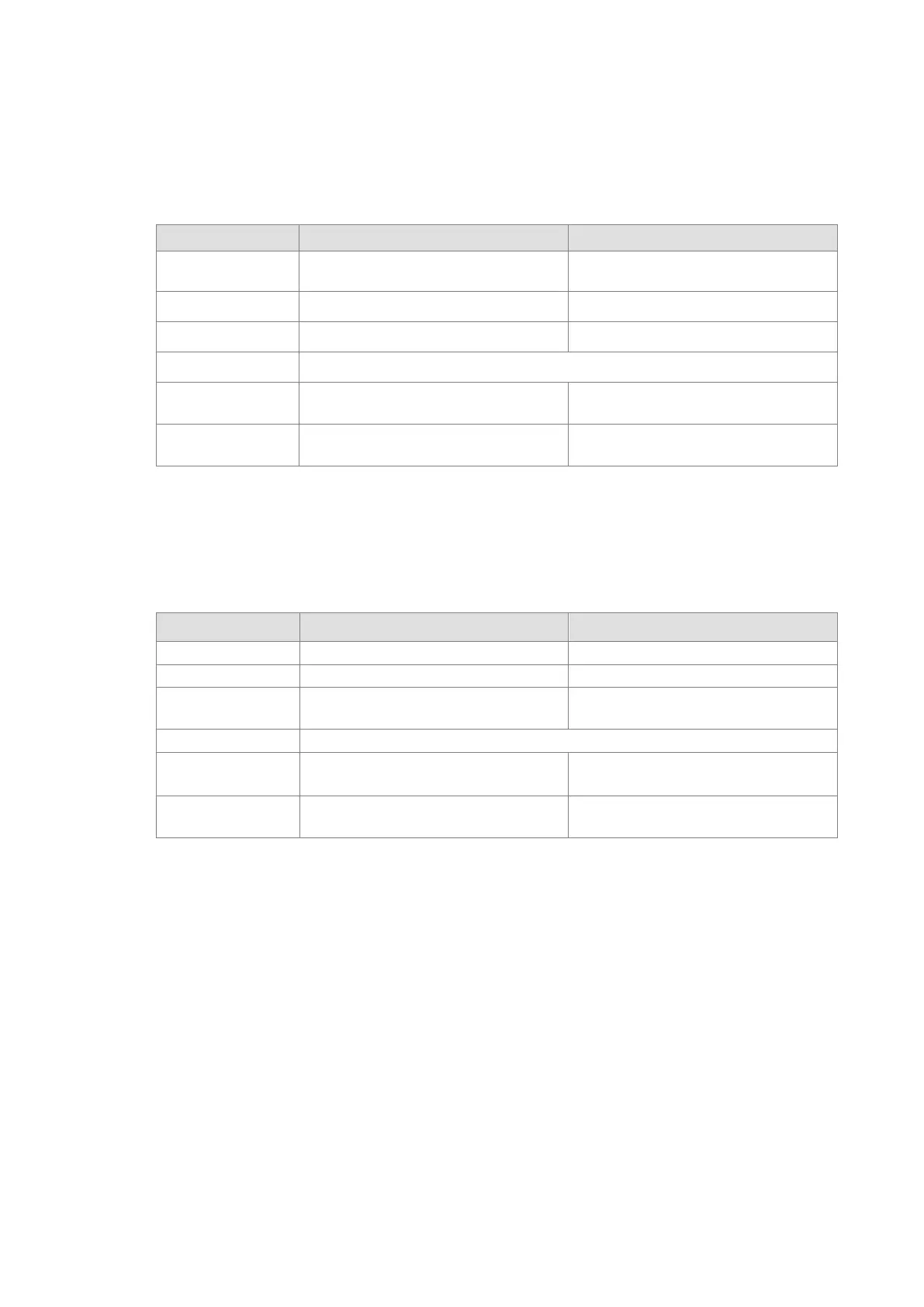2.2.5 AS200 Input/Output Terminals
Analog Input
Two analog signal input channels:
Item Voltage Input Current input
Analog Signal
-10 to +10 V
-20 to 20 mA
4 to 20mA (for FW V1.08 or later)
Resolution
12-bit 11-bit
Input impedance
≧1 MΩ
250 Ω
Conversion time
3 ms / CH
Analog to digital
-2000 to 2000
-1000 to 1000 (-20 to 20 mA)
Digital value
SR168 (CH1) SR169 (CH2)
You can use the program to read the values in SR to obtain the corresponding A/D conversion value for the
channel.
Analog Output
Two analog signal output channels:
Item Voltage output Current output
Impedance
≥1 k Ω ≤500 Ω
Analog to digital
-2000 to 2000
0 to 4000
Digital value
SR172 (CH1) SR173 (CH2)
You can use the instruction MOV to move the value to the SR to obtain the corresponding voltage output
value.
Send Quote Requests to info@automatedpt.com
Call +1(800)985-6929 To Order or Order Online At Deltaacdrives.com
Send Quote Requests to info@automatedpt.com
Call +1(800)985-6929 To Order or Order Online At Deltaacdrives.com
