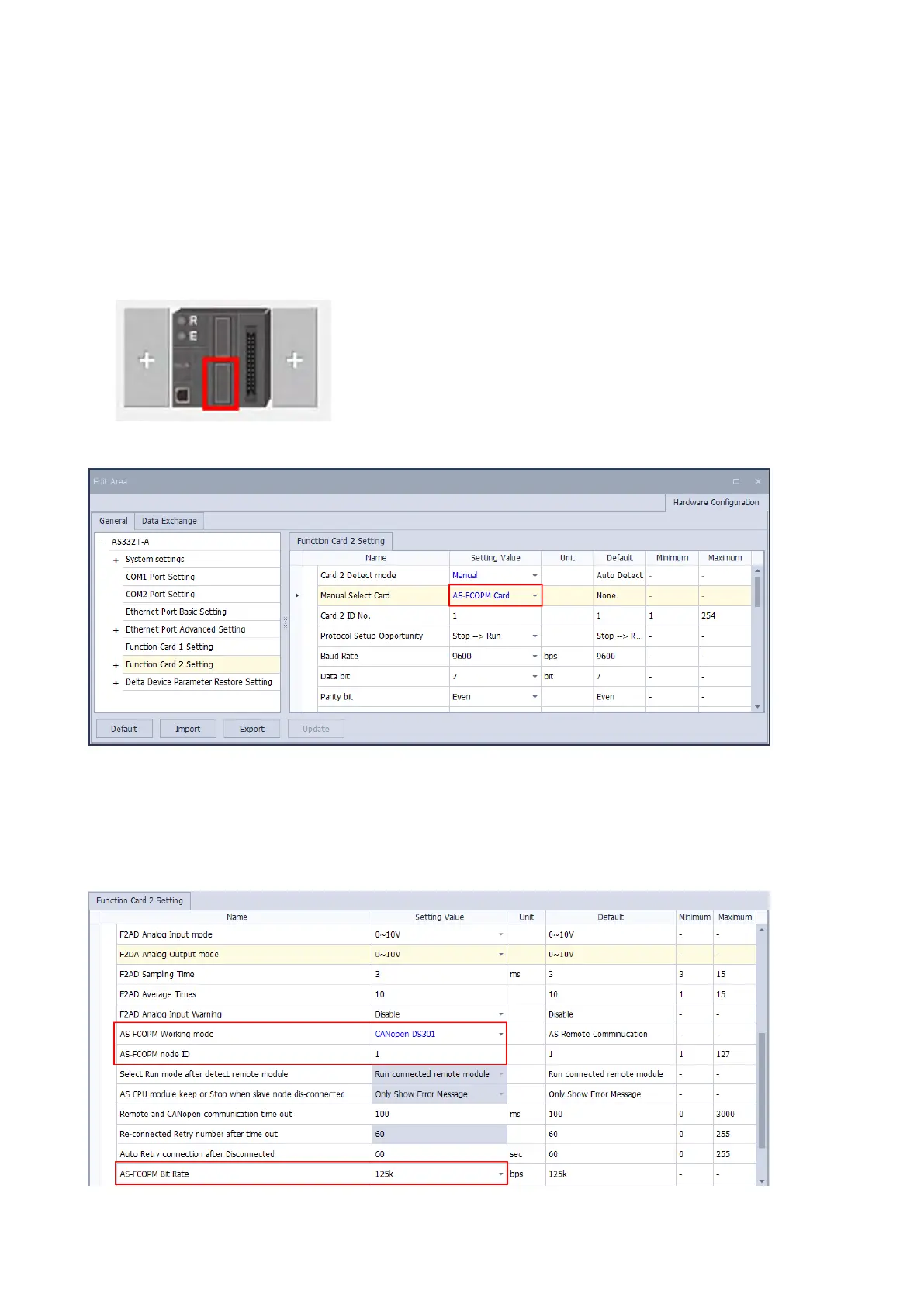10.2.3 Configure the AS-FCOPM with HWCONFIG
This section uses ISPSoft for demonstration. For DIADesigner operation, refer to Chapter 6 from DIADesigner
software manual.
Before using the AS-FCOPM card in an AS300 Series PLC, use HWCONFIG in ISPSoft to configure the AS-
FCOPM card. If you are using an AS100 or AS200 Series PLC, the first two steps can be ignored.
1. You can only install the AS-FCOPM in the card 2 slot as marked in red below. Double click the function
card 2 slot to go to the Device Setting dialog box.
2. Select Manual for Card 2 Detect mode and select AS-FCOPM Card for Manual Select Card.
3. Select the working mode, node ID and the bit rate for AS-FCOPM.
* Working mode: CANopen DS301
* Node ID: 1
* Bit rate: 125k bps (the default, or you can select your own bit rate)
Send Quote Requests to info@automatedpt.com
Call +1(800)985-6929 To Order or Order Online At Deltaacdrives.com
Send Quote Requests to info@automatedpt.com
Call +1(800)985-6929 To Order or Order Online At Deltaacdrives.com
