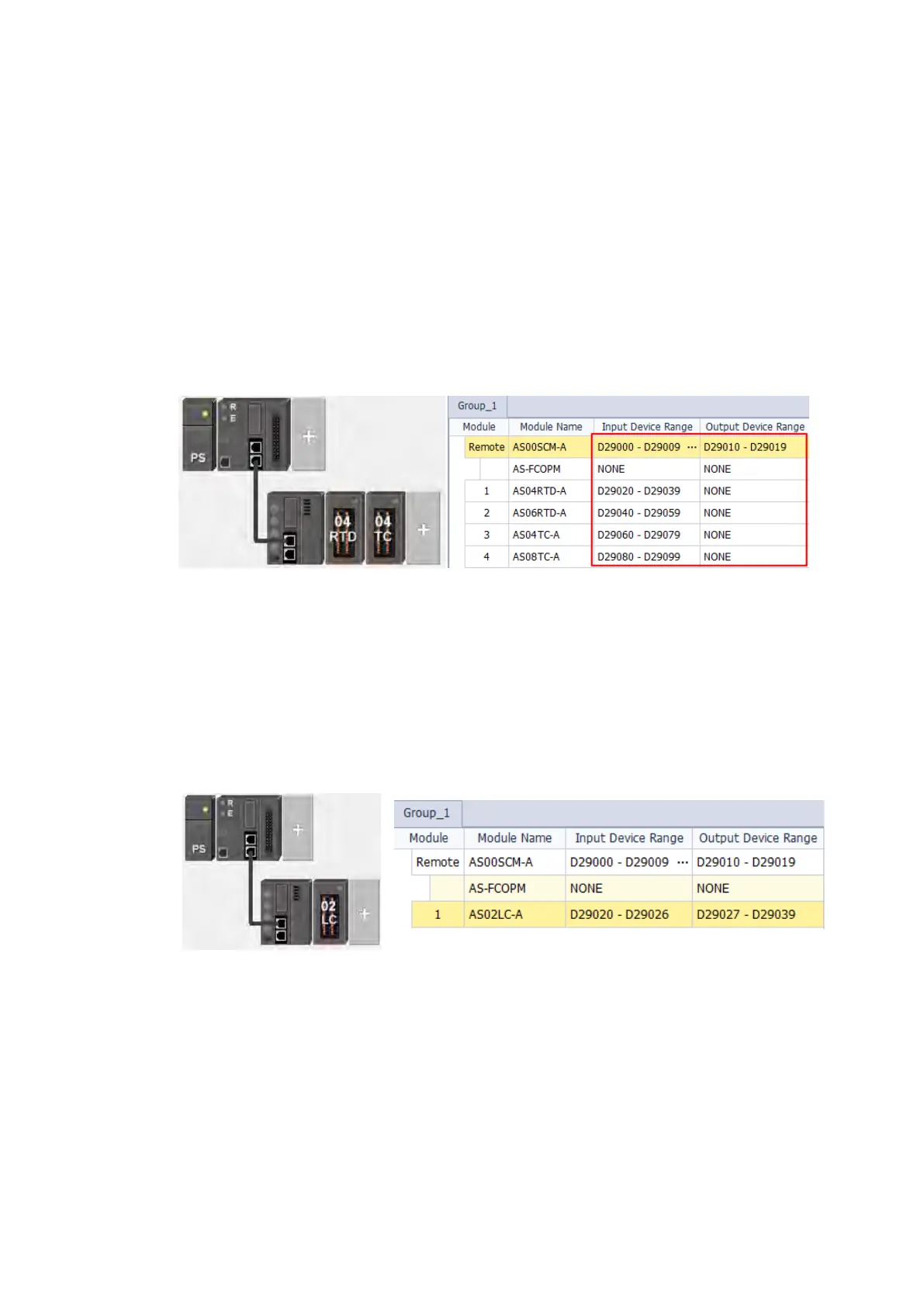5.5.3 Starting Addresses for Temperature Measurement Modules
You can use HWCONFIG to assign input registers to a temperature measurement module in ISPSoft. The
default starting address is D29000.
1. 04RTD: There are four input channels. The input device range occupies 20 data registers.
2. 06RTD: There are six input channels. The input device range occupies 20 data registers.
3. 04TC: There are four input channels. The input device range occupies 20 data registers.
4. 08TC: There are eight input channels. The input device range occupies 20 data registers.
5.5.4 Starting Addresses for Load Cell Modules
HWCONFIG automatically assigns input data registers to a load cell module in ISPSoft according to the
number of registers defined for the load cell module. The default starting address is D29000.
• 02LC: The input device range occupies 7 data registers and the output device range occupies 13 data
registers.
Send Quote Requests to info@automatedpt.com
Call +1(800)985-6929 To Order or Order Online At Deltaacdrives.com
Send Quote Requests to info@automatedpt.com
Call +1(800)985-6929 To Order or Order Online At Deltaacdrives.com
