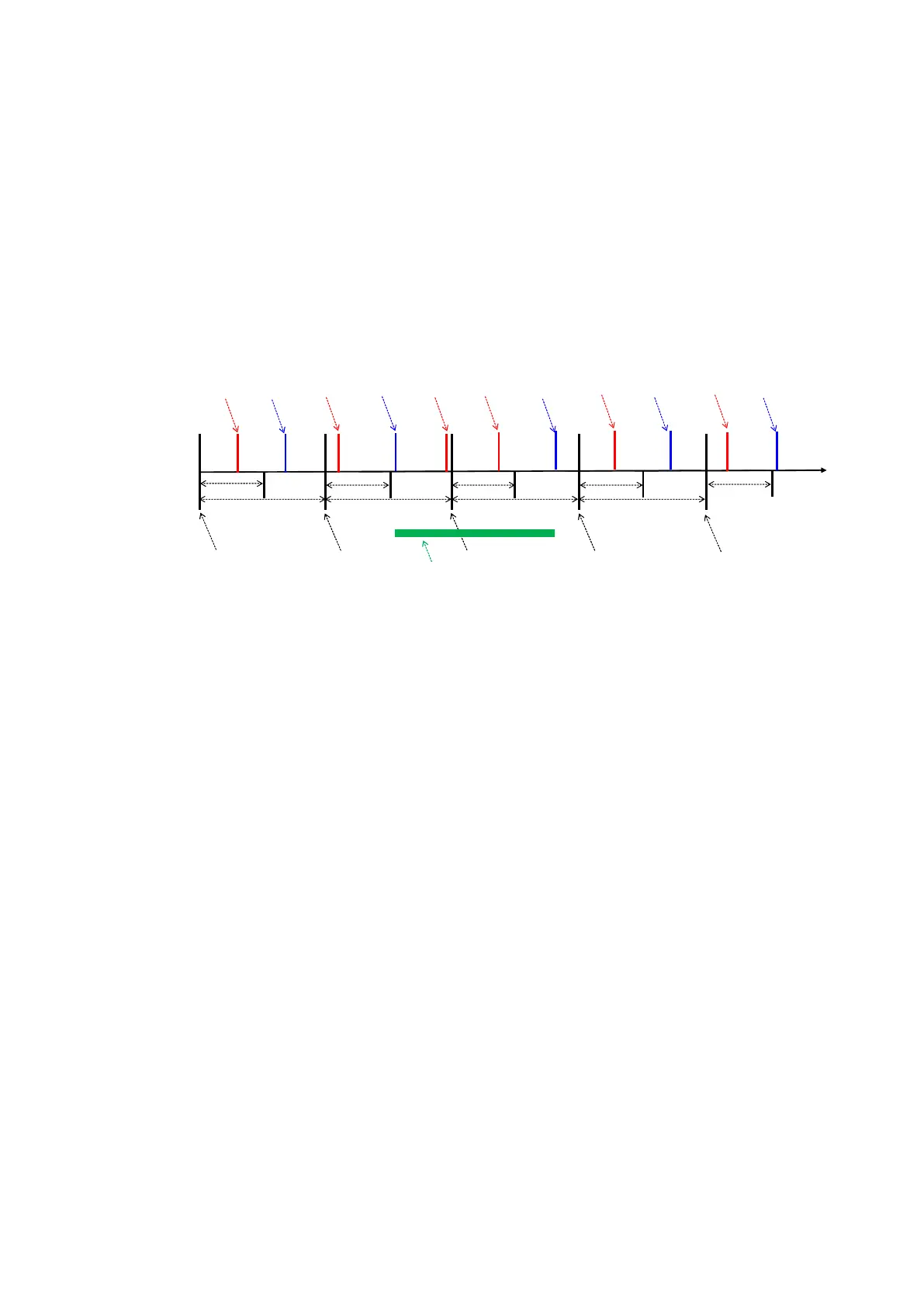10.1.3 Refreshing Mechanism in the Input/Output Mapping Areas
When AS PLC CPU acts as a Master, the factors including PLC scan time and the synchronization options
affect the refreshing mechanism for data mapping in the input/output mapping area. Here we list three
scenarios in synchronous mode and one scenario in non-synchronous mode for your reference.
Synchronous mode
Scenario A: ½ synchronization cycle time (for the slave to send data) > PLC scan time
A half of the synchronization cycle time is longer than a PLC scan time: at lease one PDO will be sent within
one synchronization cycle time.
Sync cycle
Sync cycle
Sync cycle Sync cycle
½ Sync
½ Sync
½ Sync
½ Sync
½ Sync
Explanation:
: Once the synchronization cycle starts, the timer starts to count. The counted time should be longer than a
half of the set synchronization time (a rounded-down number) for Master to send PDO to Slave.
: After PLC scan time ends, PLC CPU refreshes to update the synchronization task:
PLC CPU sends PDO and then clears the counted time.
: After PLC scan time ends, PLC CPU refreshes to update the synchronization task:
The counted time of the synchronization cycle is less than half of the synchronization cycle time (for the slave
to send data), or the PDO had already been sent before, the PDO here cannot be sent and the time of the
synchronization cycle continues to be counted.
: From the cases in the green section, we know that the time for the PDO to be sent does NOT equal to the
time to perform synchronization, but what we can be sure is that a Master can send at lease one PDO within
every synchronization cycle.
Send Quote Requests to info@automatedpt.com
Call +1(800)985-6929 To Order or Order Online At Deltaacdrives.com
Send Quote Requests to info@automatedpt.com
Call +1(800)985-6929 To Order or Order Online At Deltaacdrives.com
