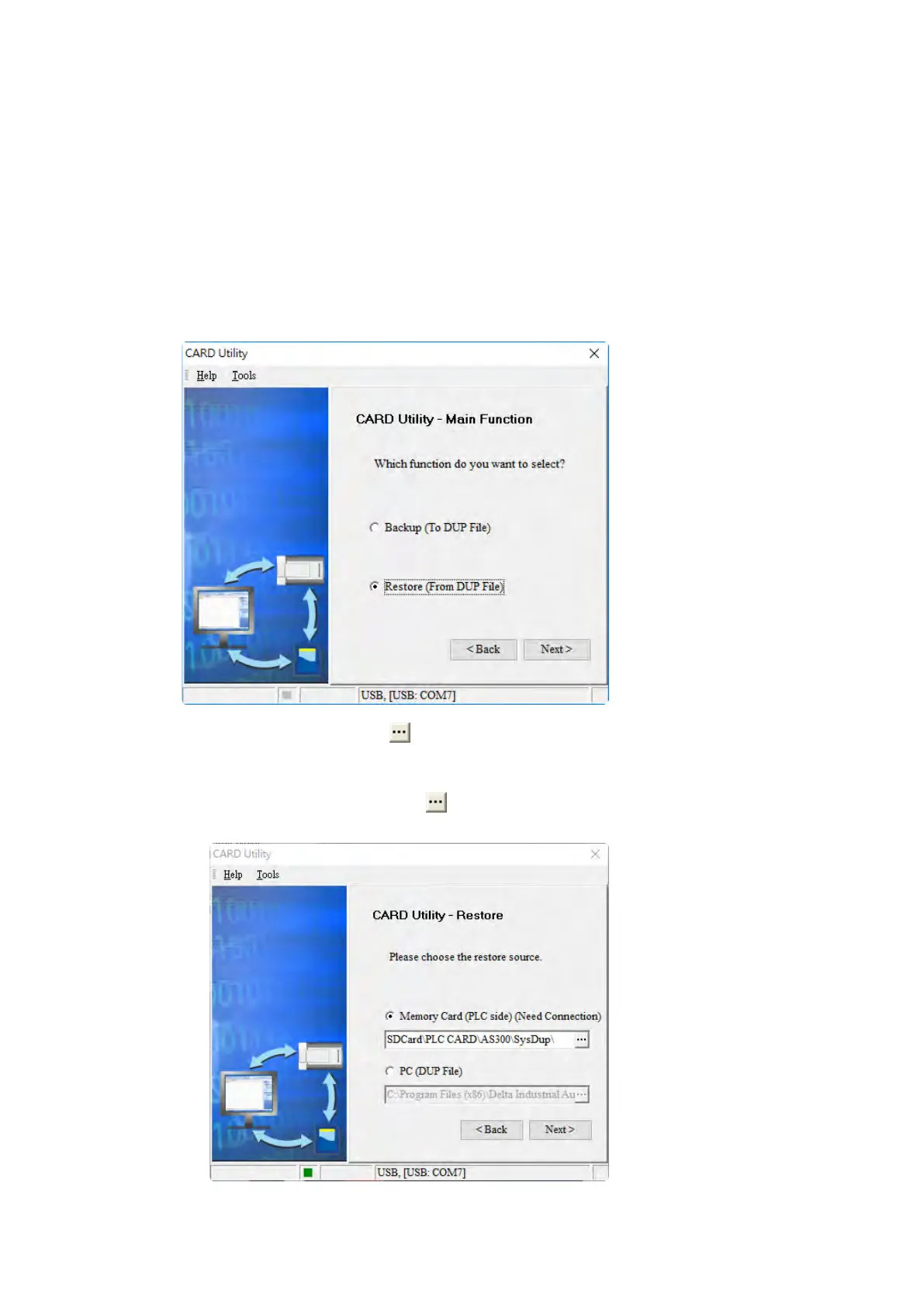7.7 Restoring a Project
If the restoration source or restoration destination is an AS Series CPU module or memory card, make sure
that ISPSoft is connected to the AS Series CPU module. During restoration, the CPU LED and Error LED
blinks alternatively and SM452 flag is ON. After restoration is done, the CPU LED and Error LED stops
blinking and SM452 flag is OFF. Refer to Section 2.4 in the ISPSoft User Manual for more information.
(1)
Select Restore (From DUP File) in the CARD Utility wizard and then click Next.
(2)
Select a restoration source, click and then select a backup file to be restored.
a. If you select Memory Card (PLC side) (Need Connection), the backup files in the memory card
display in a window after you click . Double-click a backup file in the window to choose it.
Send Quote Requests to info@automatedpt.com
Call +1(800)985-6929 To Order or Order Online At Deltaacdrives.com
Send Quote Requests to info@automatedpt.com
Call +1(800)985-6929 To Order or Order Online At Deltaacdrives.com
