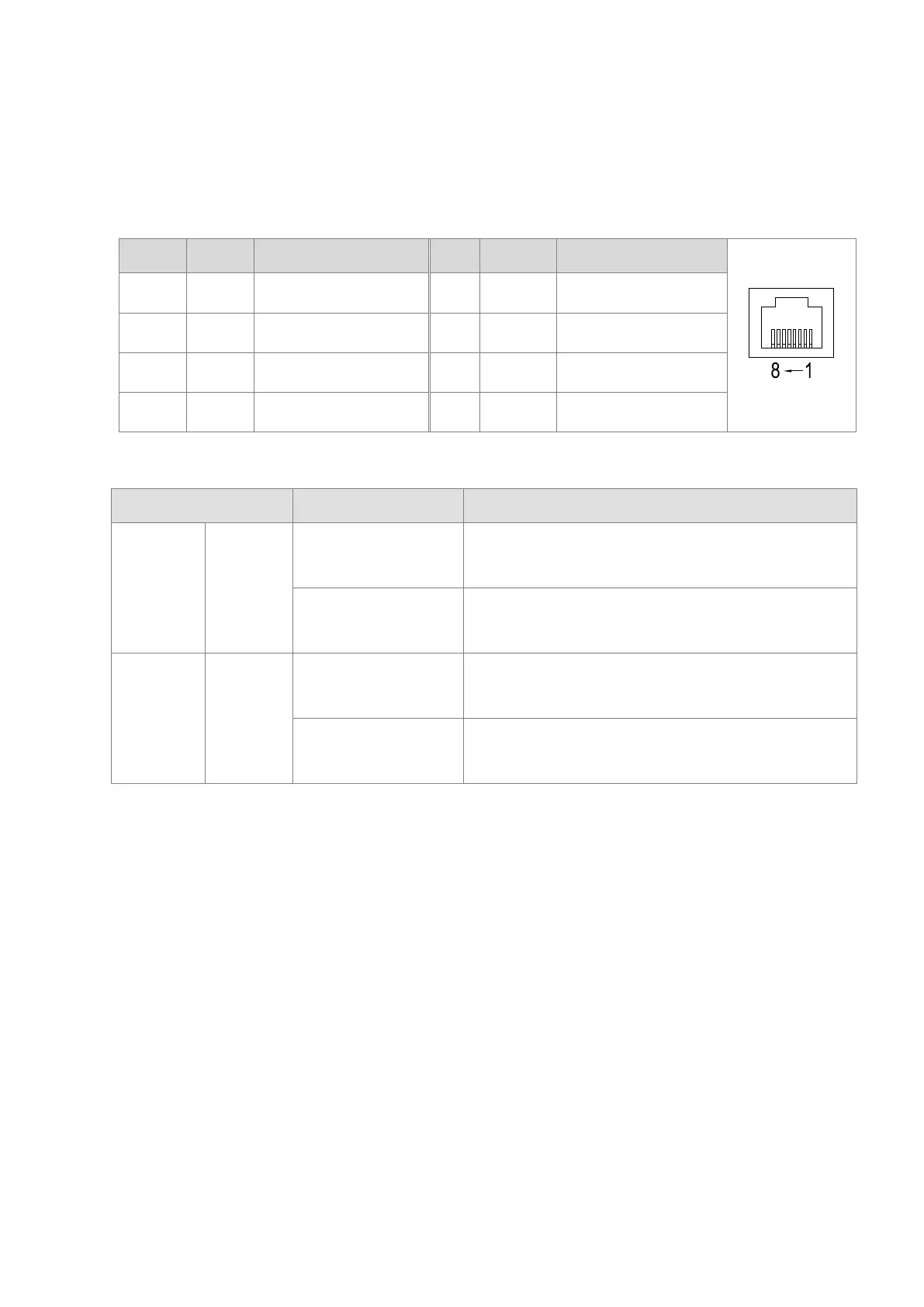9.3.4 EtherNet Communication Port
9.3.4.1 Communication Port Pin Assignment
Delta EtherNet/IP devices use CAT5e industrial Ethernet cables and can be connected via RJ-45 communication port.
Pin Signal Description Pin Signal Description
1 Tx+ Transmit plus 5 -- N/C
2 Tx- Transmit negative 6 Rx- Receive negative
3 Rx+ Receive plus 7 -- N/C
4 -- N/C 8 -- N/C
9.3.4.2 Communication LED Indicator
LED Indicator LED Status Description
LINK Green
ON
Communication port is connected.
Connected to Ethernet
OFF
Communication port is not connected.
Not Connected to Ethernet
ACK Yellow
Blinking
Packets transmitting/receiving
Packets transmitting/receiving over Ethernet
OFF
No packets transmitting/receiving
No packets transmitting/receiving over Ethernet
Note: The LED indicator is at the RJ45 connection.
Send Quote Requests to info@automatedpt.com
Call +1(800)985-6929 To Order or Order Online At Deltaacdrives.com
Send Quote Requests to info@automatedpt.com
Call +1(800)985-6929 To Order or Order Online At Deltaacdrives.com
