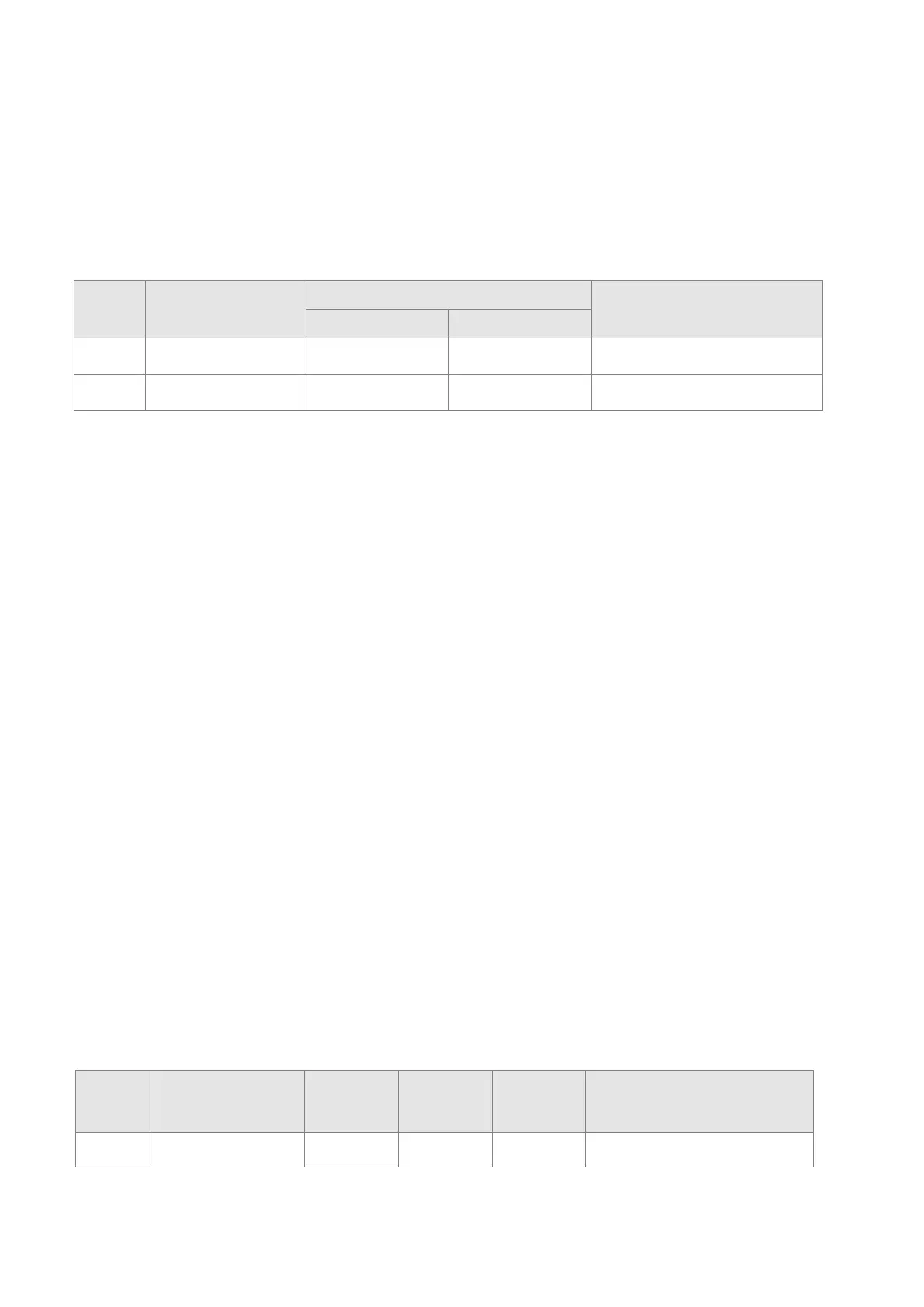9.8.5 Assembly Object (Class ID: 04 Hex)
This object binds attributes of multiple objects, which allows data to or from each object to be sent or received over a
single connection and can be used to bind input data or output data.
Service Code
Service
Code
Service Name
Support
Description
Class Attribute Instance Attribute
H’0E Get_Attribute_Single V V Read a single attribute
H’10 Set_Attribute_Single X V Edit a single attribute
Class
Class ID:H’04
Instance
H’00:Class Attribute
H’64:I/O Connection Output 1
H’65:I/O Connection Input 1
H’66:I/O Connection Output 2
H’67:I/O Connection Input 2
H’72:I/O Connection Output 8
H’73:I/O Connection Input 8
H’74-H’7A Reserved
H’80:Configuration 1
H’81:Configuration 2
H’87:Configuration 8
H’C:Listen-Only Connection Number
When Instance = 0, the Class Attributes are listed below.
Class
Attribute
Name
Access
Rule
Data Type Values Description
H’01 Revision Get UINT H’2 Revision of this object
Send Quote Requests to info@automatedpt.com
Call +1(800)985-6929 To Order or Order Online At Deltaacdrives.com
Send Quote Requests to info@automatedpt.com
Call +1(800)985-6929 To Order or Order Online At Deltaacdrives.com
