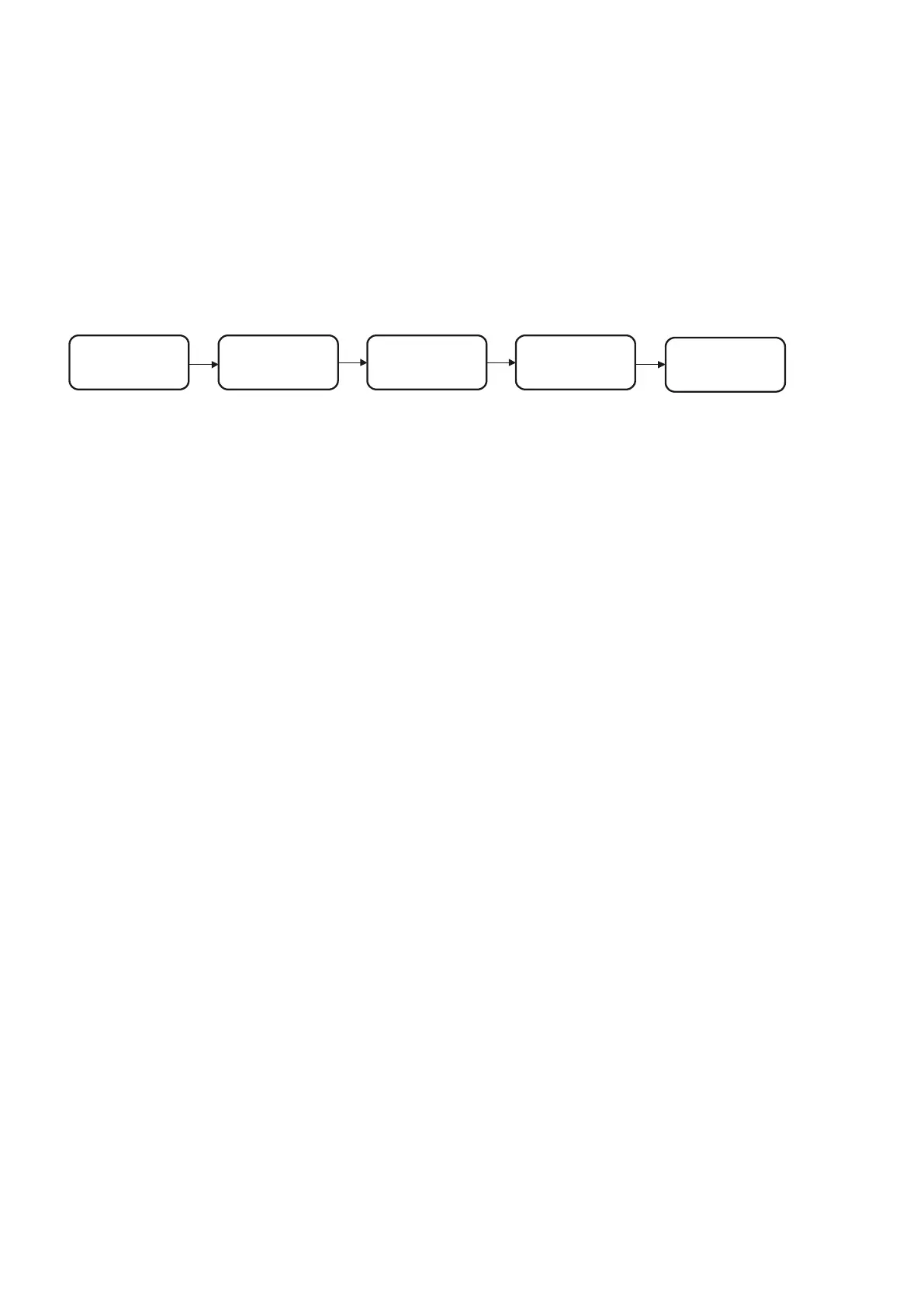9.7 Software Operation
This section provides an overview using Ethernet/IP to connect to a Delta Ethernet/IP PLC with third party software.
9.7.1 Operation Demonstration I
The example EIP Scanner uses Ethernet to connect to a Delta Adapter.
Download
Data Exchange
Data Exchange
Set up
Data Exchange
Table
Network View
9.7.1.1 Creating a New Project and a Scanner
1. Open the editing software and under Create, click New Project.
2. Select a PLC and select the chassis.
3. Click Finish to create the new project.
4. After creating the project, Studio 5000 displays the Controller Organizer and workspace.
5. Add the Ethernet/IP module, and then connect to the Ethernet/IP devices through the Ethernet/IP module.
9.7.1.2 Connecting to Delta Adapter
This section provides an overview of connecting to a Delta Ethernet/IP Adapter with the example software.
Import an EDS file from Delta Official Website
1. Under the Tools menu, click EDS Hardware Installation Tool.
2. Select Register an EDS file(s) and click Next.
3. Select Register a single file and click Browse to find the EDS file to import.
4. Follow the instructions in the wizard and then click Finish to complete importing the EDS file.
Creating an Adapter
1. In example software, in the Controller Organizer under EtherNet/IP Scannerr, right-click Ethernet and then click
New Module.
2. Type the module number of the imported Delta EDS file in the filter field, click the Delta module, and then click
Create.
3. Verify that the product name and IP address are the same as the information shown in the Module Definition
section.
4. Click Change if you need to make a change to the module definition.
Send Quote Requests to info@automatedpt.com
Call +1(800)985-6929 To Order or Order Online At Deltaacdrives.com
Send Quote Requests to info@automatedpt.com
Call +1(800)985-6929 To Order or Order Online At Deltaacdrives.com
