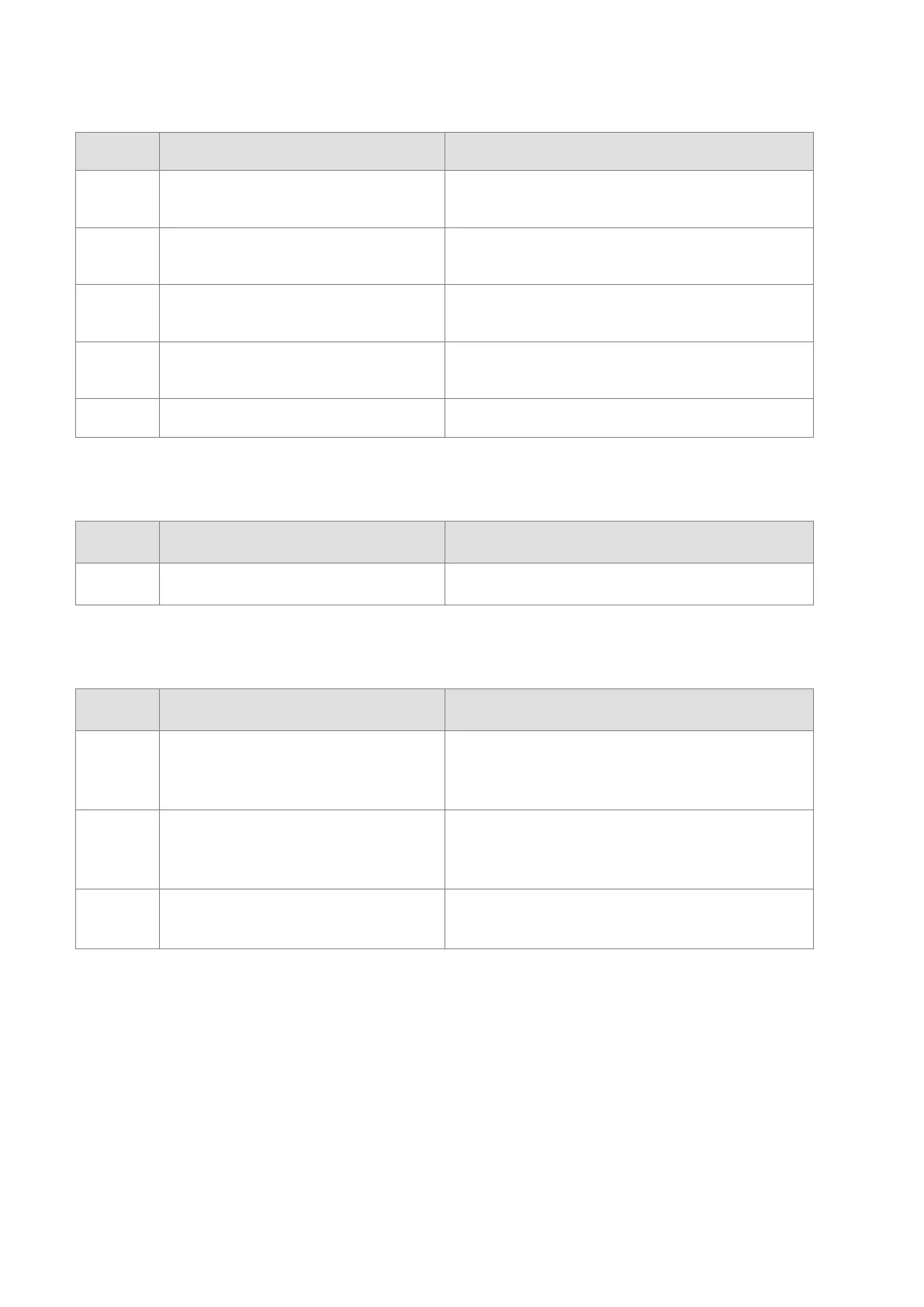Error
Description Solution
16#180C
The signal received by channel 5
exceeds the range of analog inputs
Check the signal received by channel 5
16#180D
The signal received by channel 6
exceeds the range of analog inputs
Check the signal received by channel 6
16#180E
The signal received by channel 7
exceeds the range of analog inputs
Check the signal received by channel 7
16#180F
The signal received by channel 8
exceeds the range of analog inputs
Check the signal received by channel 8
-
When power-on, the module is not
Check if the connection between module and CPU
module is working. If not, connect again.
12.3.2
Troubleshooting for the Positioning Module AS02/04PU
12.3.2.1 ERROR LED Indicators Blinking Every 0.2 Seconds
Error
Description Solution
16#1802 Hardware failure
If the problem persists, contact the local authorized
12.3.3
Troubleshooting for the High-Speed Counter Module AS02HC
12.3.3.1 ERROR LED Indicators Are ON
Error
Description Solution
16#1605
Counted result in the latched area is not
retainable (major error)
Counted data is lost. Switch the module power OFF
and ON again. The error code is cleared by the
system. If the problem persists, contact the local
16#1606
Module settings in the latced area is not
retainable. (major error)
Module setting data is lost. Switch the module power
OFF and ON again. Download the HWCONFIG
settings again to clear the error code. If the problem
persists, contact the local authorized distributors.
16#1607
Module setting error
(major error)
Check if the setting in HWCONFIG is consistent with
the actual placement. If the problem persists, contact
the local authorized distributors.
Send Quote Requests to info@automatedpt.com
Call +1(800)985-6929 To Order or Order Online At Deltaacdrives.com
Send Quote Requests to info@automatedpt.com
Call +1(800)985-6929 To Order or Order Online At Deltaacdrives.com
