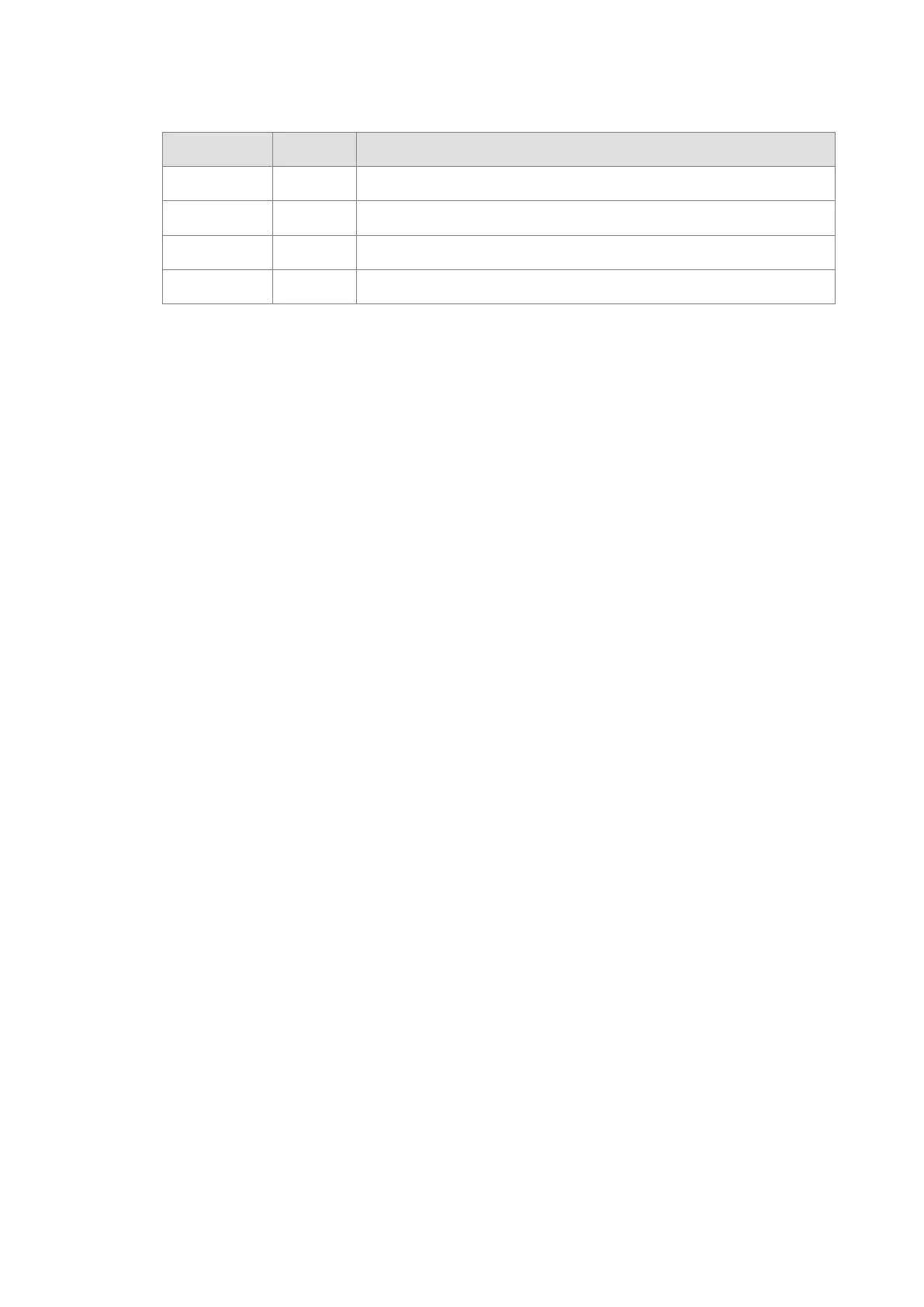Type ID Description
Digital input X0.4 Counting sensor
Digital output Y0.0 Conveyer
Digital output Y0.1 Trigger signal for injector 1
Digital output Y0.2 Trigger signal for injector 2
6.1.3
Program
(1) When the START button (X0.0) switches from OFF to ON, the internal operation flag is set to ON, and the
conveyor (Y0.0) starts. When the STOP button (X0.1) switches from OFF to ON, an error occurs (the
error flag is ON), the operation flag is reset to OFF, and the conveyor stops.
(2) When the in position sensor 1 (X0.2) is ON, the trigger signal for injector 1 (Y0.1) is set to ON. When the
in position sensor 1 is OFF, the trigger signal for injector 1 is reset to OFF.
(3) When the in position sensor 2 (X0.3) is ON, the trigger signal for injector 2 (Y0.2) is set to ON. When the
in position sensor 2 is OFF, the trigger signal for injector 2 is reset to OFF.
(4) When the counting sensor (X0.4) switches from OFF to ON, the sensor value increases by one
increment. If the sensor value is larger than or equal to 100, the internal completion flag is set to ON.
Send Quote Requests to info@automatedpt.com
Call +1(800)985-6929 To Order or Order Online At Deltaacdrives.com
Send Quote Requests to info@automatedpt.com
Call +1(800)985-6929 To Order or Order Online At Deltaacdrives.com
