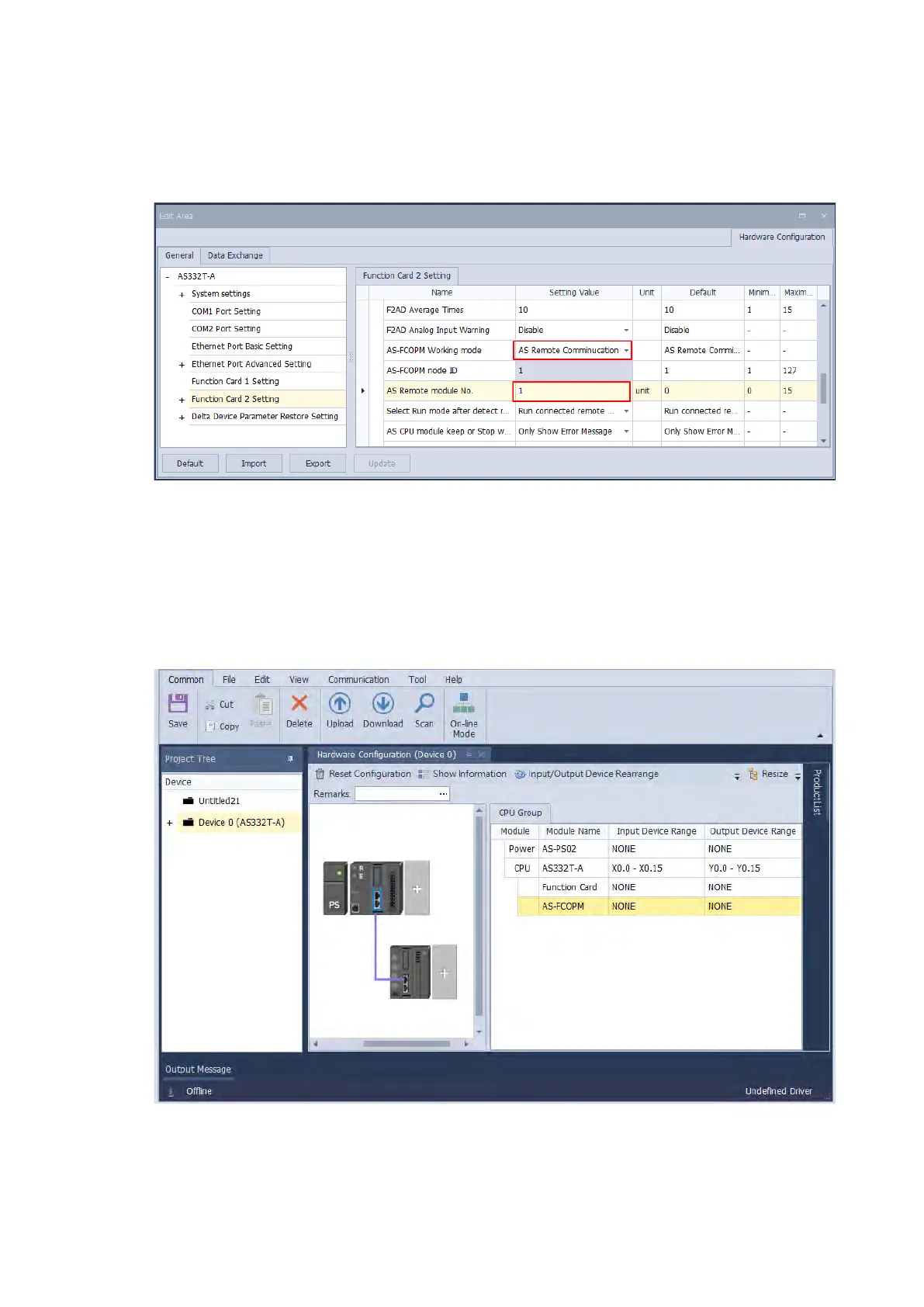• For AS-FCOPM Working mode, select AS Remote Communication, and then enter the number of the
connected AS Remote module. Click Upate and then close the setting page.
• You can see the new remote module on the main page. For the configurations of remote modules, refer
to the configurations of modules.
Note: You can add up to 15 modules in the remote group. The total number of I/O modules and
connected remote modules cannot exceed 32. Only digital I/O modules, analog I/O modules,
temperature measurement modules, load cell modules and AS04SIL-A can be used for remote modules.
Send Quote Requests to info@automatedpt.com
Call +1(800)985-6929 To Order or Order Online At Deltaacdrives.com
Send Quote Requests to info@automatedpt.com
Call +1(800)985-6929 To Order or Order Online At Deltaacdrives.com
