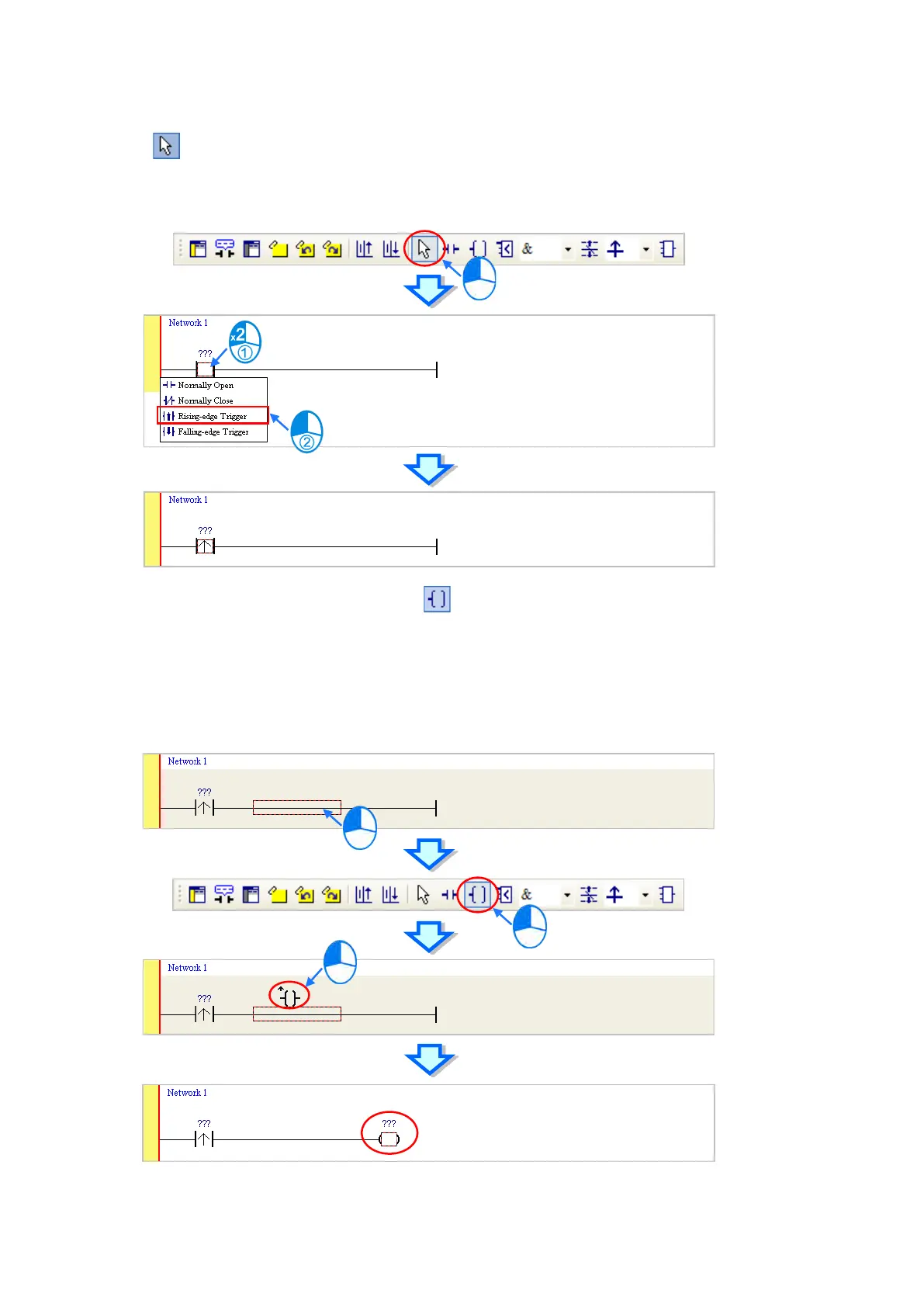(2) Click on the toolbar, or press Esc on the keyboard. After you double-click the contact, a list appears.
The items on the list are
Normally Open
,
Normally Close
,
Rising-edge Trigger
, and
Falling-edge
Trigger
. In this example, click
Rising-edge Trigger
.
(3) Click the line at the right side of the contact, click on the toolbar, and then move the mouse cursor to
the red frame. The mouse cursor changes to a coil when the mouse cursor is above or under the red
frame. Decide where to insert the coil.
In this example, you do not need to decide where to insert the coil. Place the mouse cursor near the red
frame and click the left mouse button.
Send Quote Requests to info@automatedpt.com
Call +1(800)985-6929 To Order or Order Online At Deltaacdrives.com
Send Quote Requests to info@automatedpt.com
Call +1(800)985-6929 To Order or Order Online At Deltaacdrives.com
